Copy link to clipboard
Copied
How does one remove unwanted templates & clipboards from Recent Items in the New Document window??
Thank you.
 1 Correct answer
1 Correct answer
If you still want to have the Start Workspace, but don't like all the clutter in the New Document dialog, look in the General section of the Preferences, and make sure "Use legacy "New Document" dialog" is checked.
Explore related tutorials & articles
Copy link to clipboard
Copied
Hi,
Click the Icon in the top right and you will get this message:
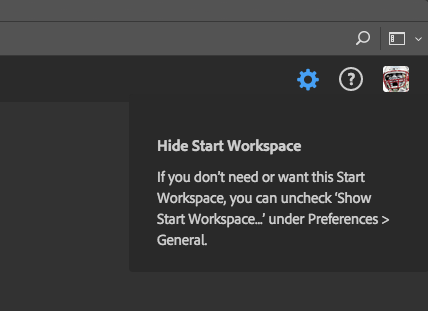
I hope this helps!
Thanks,
Sim
Copy link to clipboard
Copied
If you still want to have the Start Workspace, but don't like all the clutter in the New Document dialog, look in the General section of the Preferences, and make sure "Use legacy "New Document" dialog" is checked.
Copy link to clipboard
Copied
Bingo!, & thank you!
Copy link to clipboard
Copied
Hi Sim,
Thanks for responding to my query. I have attached a screenshot to clarify my question:
I don't mind the Start Workspace. My question has to do with the New Document window & the templates in Recent Items that it displays. Most of these templates were one-offs & will not be used again. I was wondering if it's possible to delete these?? You know, Spring cleaning & all that!
Thanks, Regina
PS: Your screenshot reminded me that my profile photo is not showing up in my desktop PS (upper right) even though it displays everywhere else. I re-uploaded the photo & re-started my computer, but nothing...
Copy link to clipboard
Copied
Hi again, Sim,
Both questions resolved successfully!
Copy link to clipboard
Copied
Hey RDA1959,
That's great to hear!
Thanks,
Sim

