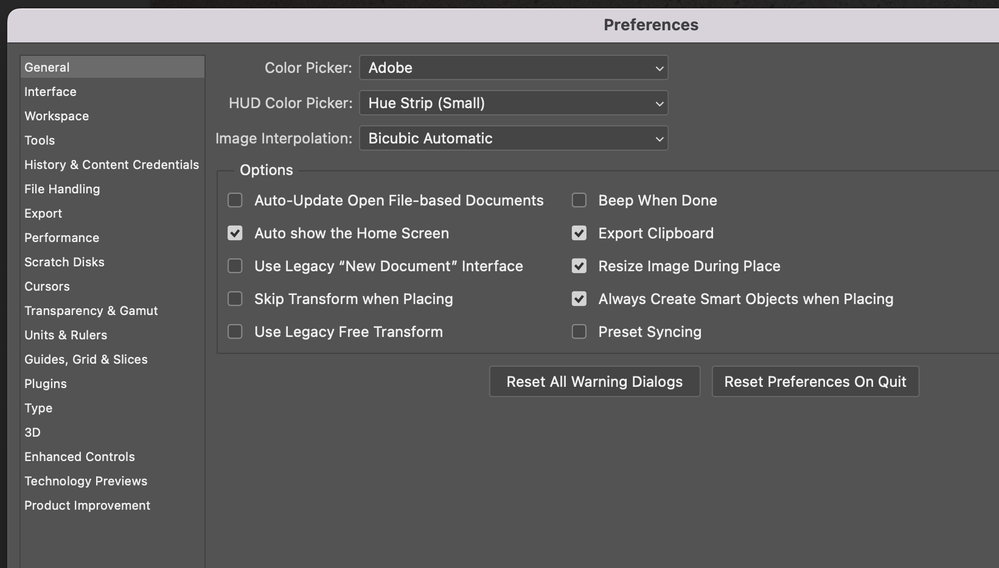- Home
- Photoshop ecosystem
- Discussions
- Re: New file size not matching copied image size
- Re: New file size not matching copied image size
Copy link to clipboard
Copied
Hello, when I copy an image from outside of PSD and click New File - the size of the preset details doesn't adjust to size of copied image. So it no longer creates a new file that is the same size as my copied image.
I've included a screenshot and highlighted the size differences (the clipboard size is the copied image, but the preset details is the last file size I created.
This a new issue since the recent PSD update. Any solutions? Thank you!
 1 Correct answer
1 Correct answer
Hi @vp44132853 , tick the box in Preference/General to Use Legacy "New Document" Interface.
Did that fix it?
Thank you,
Explore related tutorials & articles
Copy link to clipboard
Copied
Hi @vp44132853 , tick the box in Preference/General to Use Legacy "New Document" Interface.
Did that fix it?
Thank you,
Copy link to clipboard
Copied
Hi Cory - thank you for your quick reply! Yes, this does work! Is this a common issue that's being worked on or just happening to me? Wondering if I should test it again later?
Copy link to clipboard
Copied
Nope, not just you. I had the same issue and Cory's workaround fixed it for me as well. Thanks Cory...
Copy link to clipboard
Copied
Great, glad to hear it. Not sure on the future of this or what may change, but needless to say, you are not alone on this questions and I am sure the team is on it to make this a smoother process in future releases.
Thank you,
Copy link to clipboard
Copied
Gotcha - thanks again, Cory, you're very helpful!
Copy link to clipboard
Copied
I spent half an hour trying to figure out what was wrong.
Why would this change?
Copy link to clipboard
Copied
Yes--thank you! From me as well as the four co-workers I shared your answer with. 🙂
Copy link to clipboard
Copied
It's worth noting ... This bug is a regression. It started about a couple of months ago. It should be a simple fix and by now ... I thought it would be included in one of the monthly fixes.
Copy link to clipboard
Copied
It's ridiculous that Adobe keeps changing things without informing those that pay for it. And EVERY change is for the worst. Every damned week it's something new. Not using shift to maintain proportions when transforming a layer, the clone tool crashing the software and now this junk with copy and pasting. Adobe is either an anagram for screwing up everybody's M.O. or it's being run by the English government. I am actively pursuing alternative software. Something cheaper and less fallible.
Find more inspiration, events, and resources on the new Adobe Community
Explore Now