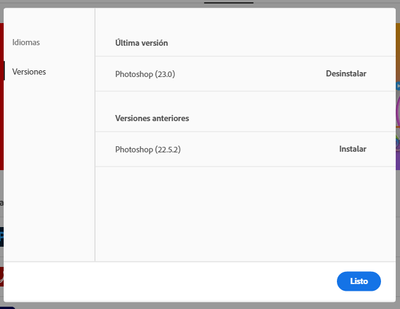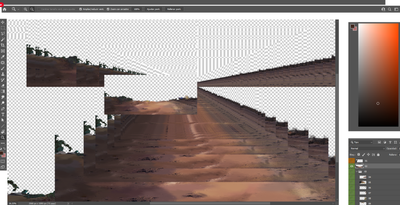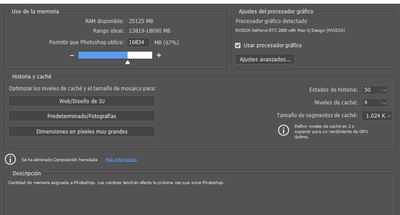New photoshop update crashing my computer
Copy link to clipboard
Copied
Both 23.0 and 22.5.2 updates have been crashing my computer in the middle of my assignments, and I do not get it, since my computer has what it needs for it to function for all I know (specifications later on in the post)
I wish I could go back to other versions but for some reason adobe cloud now only allows you to download these two versions??? why is that? where are the others?
it doesn't show me any error message, it either crashes my computer or does this:
please help me this is so frustrating
here are my preferences and pc information, sorry that it is in spanish:
Nombre del dispositivo LAPTOP-CK5NKF78
Procesador Intel(R) Core(TM) i7-9750H CPU @ 2.60GHz 2.59 GHz
RAM instalada 32.0 GB
Identificador de dispositivo 960F48A7-EA4D-455C-8BE8-E1C258DE2BA8
Id. del producto 00327-30750-28317-AAOEM
Tipo de sistema Sistema operativo de 64 bits, procesador basado en x64
Lápiz y entrada táctil Compatibilidad con entrada manuscrita
Edición Windows 10 Home Single Language
Versión 20H2
Instalado el 25/07/2020
Compilación del sistema operativo 19042.1288
Número de serie MP1M9ZFZ
Experiencia Windows Feature Experience Pack 120.2212.3920.0
Explore related tutorials & articles
Copy link to clipboard
Copied
System crash indicates bad hardware or driver. I suspect your graphics driver. Make sure your driver is up to date directly from NVIDIA.
Complete troubleshooting here: https://helpx.adobe.com/photoshop/kb/troubleshoot-gpu-graphics-card.html#Troubleshoot
Copy link to clipboard
Copied
I have same issues.
Photoshop seems to work, but won't update graphics. Saving shows stuck at 0%.
It crashed many times before...
New updates just keep slowing my workflow, Adobe why U do this?