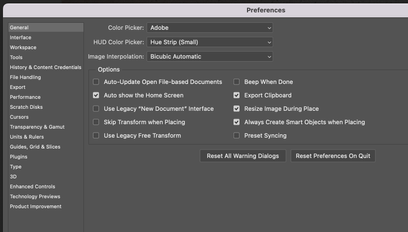- Home
- Photoshop ecosystem
- Discussions
- New Project not reading right size from clipboard
- New Project not reading right size from clipboard
Copy link to clipboard
Copied
Updated 5 days ago (5/19/22) to v23.4.1
When copying from an image in Photoshop or PrintScreen the 'New' in Photoshop usually get's its size from the clipboard allowing for a full frame paste from the copy in the clipboard.
Now it is not reading the size correctly and the 'New' creates one too small to use. I am going to delete and reinstall the program in case it is corrupted somewhere
 1 Correct answer
1 Correct answer
Hi @Phaedrus#3, go to Preference/General and tick the box for Use Legacy "New Document" Interface, did that work?
Thank you,
Explore related tutorials & articles
Copy link to clipboard
Copied
Hi @Phaedrus#3, go to Preference/General and tick the box for Use Legacy "New Document" Interface, did that work?
Thank you,
Copy link to clipboard
Copied
Personally, I don't like the legacy version; I like all the document options. However, my issue is that the new interface correctly indicates the size of what's on the clipboard under the "Clipboard" icon. But, clicking on it does NOT transfer those dimensions to the document parameters in the right column. I have to click on some other format first, THEN click on Clipboard. Then it works. That wasn't the case until the 2022 update.
Copy link to clipboard
Copied
Update: Just di da complete uninstall (Uses RevoUninstaller) and a fresh install from the Creative Cloud. The issue is still present, could be a problem from the recent update
Copy link to clipboard
Copied
Changing the setting as suggested to 'Legacy' did fix the issue, weird problem it things work now...
Copy link to clipboard
Copied
I will chime in on this and say this thread solved my issue as well. Photoshop would not keep up with the size of any document on my clipboard when creating a new document. The behavior is intermittent, because sometimes it would work.
Switching to "Use Legacy" fixed this for me *(as usual). It seems like every new, broken, untested "feature" Adobe releases with Photoshop now needs a checkbox to go back to the version that WORKS. Or the versioin where you didn't strip out useful functionality and replace it with a dumbed down, less powerful experience.
I have been using Photoshop professionally since version 2.0 so I am not some guy who just picked the software up a few months ago. I used to be really excited when Adobe launched a new version and couldn't wait to try it. But for the last 4 or 5 years, I dread every notification I see that tells me there is a Photoshop update available, because it means my workflow is about to be significantly disrupted and I can expect the application to break.
Copy link to clipboard
Copied
This fix has not worked for me. It's still doing it. Why do all of Adobe's products have some many bugs?
Find more inspiration, events, and resources on the new Adobe Community
Explore Now