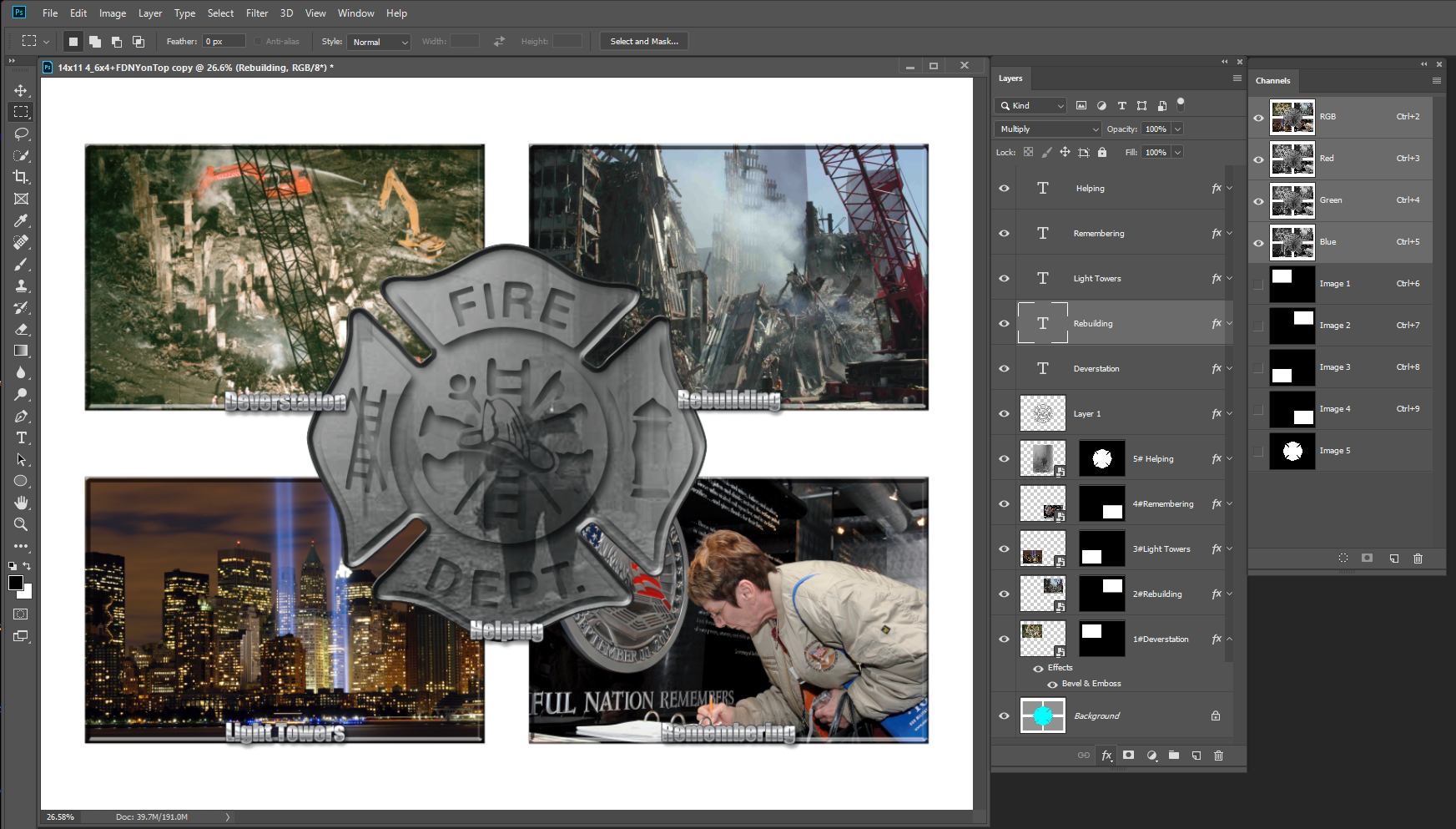Adobe Community
Adobe Community
- Home
- Photoshop ecosystem
- Discussions
- Re: New PS 2019 „Frames“ don’t allow layer effects...
- Re: New PS 2019 „Frames“ don’t allow layer effects...
New PS 2019 „Frames“ don’t allow layer effects?
Copy link to clipboard
Copied
If I place a frame and „fill" it with an image, how can layer effects (shadow, outline, …) be applied to the frame and not to the image within?
I am only able to apply effects to the image within the frame, what makes absolutely no sense, because these effects are in most cases clipped by the frame,
I bet, I am doing something wrong …
Explore related tutorials & articles
Copy link to clipboard
Copied
Your not doing anything wrong. The layer styles appear inside the frame - and you're right it makes little sense.
As a workaround though you can put the frame in a group and apply a layer style to that
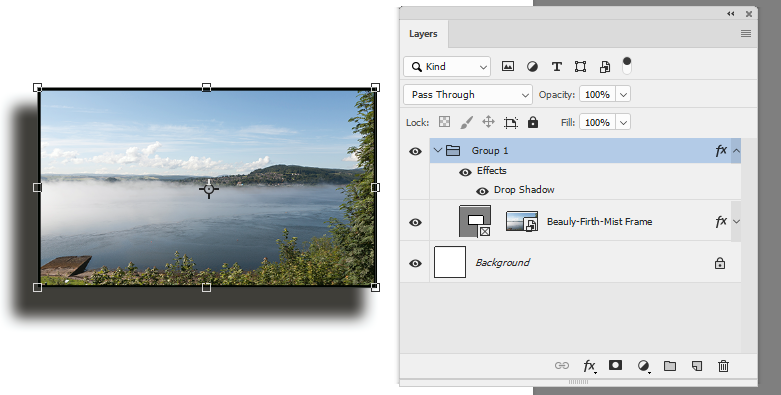
Dave
Copy link to clipboard
Copied
Thank you davescm. I feared this …
A second workaround may be converting the layer into a smart object. (my god! ![]() )
)
I wonder, what the Photoshop engineers had in mind by building this new feature in this way. What on earth may be intended by applying layer effect to the content of a clipping frame?
I was really thrilled by the new frames, but now, frankly spoken, in many intended cases this feature is completely useless, because it only transfers time consumption from one area to another one.
I really hope, this is not „made by design“, but simply a bug …
Copy link to clipboard
Copied
For the time being a traditional clipping mask may suit you better

Dave
Copy link to clipboard
Copied
Yes, that’s, what I used to do and hoped to accelerate with the new frame feature. Wasted opportunity! ![]()
Copy link to clipboard
Copied
Task PS-18653 "LayerFX on Frames" is in our backlog and we hope to get to it. We just ran out of time for CC 2019. The intent is to allow Layer FX on the Frame and on the contained layer.
In the meantime, put the Frame in a Layer Group and apply the LayerFX to the group. That's the workaround for now.
Copy link to clipboard
Copied
Thank you, @CJButler, for your answer. I am looking foreward to this — not because it isn‘t achievable on other ways, but because it is a huge time saver for my work.
Copy link to clipboard
Copied
I scripted a Frame like feature years ago for populating template. Frame are extremely easy to create. They are just a Alpha channel with sequential image names Image 1, Image 2, ... Image n. where n can be up the 53 for Photoshop Alpha channel support is limited to 53.
These Alpha channels map the Image ftame location size and shape and are use by script to populate the image frame with you images.
There are several types of Template populating scripts: interactive , automatic and batch scripts. Image are populated is sequence order using Photoshop feature file Place Embedded. Because Place has sizing issues template file and placed image file should have the same Print DPI resolution for best results. If the resolution are not the same the script well still work however image quality may suffer some. The scripts can also add preset a preset image layer style to populated images and also stamp Filenames onto image in a choice of 9 locations any font installed can be used and a preset text layer style added. You can add additional layer styles to the scripts presets. Template PSD files can have layer that overlay frames to help embellish the populated image which will be place in under the embellishing layer.
Composite templates like this are simple to create and batch populate. A typical Script dialog
]x]
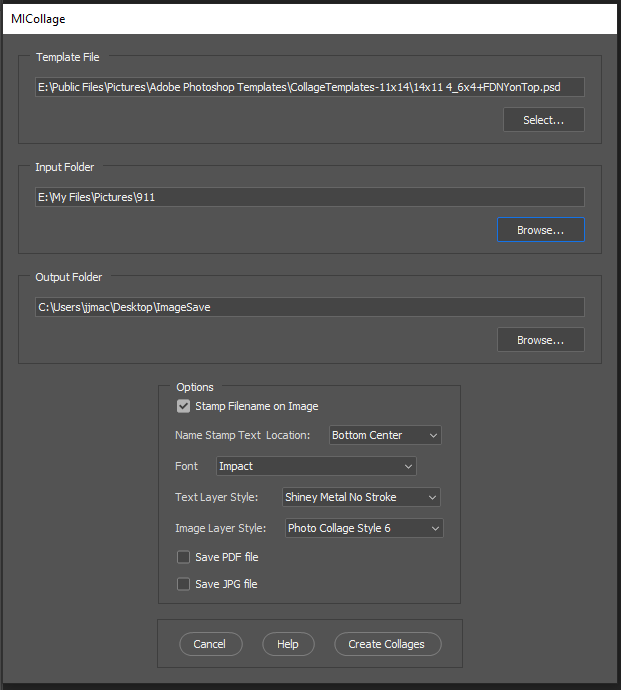 ]]
]]
Template PSD File]
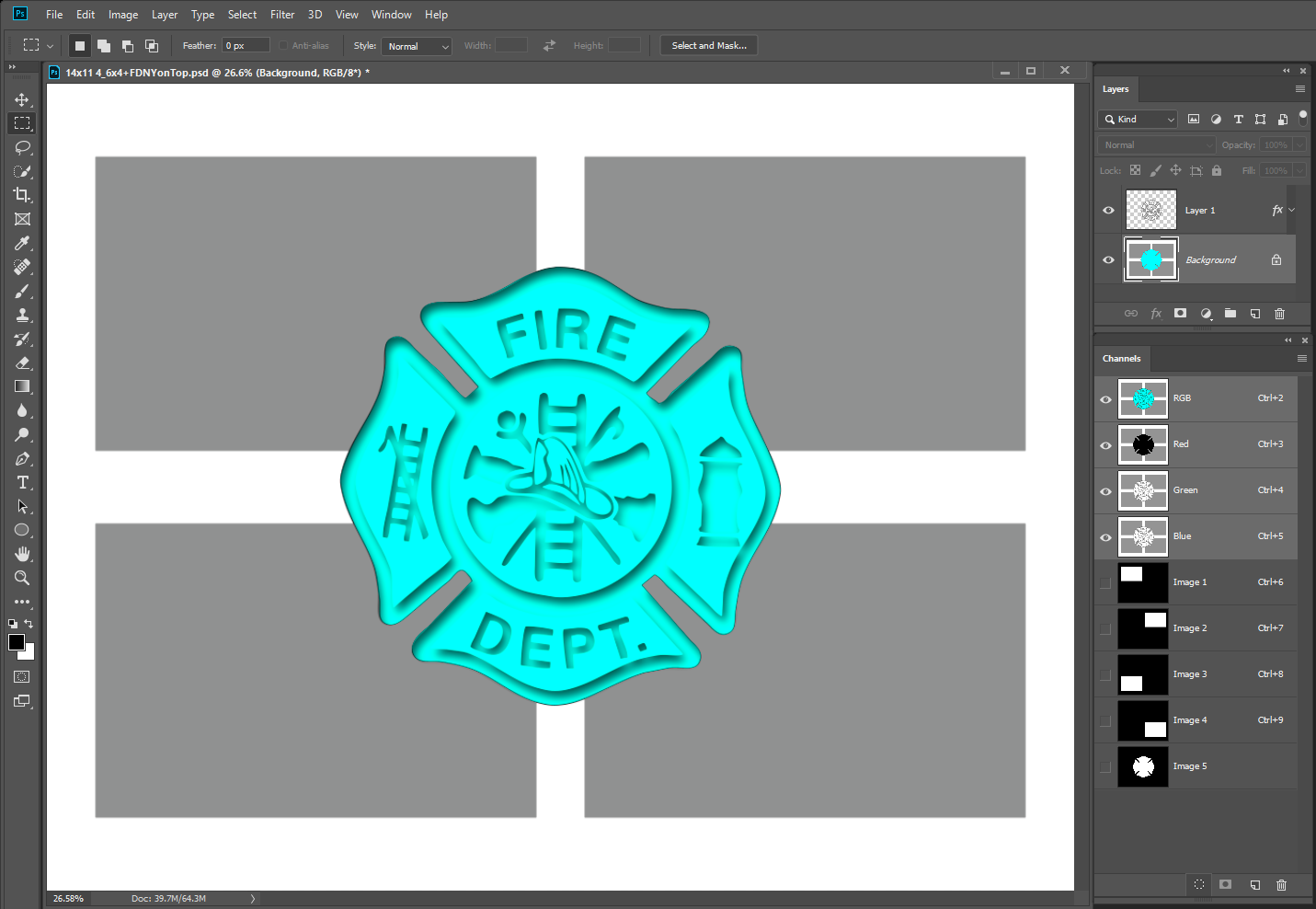
populated template