Copy link to clipboard
Copied
I am working with multiple files of the same item and was wondering, should i create a layer for the different photos and hide/show just what i want in my JPEGS and save them out, but all photos in PS as embedded layers? or should each photo be it's own file?
thoughts?
 1 Correct answer
1 Correct answer
Layer Comps are the best way to see many options. Once you create the Layer Comps you can save them out as a PDF or individual files of various formats. You can also just choose the needed Layer Comp by selecting it in the panel or output them all
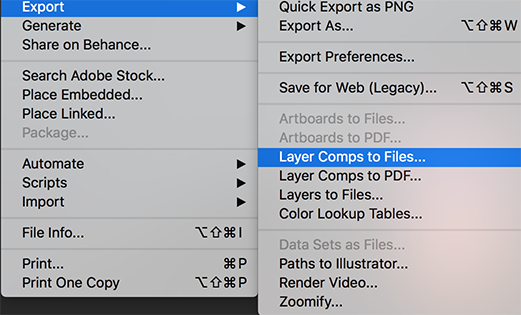

Explore related tutorials & articles
Copy link to clipboard
Copied
If the multiple photos are identical except for exposure bracketing, then placing them in layers in one file could be useful.
If the multiple photos are different views of the same object, a separate file for each is recommended.
Copy link to clipboard
Copied
You can use the Layer Comp Panel from window.
it is designed for this kind of designs.
and make a new comp for every design
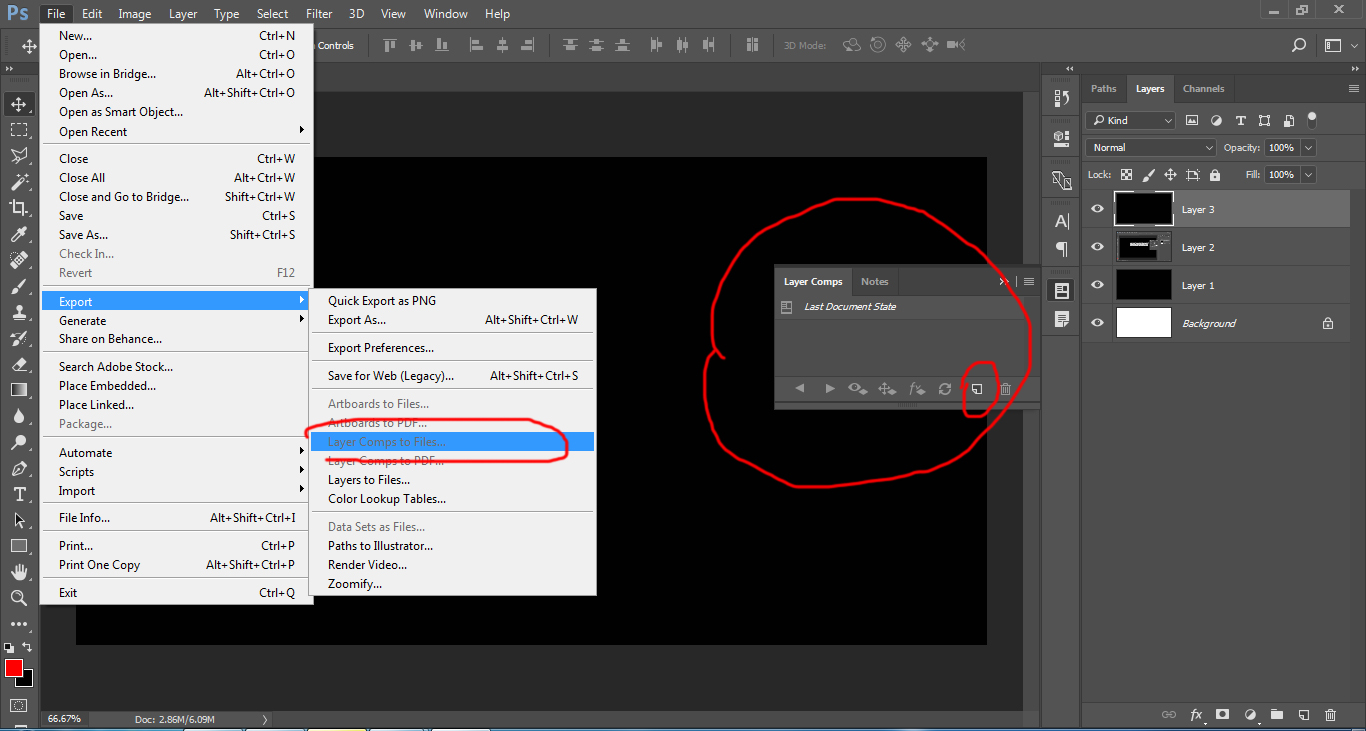
Copy link to clipboard
Copied
You save what you need to. How you want to use the file May determine what you will save in the file and what file format you will save in. It normal to save several files for a particular image for different usage. To print with to put on the web for different devices, for publication etc. You should alwats keek a copy of the file your camer produced of image you want to use.
Copy link to clipboard
Copied
Layer Comps are the best way to see many options. Once you create the Layer Comps you can save them out as a PDF or individual files of various formats. You can also just choose the needed Layer Comp by selecting it in the panel or output them all
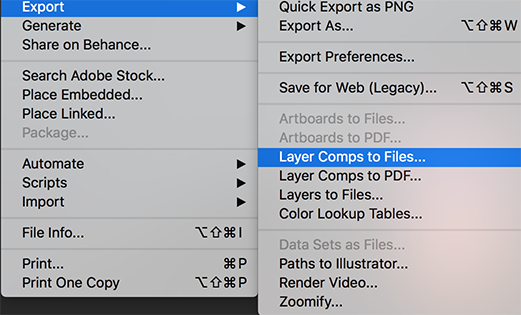

Find more inspiration, events, and resources on the new Adobe Community
Explore Now

