 Adobe Community
Adobe Community
- Home
- Photoshop ecosystem
- Discussions
- NIK filters crash Photoshop on macOS High Siera
- NIK filters crash Photoshop on macOS High Siera
Copy link to clipboard
Copied
I've got two MacBookPro laptops: one runs the latest macOS High Sierra (10.13.1), and the other an older macOS Yosemite (10.10.5). The NIK filters will crash Photoshop on the laptop with High Sierra. It's easy to reproduce the problem, so I'm praying that the DxO developers will fix it. Here is the recipe:
1. Start Photoshop and create a new image. An all-white one will do.
2. Unlock the background layer, and make is a Smart Object layer
3. Run a NIK filter (like Silver Effects)
4. Crop the image.
On step 4, Photoshop will rerun the NIK filter in the Smart Object layer and crash (terminate the PS application). Sure looks like a change in the macOS has broken the NIK filters, and this bug is hard to work around. Not using Smart Objects is ever worse.. the NIK filters (at least Silver Effects) crashes immediately when trying the save the results of the filter back to the PS layer stack.
I wrote to DxO support about this, and their response was:
We are proud to have added the Nik Collection to the DxO family starting October 25, 2017.
This acquisition is recent, so we do not yet support the various plug-ins of the Nik Collection in their original version.
I hope DxO realizes they now own some of the best 3rd party PS plug-ins that exist anywhere. Even tho they've not been updated for many years now, these plug-ins were so far ahead of their time that they are still state of the art. Let's keep our fingers crossed, and hope DxO sees the opportunity on the doorstep.
If anyone knows of a work-around, PLEASE POST IT HERE!!
- Jim
 1 Correct answer
1 Correct answer
Change the Nik software (within the plugin, under settings) so it does not create a new layer when the filter is applied. If you don't use a smart object it works fine as long as you don't ask it to create a new layer when applying the filter.
Explore related tutorials & articles
Copy link to clipboard
Copied
I've only tested this using Nik as a Smart Filter on a Smart Object as this was causing Photoshop to crash every time I tried to crop an image. Haven't tested with batch editing but I would imagine that if you can disable/enable Smart Filters within a batch process, then it should work.
Copy link to clipboard
Copied
Right now, with iMac High Sierra, I don’t use NIK with Smart Objects. If I have a Smart Object I rasterize it for the filter. I mainly work with Camera Raw and Photoshop. I have never tried batch editing with NIK filters.
Copy link to clipboard
Copied
This worked for me on Elements. Open Photoshop. Open an image. Open filter and Color Effects Pro 4. Picture 1. Look down on bottom left of window under the effects options. It says HELP and then SETTINGS buttons. Click the SETTINGS button. Picture 2. You will then see an option saying AFTER CLICKING OK (Third one down). Click, that's where you change it to APPLY THE EFFECT TO THE CURRENT LAYER or TO A SEPARATE LAYER. It will be on SEPARATE LAYER, change it to CURRENT LAYER and then save. That worked for me after many other fixes didn't.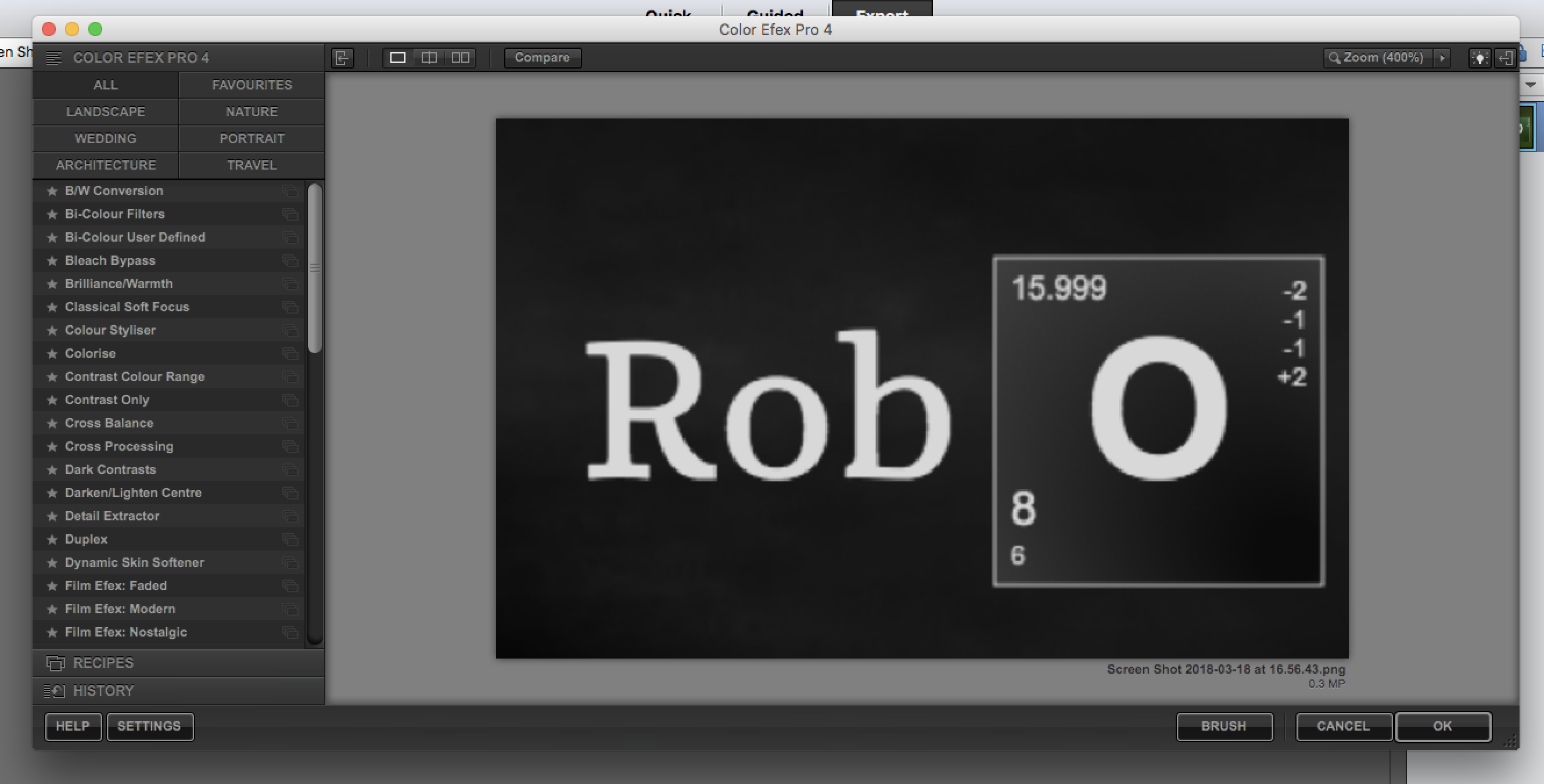
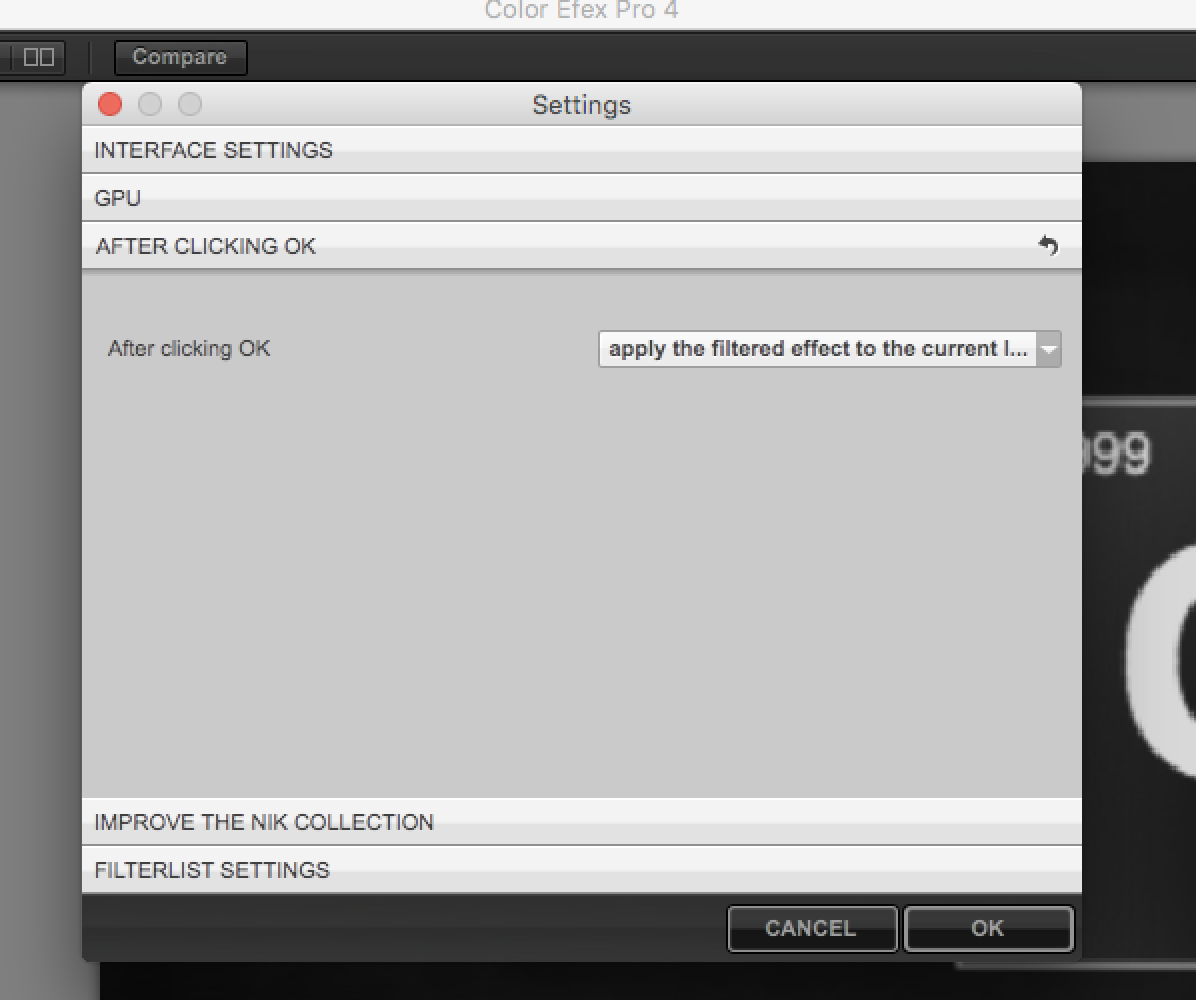
Copy link to clipboard
Copied
Try this! It may work.
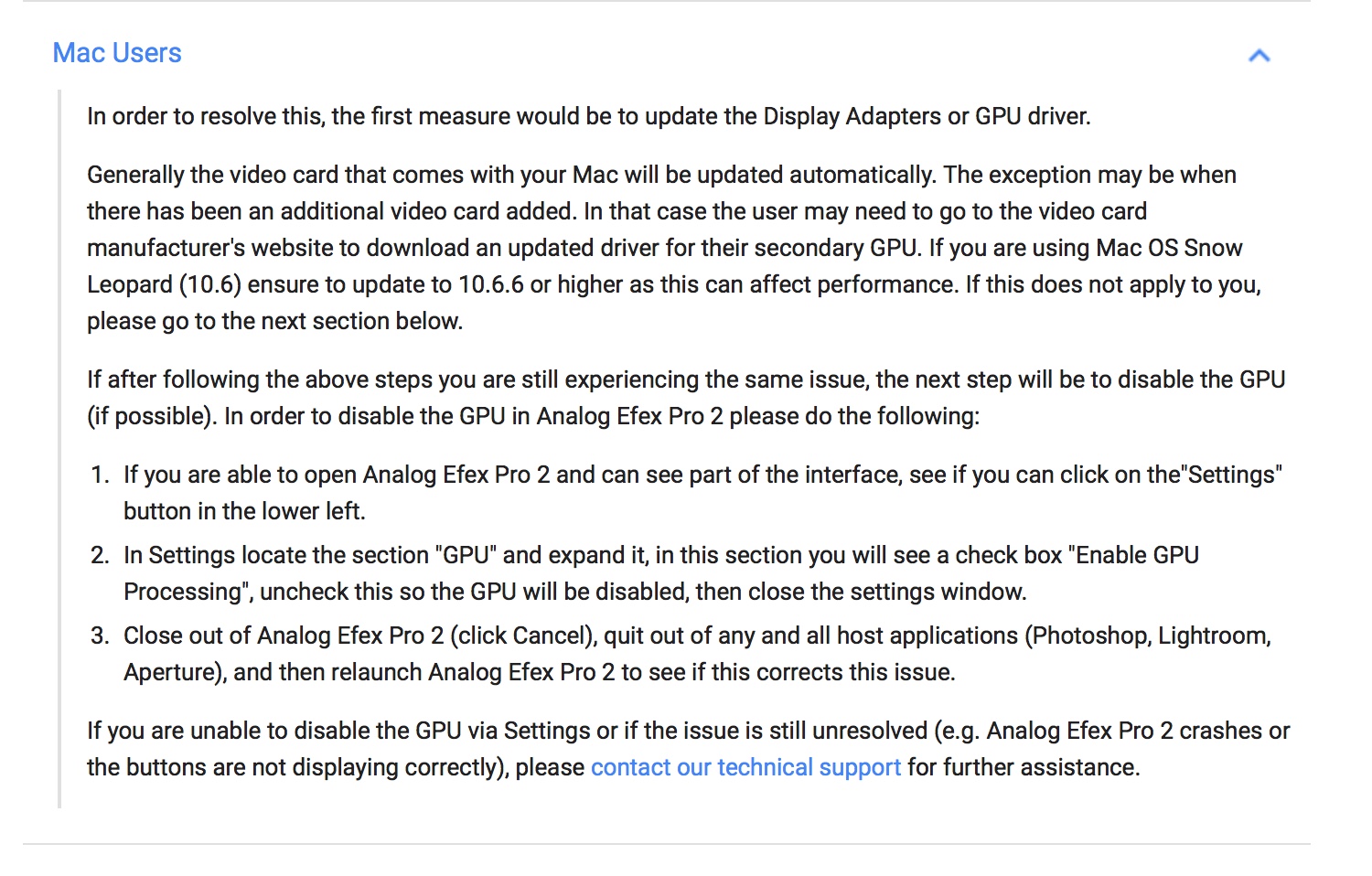
Copy link to clipboard
Copied
UPDATE - As of May 2018, DxO may have uodated the NIK filters. If you go to the DxO website and register interest for the NIK filters, you will get email from DxO that includes a link to download the DxO NIK filters. Here the link to the registration page:
It's a free download, and I just installed the NIK plugins returned from this process, and it does NOT fix the bug documented at the start of this thread. I have friends who report this code fixes the bugs they were having, so it's worth getting but it's not a complete fix for Mac users (which includes me). I guess I should also add that my settings for the NIK filters are: work on the current layer only, and do not make a new layer. I always use smart object layers, and NIK confirms it will update that layer.
What's more disturbing to me is this post on the dpreview website that says DxO fas filed for Chapter 11:
So let's keep our fingers cross that DxO will reogranize their corporate debt, and remain a vital part of the photography industry, and relase a fix for some of the best digital photo processing plug-ins in the world. It's remarkable that after this long, the NIK plug-ins are still state of the art. And given the trend of the active players to chase the all-in-one package, "pushbutton artwork" theme, the NIK plug-in remain as vital tools for serious digital artists who want to use Photoshop as their unified editing platform.
Hey Adobe, can you help DxO here? It would help your company and user base too!!!
- Respectfully yours, Jim
Copy link to clipboard
Copied
moved to the main Photoshop forum
Copy link to clipboard
Copied
Update on June 18, 2018 - PROBLEM SOLVED by the new DxO release.
DxO released an update to the NIK filters today that fixes the bug that I reported at the start of this thread on Nov.15, 2017. The work-arounds repoerted earlier let you use the NIK filters for other workflows, but today's DxO release fixes the bug that I reported on NOv.15 of last year, and lets you use the NIK filters with smart objects, and in a non-destructive workflow. THANK YOU DxO !!!
You can buy the updated filters at this link: Homepage - Nik Collection by DxO
This is a very good thing. The NIK filters are STILL among the best software for rendering digital images... bar none.
Copy link to clipboard
Copied
No. The newest DXO Nik bundle has not solved the problem, although I am only having the problem with Vivesa 2 (the rest work fine). Vivesa 2 crashes PSE 2018, and also CS6 on two Macs/High Sierra I use for photo editing. The problem I am having with Vivesa 2 is that since it crashes immediately after choosing it from the Filters folder, I cannot access the plugin Settings.
Copy link to clipboard
Copied
If you have edited the image already with any other photo processing application you will experience crashes. It must be original unedited images. I used to edit with photos first then stopped because it prevented me from using the NIK collection.
Copy link to clipboard
Copied
I am also having a problem. High Sierra. One of my typical workflows is to add a Silver Efex layer to add structure and then do a luminosity blend in Photoshop. I tried adding new layers and background layers and can no longer access the luminosity blend tool. Anybody have a fix? I tried to revert back to Photoshop 2018 but same problem there.
Copy link to clipboard
Copied
So, to refresh an older thread, just wanted to note that processing your images in High Sierra is the issue, not running Nik on High Sierra. I have two machines that I use, one with Sierra and one with High Sierra. Images processed on the Sierra system ran through the Nik software work just fine on the system running on High Sierra. However, the exact same images processed on High Sierra would not work with the Nik software. Instant crash. So it's a PITA, but it's one possible solution to the problem.
Also, if you don't have the ability to turn off the "create new layer" option then that means you have either downloaded the legacy software from DxO or you are opening an image in the software and not through photoshop. DxO has removed the option to ensure you buy their version. You will want to do a google search for version 1.2.11. That's the last Google version and it's not hard to find online.
Copy link to clipboard
Copied
Thank you, Andrew! It worked for me, too.
-
- 1
- 2
