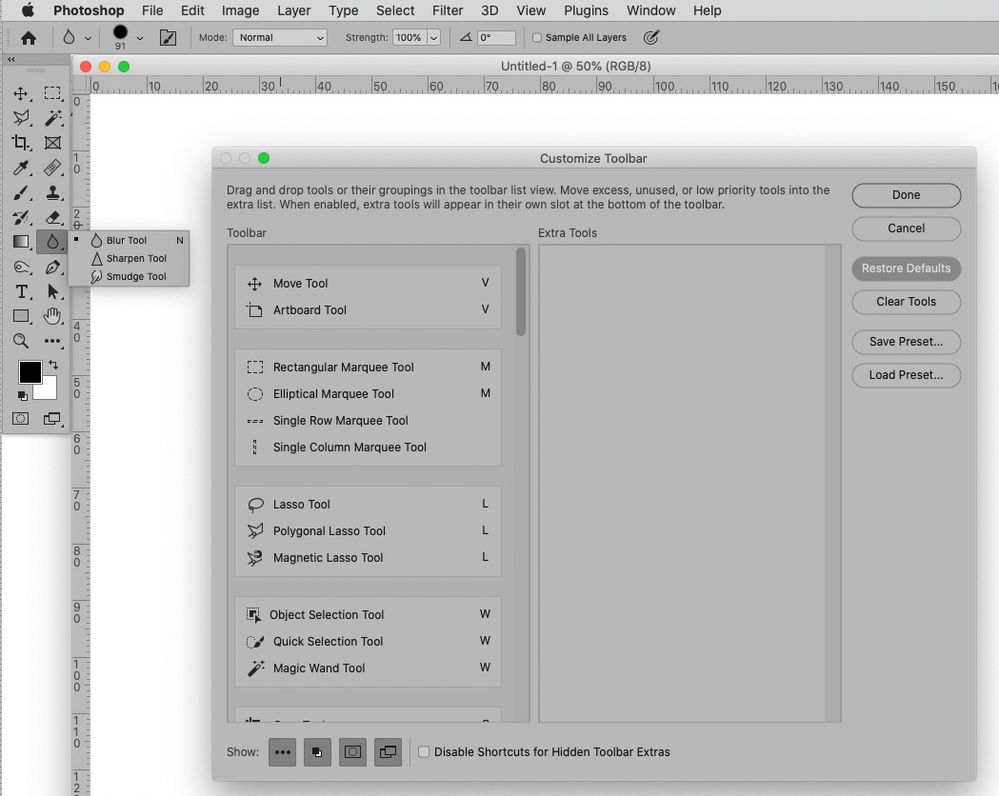- Home
- Photoshop ecosystem
- Discussions
- No alternative tools for my Photoshop
- No alternative tools for my Photoshop
Copy link to clipboard
Copied
My Photoshop's toolbar only shows a few tools, without most of the alternatives: single column selection, magic wand, perspective, rulers, brush ... and the preset tool file empty. What happen? Could you help me solve it? Thanks a lot.
 3 Correct answers
3 Correct answers
Edit > Toolbar
One can raise that dialog window from the Toolbar itself, too:
Thank you very much for your quick response, I have tried it and it works. What happens is that I was used to other previous versions of Photoshop, which I have been using for a long time; In them, each alternative tool was contained in its box along with the others, and they could be accessed simply by pressing the representative letter, or by clicking on the small arrow in the box of the tool. In this version it seems more difficult to access them.
Thanks again, have a nice day.
Explore related tutorials & articles
Copy link to clipboard
Copied
Edit > Toolbar
Copy link to clipboard
Copied
One can raise that dialog window from the Toolbar itself, too:
Copy link to clipboard
Copied
I just remembered that access to alternative tools is achieved by pressing the right mouse button! I really hadn't used Photoshop for too long ... Sorry my first answer went to the wrong place, I had never used Community Help.
Thank you very much again and good morning.
Copy link to clipboard
Copied
Thank you very much for your quick response, I have tried it and it works. What happens is that I was used to other previous versions of Photoshop, which I have been using for a long time; In them, each alternative tool was contained in its box along with the others, and they could be accessed simply by pressing the representative letter, or by clicking on the small arrow in the box of the tool. In this version it seems more difficult to access them.
Thanks again, have a nice day.
Copy link to clipboard
Copied
One can still group Tools together.
And have you tried »Restore Defaults«?
Copy link to clipboard
Copied
"hidden", thanks to your answer, and now I have them well grouped and
controlled so that they do not escape again 😅 Have a good day.