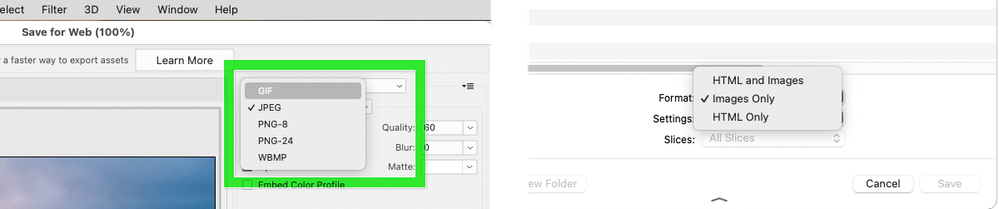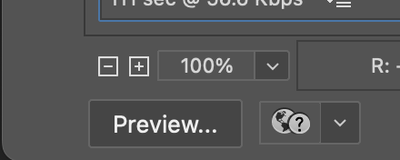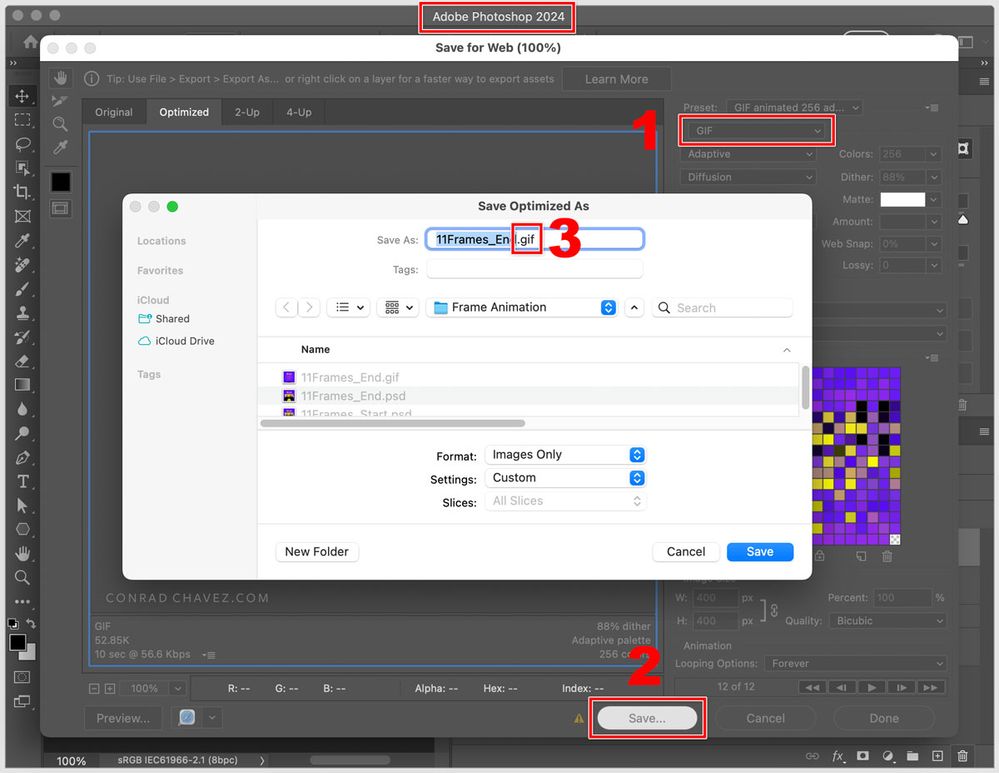- Home
- Photoshop ecosystem
- Discussions
- No option to save as GIF from Save for web legacy
- No option to save as GIF from Save for web legacy
No option to save as GIF from Save for web legacy
Copy link to clipboard
Copied
Hi everyone. I'm suddenly having an issue saving gifs from photoshop. I'm doing the usual steps to create a gif and after I select export, save for web (legacy), save... the only options I have are HTML and images, images only, and HTML only. I haven't done anything differently to cause this and I've reset my laptop (windows), reset my photoshop preferences but nothing is working. How can I fix this?
Explore related tutorials & articles
Copy link to clipboard
Copied
It hasn’t changed, but in Save for Web (Legacy) you choose the image file format in the upper right corner of the Save for Web dialog box, not in the file system dialog box that appears after you click Save. The file system dialog box format choices (HTML and Images, Images Only, HTML Only) are for whether the images get exported on their own, or with accompanying HTML code (such as if the Slice tool was used).
Copy link to clipboard
Copied
These are my current settings. Thank you for your time btw
Copy link to clipboard
Copied
OK. You have it set up correctly. That means when you click Save at the bottom, and it displays the box where you tell it which folder to save into, in the Format menu you can leave it set to Images. When you click Save in that second box, it will save the image in GIF format.
Copy link to clipboard
Copied
I am having the same issue. I've been saving animated GIFs for years using "Save for Web (legacy)" with no problems. Suddenly only the html and images options are showing.
If I choose just "Images", it saves a GIF file with individual images from each frame. It is not animated. Here is my setup.
Copy link to clipboard
Copied
I am having the same issue. I've been saving animated GIFs for years using "Save for Web (legacy)" with no problems. Suddenly only the html and images options are showing. I am using PS 2024, but also went back to PS 2022 and that seems to have changed as well (must have been affected by an update because I successfully made an animated GIF in Sept. 2023).
Copy link to clipboard
Copied
I found a workaround for now. In the "save for web" dialog box, click the preview button:
It will open up a browser and your .gif will be able to be saved via the browser. I just dragged it from the browser to the desktop and it saved as a .gif.
I'm fairly sure it is affecting the potential quality of the .gif, but at least it works.
Copy link to clipboard
Copied
Nothing has changed, and no workaround is needed. This answer still applies to all previous questions including the reply I posted about a year ago: As shown in the picture below, as long as (1) GIF is selected in the format menu near the top right corner of the Save for Web dialog box, when you (2) click the Save button at the bottom, the format of the images will be GIF, as shown by the filename extension (3) in the macOS Save dialog box that the Save button opens. The picture below shows this still works the same way as it always has, in Photoshop 2024.
Now, this does not mean any of us is at fault, because the confusion is coming from problems in how that workflow is designed:
- The Format menu in Save for Web is not labeled.
- The Save dialog box that comes next has a Format menu, but it is not about the image format, but whether HTML and/or images are included with the export. This menu has not changed, it has never offered the GIF/JPEG/PNG options.
- The Save dialog box doesn’t indicate which format was selected in the previous step, except in the filename extension.
If Adobe made some design tweaks to Save for Web, there would be much less confusion on our part. However, Adobe is unlikely to update Save for Web because it’s named Save for Web (Legacy), which means they are probably not going to work on it any more. The reason is that they said they were going to replace it with a newer, modernized workflow. However…
- File > Export > Export As was said to be that newer workflow, but it cannot handle animated GIF yet.
- File > Save a Copy / GIF was recently updated to support animated GIF, but with no visual feedback and limited options compared to Save for Web. But, this route is worth trying out in case it does all you need.
So Photoshop has more than one way to export an animated GIF, but none of them is ideal. We kind of have to pick our battles, and we have to pay closer attention to the settings than we should have to.
Find more inspiration, events, and resources on the new Adobe Community
Explore Now