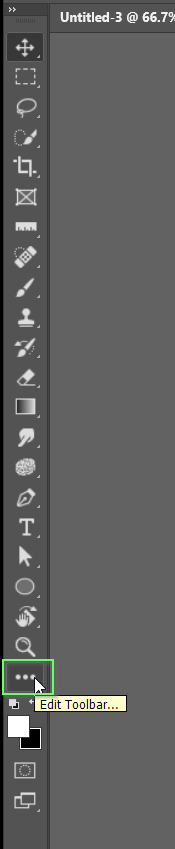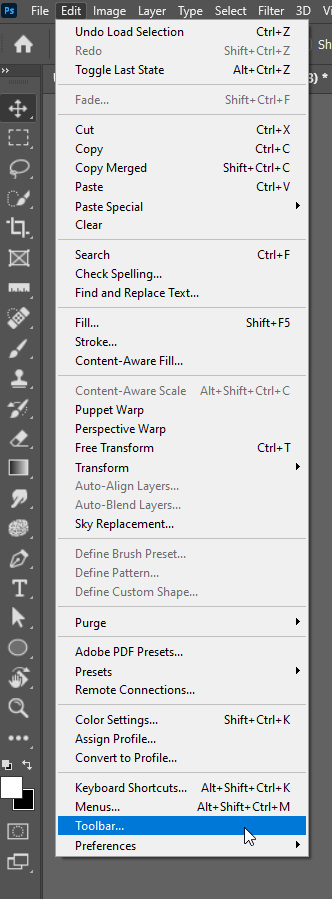- Home
- Photoshop ecosystem
- Discussions
- No PAINT BUCKET tool in latest Photoshop CC update...
- No PAINT BUCKET tool in latest Photoshop CC update...
Copy link to clipboard
Copied
Updated to the latest PSCC and thet just ISNT any bucket tool (Which usually was under the Gradient tool)...
Anyone figured this one out? Is it just gone? Am i missing something obvious? ![]()
Cant find anything on the web 😕
HELP!
 1 Correct answer
1 Correct answer
There is new option to create custom toolbar. I do not know how you get there if you didn't touch anything but that should be a problem. Go to Edit > Toolbar and click on Restore Defaults button then click Done button.
Explore related tutorials & articles
Copy link to clipboard
Copied
Thanks...bojan.. this is awsome..
Copy link to clipboard
Copied
Thanks a bunch! this is helpful...
Copy link to clipboard
Copied
You do not need to restore the toolbar. Instead you can modify it anyway you like. Simply click on the Edit | Toolbar... and you will see a new columnar format. The left column contain currently active tools, and the right contains inactive tools. Simply click and drag tools from right to left to activate.
You can drag tools into existing sets, or create new ones. I dragged the Paint Bucket tool into the existing Gradient set.
Copy link to clipboard
Copied
Thankyou Bojan!
Adobe, why you changed this baffles me!! Seriously, took 30 min of fishing to solve a problem that shouldn't have been there!!
Unbelievable.
Copy link to clipboard
Copied
THANK YOU!!!
Copy link to clipboard
Copied
it worked great advice, thanks.
Copy link to clipboard
Copied
Well done ...!! Thank you. Thought that I was going mad!
Copy link to clipboard
Copied
Thank you, this solved my problem finding the Paint Bucket!
Copy link to clipboard
Copied
Thanks!! It helped big time.
Copy link to clipboard
Copied
Thank the lord you were born in my lifetime!!..Thank you!
Copy link to clipboard
Copied
I had lost hope .. with these simple steps that you could kindly explain, the problem has been solved ... Thank you very very much
Copy link to clipboard
Copied
Thanks Bojan. I wish Adobe would be more careful about this kind of stuff. I assume 99.9% of us use Photoshop for work and shouldn't have to spend our time researching how to fix nucklehead stuff like this.
Copy link to clipboard
Copied
Thank you very much...problem solved.
God bless you 🙏🏻
Copy link to clipboard
Copied
I don't have this option at all to add the tools back
Copy link to clipboard
Copied
If you don't have Edit menu > Toolbars, then you most likely have an older version of Photoshop. What exact version do you have ( the numbers, not "latest")?
Jane
Copy link to clipboard
Copied
mine doesnt show the option to add it, there no gradient or paint bucket anymore at all
Copy link to clipboard
Copied
mine doesnt show the option to add it, there no gradient or paint bucket anymore at all
By @Arielle24528182309w
Jane asked if you are using Photoshop CC, and that it is up to date?
Do you have these three dots near the bottom of your Toolbar?
Or the same option at the bottom of your Edit menu? If you don't, and you are using the current version of Photoshop, then something is broken.
Copy link to clipboard
Copied
Mine did the same. Restore to Default as in the suggested answer did not work for me. Here's how I fixed it. Edit>Toolbar. Scroll down to the paint bucket that for me was showing up as if it WAS on my toolbar even though it wasn't. What WAS showing up on my toolbar was the 3D paintbucket and the other tools under it were missing (the gradient and the paint bucket). So, I just dragged that 3D paint bucket over to the right side of the column so it wasn't selected to show in my toolbar. Clicked Done. Now my paint bucket and gradient are showing up again.
-
- 1
- 2