Question
No Path Option for Ellipse Tool
Im using a new version of Photoshop and it doesnt give me an option to select path when usning the Ellipse Tool? Im trying to write text around a circle.
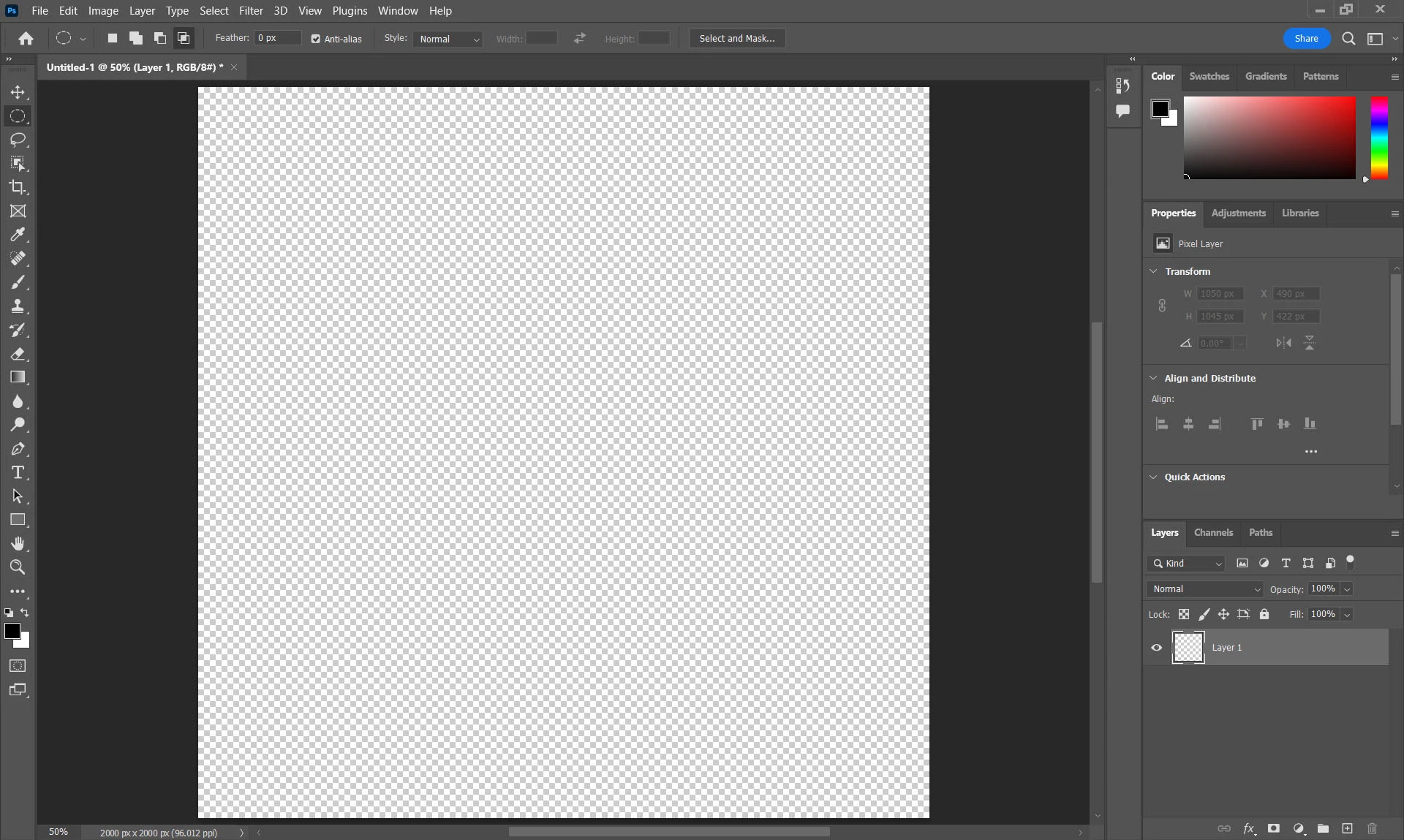
Im using a new version of Photoshop and it doesnt give me an option to select path when usning the Ellipse Tool? Im trying to write text around a circle.
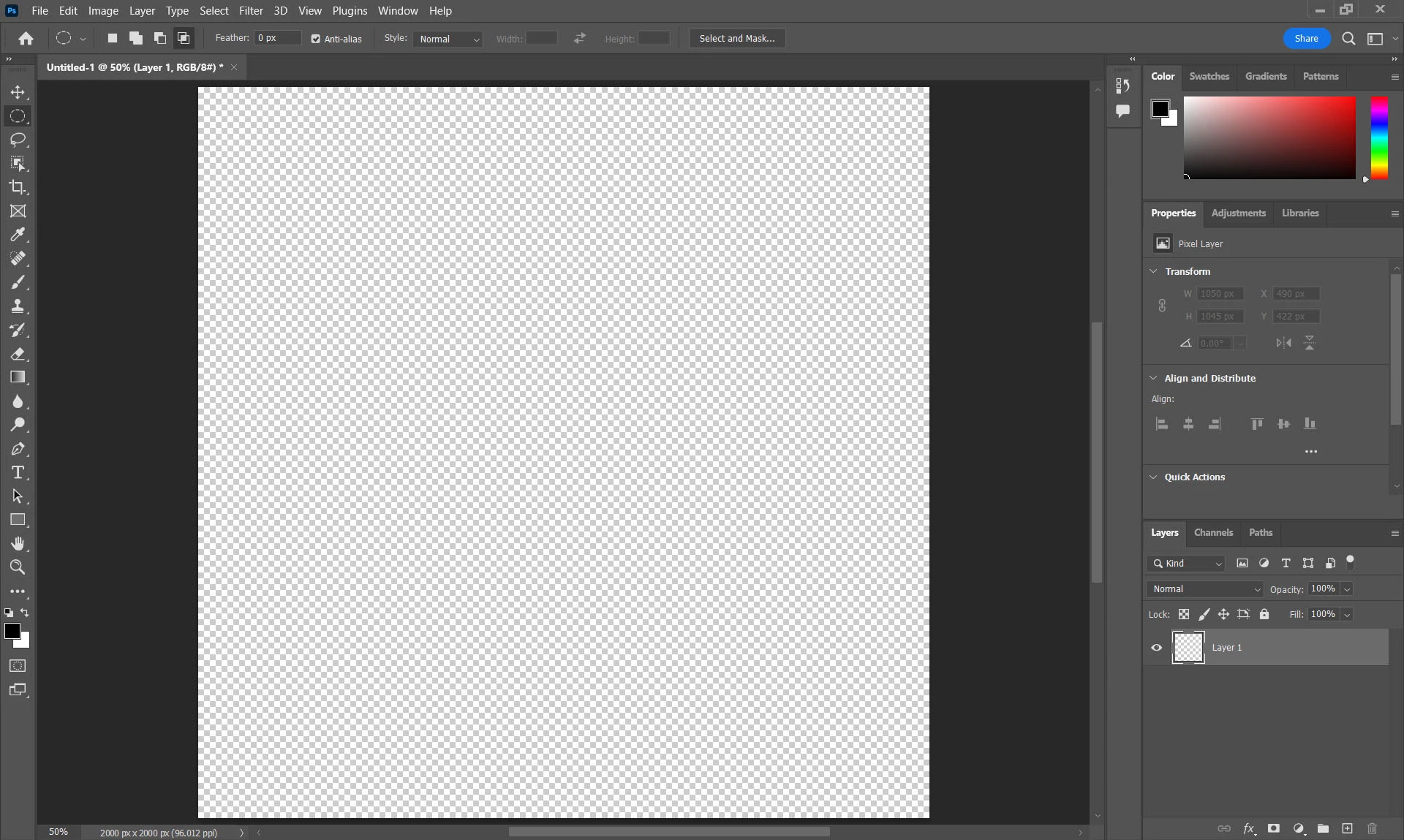
Already have an account? Login
Enter your E-mail address. We'll send you an e-mail with instructions to reset your password.