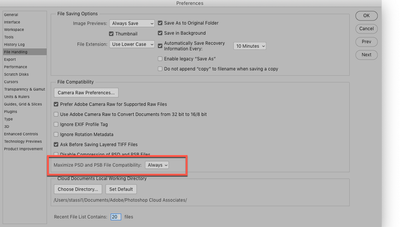No pop up windows
Copy link to clipboard
Copied
Hi, I've been having this bug where randomly all pop up windows stop appearing. For example after I do a save as and choose a location, the next dialog box with my compatibility settings doesn't appear. Photoshop acts as if it is visiable so I either have to press ESC or Return though I have no visible pop up box to adjust. Please help. Usually I get it to work again after restarting the computer but I've done that twice now and no luck. Using photoshop 22.4 on Mac Pro tower running Catalina 10.15.7
Explore related tutorials & articles
Copy link to clipboard
Copied
Are you expecting that window that came up, asking if you wanted to make the file compatible (keep a flattened version within the file)? That's turned off as a preference, now. You can turn it back on at Photoshop>Preferences>File Handling and set Maximize PSD and PSB File Compatiblity to Ask, instead of Always.
Adobe Community Expert / Adobe Certified Instructor
Copy link to clipboard
Copied
No, it's ALL pop up windows. That was just an example. I ended up uninstalling and reinstalling photoshop and that fixed the issue so far. Fingers crossed!
Copy link to clipboard
Copied
Hi there, I'm running into this issue after upgrading to PS 22.5.3 also on Catalina 10.15.7 .... it's quite frustrating. I un- and reïnstalled the same version which seemingly fixed it... until yesterday when it started not showing any kind of pop-up window again. I quit PS 3 or 4 times, retry retry retry and open files and then do anything and sometimes, also completely random it seems, it just works like normal again. I love the PS dev team for introducing so many new features over the years but they came with an equal amount of new unwanted 'features' (yes, BUGs) as well....
If for some reason you can't upgrade to the latest osX and the PS of 2-3-4 versions ago Adobe 'service' pretty much leaves you hanging...
Like everyone should just have enough money to buy the latest Apple hardware.
Anyways, I'm done complaining.... what version of PS are you running currently?
(I didnt attach any screenshots of pop-up windows not showing up 😉
BR
Copy link to clipboard
Copied
I'm getting the same with osx 12.5 on a Mac Studio, so I think its an Adobe thing, not that you need newer apple hardware (and to be honest, the mac studio has been a terrible experiance)
Copy link to clipboard
Copied
Very annoying issue when popups open outside of the screen and you have no chance to close them so you have to kill Photoshop via Task Manager.
Go to C:\Users\<user>\AppData\Roaming\Adobe\Photoshop\7.0\Adobe Photoshop 7.0 Settings and delete Adobe Photoshop 7.0 Prefs.psp file. It will be recreated on the next start, It will bring all popup windows back.
Good luck!
Copy link to clipboard
Copied
Hi Acid_7289, all old issues have been resolved in newer versions (of OSX and PS) and two years later we are experiencing entirely new ones 😉
I had to giggle getting an automated message in my outlook on this three year old post 😄
Hopefully no one is using PS 7.0 anymore.
BR, M.
Copy link to clipboard
Copied
Not everybody on the leading edge of Photoshop releases.
I have my machine with Photoshop 7 installed connected to large format printer and use it just to crop and resize images.
Happy giggling! 🙂
Copy link to clipboard
Copied
I apologize, you are completely in your right to use which ever version you want of course. And if you can not for whatever reason, is understandable as well, Adobe subscriptions and newer hardware required with newer versions don't come cheap.
I would at least thought that a newer version of osx (or window) would've fixed these issues.
Still had a giggle, but not as much as my first 😉
Have a good weekend and happy processing! 🙂
M.