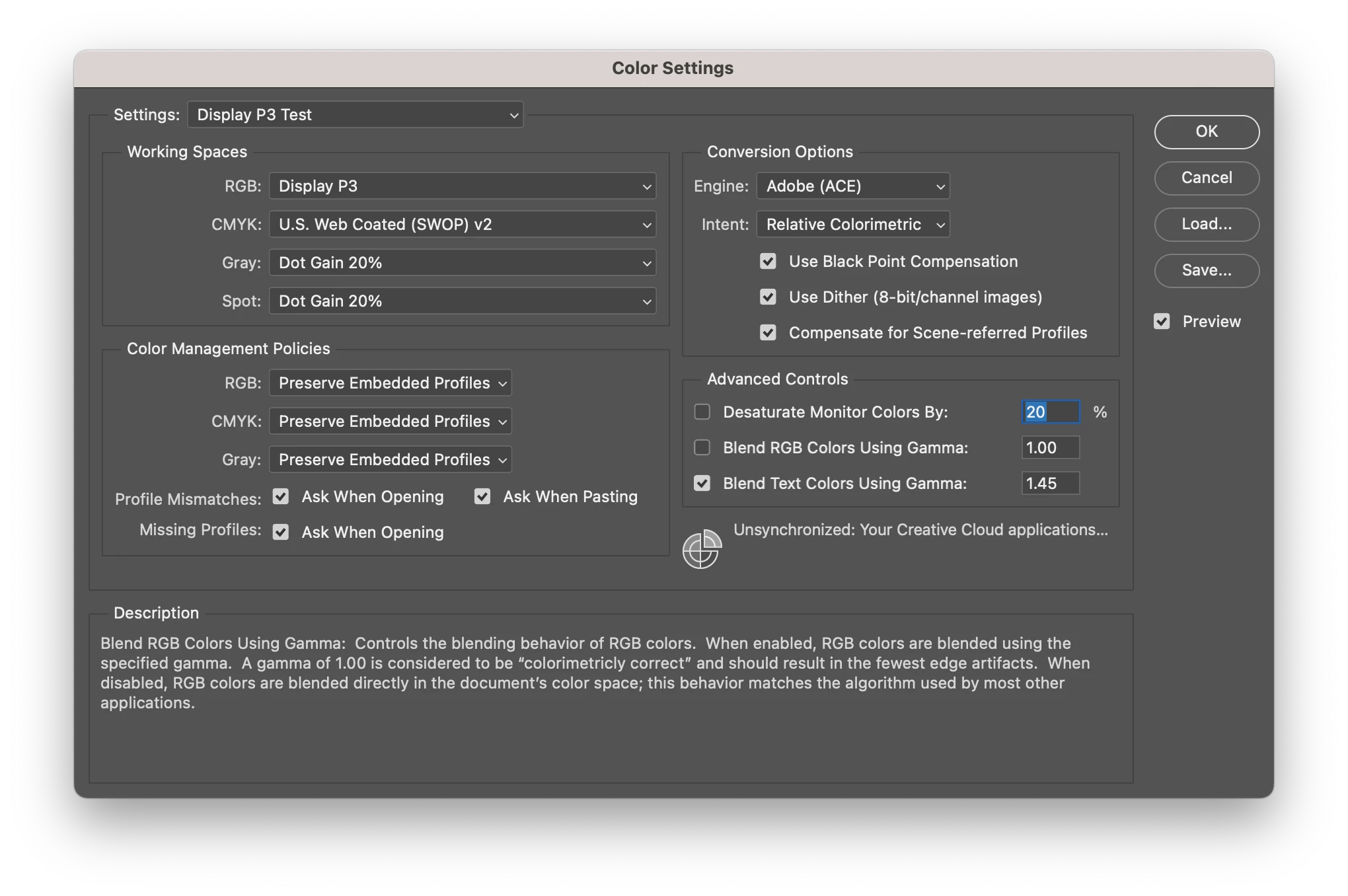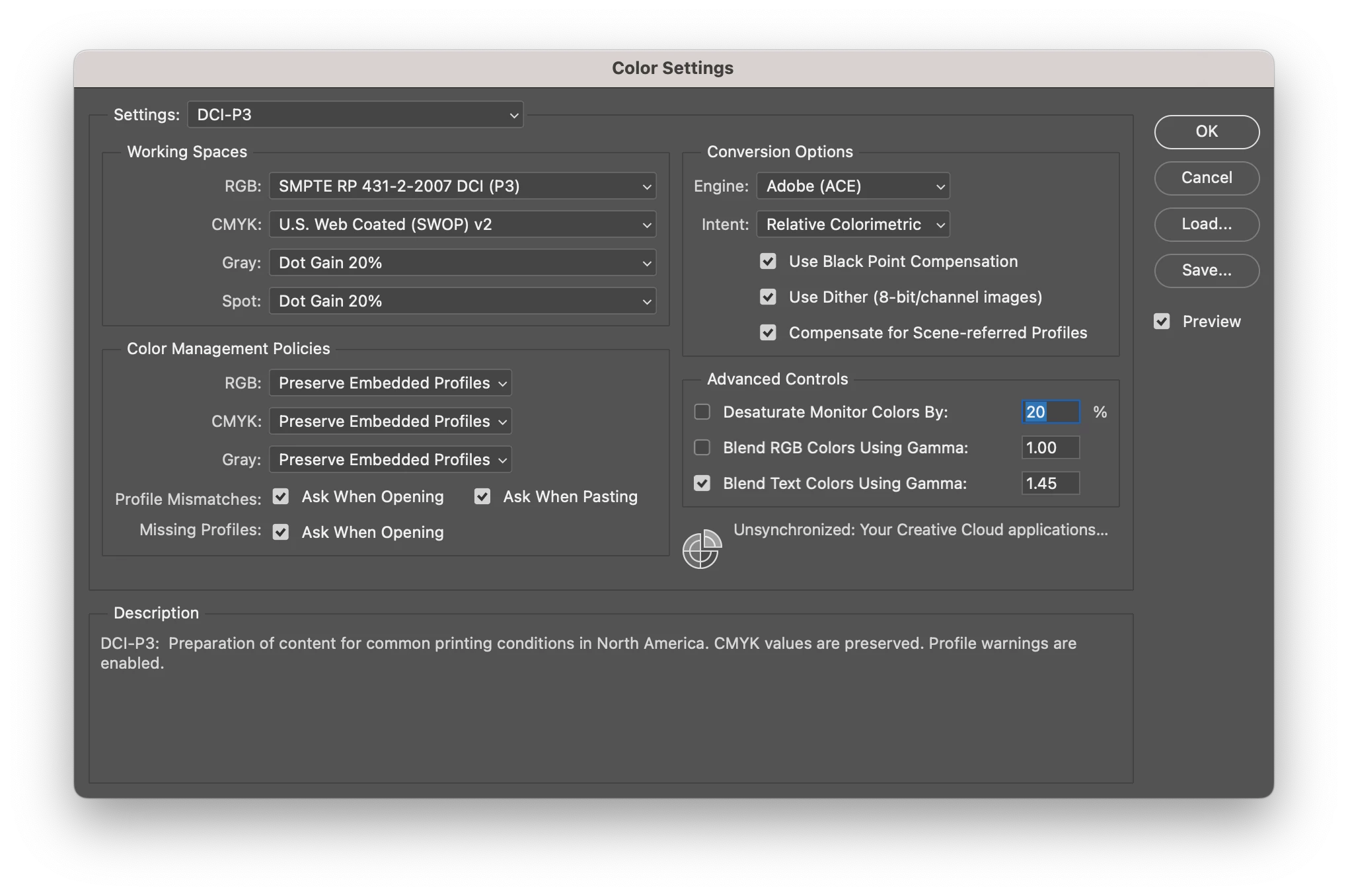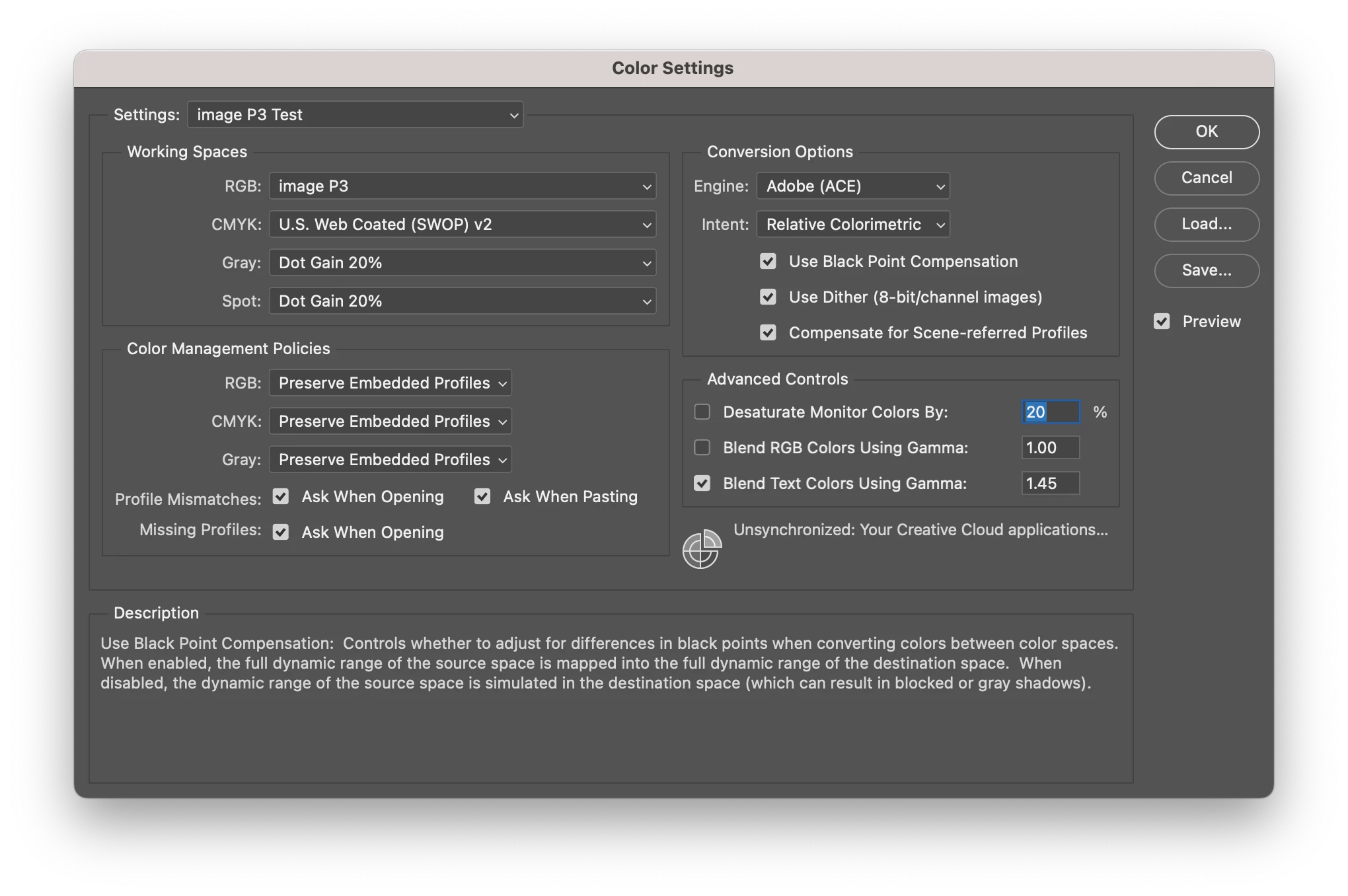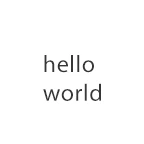No Profile Mismatch between "image P3" vs "Display P3"?
Why does Photoshop treat image P3 and Display P3 as the same when it comes to the Profile Mismatch warning? Or, to put another way, why doesn't Photoshop flag a mismatch when opening an image tagged with image P3 when the Working RGB space in the Color Settings is set with Display P3, or vice versa?
Method to Recreate:
1. Create 3 files tagged w/ 3 different P3 profiles: image P3, Display P3 and DCI-P3 (as the control) and save.
2. Set the Working RGB Space in the Color Settings to image P3 and ensure Ask when Opening is selected under Profile Mismatches.
3. Open each file and observe the warnings.
4. Repeat steps 2 & 3 twice, substituting the other two profiles under step 2 accordingly, changing nothing else.
Result:
When Working RGB Space is:
DCI-P3 » image P3 & Display P3 mismatch warning; DCI-P3 √OK
image P3 » image P3 √OK; Display P3 √OK?, DCI-P3 mismatch warning
Display P3 » image P3 √OK?; Display P3 √OK, DCI-P3 mismatch warning
Screen shots of 3 settings attached, along with the images themselves. Tested on MacOS Ventura with both Photoshop 2022 and 2023 with various file formats and all produced the same result.