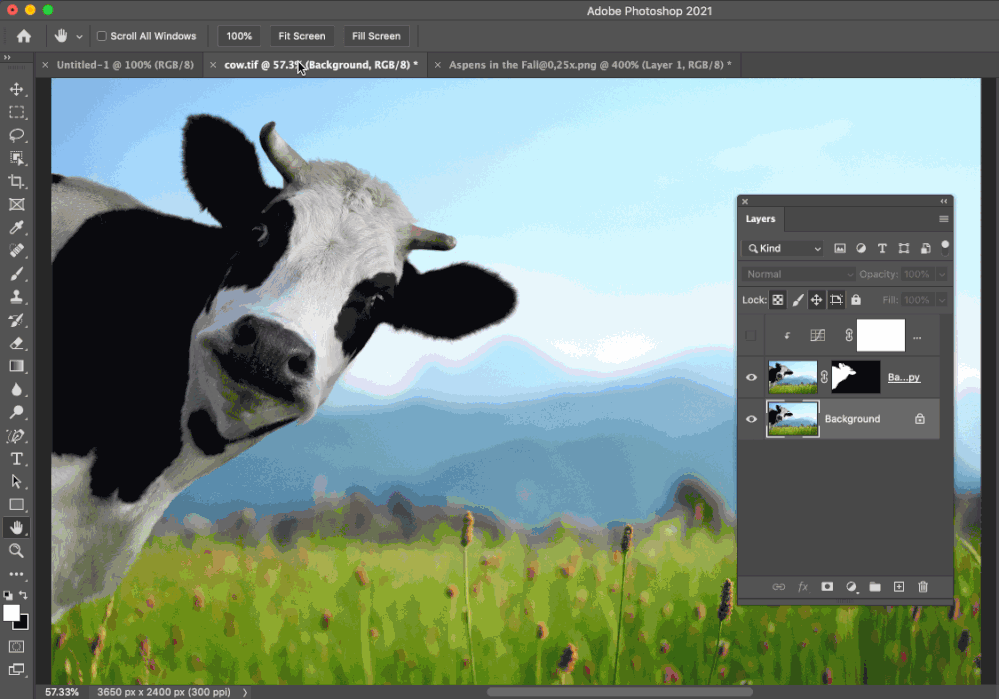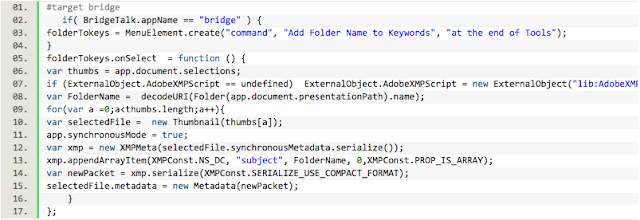Adobe Community
Adobe Community
No Solid Color
Copy link to clipboard
Copied
After updating Photoshop, the solid color adjustment doesn't work.
Any suggestions?
Explore related tutorials & articles
Copy link to clipboard
Copied
Hi @ron_sem:
Assuming that you have been using it and know how it works, the next step is to reset preferences (Preferences > General > Reset Preferences on Quit). Be sure to save any custom presets, brushes, etc. first.
~Barb
Copy link to clipboard
Copied
Didn't help.
Copy link to clipboard
Copied
Hi Barb,
i've exactly the same problem ! Even after resetting ... when trying to create a solid color layer, it blinks but never creates !
Copy link to clipboard
Copied
Hello Barb, Paola here!
First of all, thanks to try to understand and solve these problems for us 🙂
I just opened my Photoshop and the same issue with solid color. the operational System here is Windows 10 and Photoshop updated today.
I reseted the preferences as you sugest, and the solid color continues to blink and not happening.
What do you recomend to do?
Being a common place for so much users, is possible to correct it?
Remembering that, in a pandemic scenario, I´m not able to afford a new computer now. I just had to turn to freelancing and pay for the Adobe products is a huge and necessary investiment for me now.
thank you for the support!
Copy link to clipboard
Copied
on the history.
--
Ron
Copy link to clipboard
Copied
Let's begin by clarifying:
Are you both on Photoshop 2021? And you are both trying to add a Color Adjustment Layer? What operating system are each of you using?
~Barb
Photoshop 2021 (v22); Catalina 10.15.7
Copy link to clipboard
Copied
Hi,
Win 10 and PS 21 and yes i try to add a solid color layer that never appears..
Copy link to clipboard
Copied
Same here
Copy link to clipboard
Copied
I have the exact same issue, windows 10, PS21. No matter how you try to add the solid color fill layer, it just blinks without adding.
Very frustrating
Copy link to clipboard
Copied
with the old version.
I can’t work around no solid color adjustment layers as I use luminosity
masking a lot.
I will try the new version when I hear better things.
Good luck to you.
#Ron_Sem
--
Ron
Copy link to clipboard
Copied
Dear, sorry for my late answer !
I've solved this problem by installing a new and rather cheap GPU Nividia GeForce GT710 in my old PC.
Not for heavy video games but editing photos. Result : PS 2021 runs like never before 🙂 All my old settings are OK and working.
So check your current GPU and power supply, my previous one was about 9 years old...
Grtz and good luck !
Dirk
Copy link to clipboard
Copied
Hi!
Yes, same here!
Windows 10 and Photoshop updated today
It´s a important tool for my work.
Hope this issue to be solved!
Thanks!
Copy link to clipboard
Copied
It's a short term hack, but you could try the shape tool using the square preset.
Copy link to clipboard
Copied
Hi Stephen!
Yes, Good tip!
I created a new layer, filled up and change the color with Hue Saturation.
for me, the Solid color is important for change color backgrounds faster.
So, every atualization I lost some nice feature and my work gets slow, since I have to discover a new hack
Thanks!
Copy link to clipboard
Copied
EDIT: I'm curious if a script works when the GUI does not:
/* https://community.adobe.com/t5/photoshop/no-solid-color/m-p/11568895 */
/* https://feedback.photoshop.com/conversations/photoshop/photoshop-2021-windows-cant-make-fill-layer-windows/5f9a513249d3ca3d56ba9d11 */
// Add Solid Fill Layer via Color Picker GUI.jsx
#target photoshop
if (app.documents.length > 0) {
getColorpickerColor();
/* https://community.adobe.com/t5/photoshop/get-photoshop-foreground-color-as-rgb-value/td-p/9402156 */
var fColor = app.foregroundColor;
var R = fColor.rgb.red.toFixed(2);
var G = fColor.rgb.green.toFixed(2);
var B = fColor.rgb.blue.toFixed(2);
/* Clean SL Code for SOLIDFILL layer */
makeFill(R, G, B);
function makeFill(red, Grn, blue) {
var c2t = function (s) {
return app.charIDToTypeID(s);
};
var s2t = function (s) {
return app.stringIDToTypeID(s);
};
var descriptor = new ActionDescriptor();
var descriptor2 = new ActionDescriptor();
var descriptor3 = new ActionDescriptor();
var descriptor4 = new ActionDescriptor();
var reference = new ActionReference();
reference.putClass(s2t("contentLayer"));
descriptor.putReference(c2t("null"), reference);
descriptor4.putDouble(s2t("red"), red);
descriptor4.putDouble(c2t("Grn "), Grn);
descriptor4.putDouble(s2t("blue"), blue);
descriptor3.putObject(s2t("color"), s2t("RGBColor"), descriptor4);
descriptor2.putObject(s2t("type"), s2t("solidColorLayer"), descriptor3);
descriptor.putObject(s2t("using"), s2t("contentLayer"), descriptor2);
executeAction(s2t("make"), descriptor, DialogModes.NO);
}
/* https://graphicdesign.stackexchange.com/questions/125917/how-can-i-get-an-rgb-color-using-photoshops-color-picker-instead-of-systemss */
function getColorpickerColor() {
if (app.showColorPicker()) {
return app.foregroundColor;
}
else {
return false;
}
}
} else {
alert('You must have a document open!');
}
P.S. I'd like to be able to cancel the run of the script if the Colorpicker window is cancelled, however, the syntax is killing me!
https://prepression.blogspot.com/2017/11/downloading-and-installing-adobe-scripts.html
Copy link to clipboard
Copied
I too can confirm, it does not work using the GUI (Win 10 Pro 64-bit), however the script above does work!
This bug is also discussed here:
Copy link to clipboard
Copied
Hi Stephen!
The system info of my notebook, I posted it in the link you'd show above too
I cannot afford a new computer now, because of this pandemic situation, so... I know my GPu doesn't work here, and I lost the Rotate (R) in the beggining of the year, with the 2020 atualization.
It´s possible to use another old version of Photoshop for limited / old computer?
thanks!
Versão Adobe Photoshop: 22.0.0 20201006.r.35 2020/10/06: 4587a1caa63 x64
Número de lançamentos: 2
Sistema Operacional: Windows 10 64-bits
Versão: 10 ou superior 10.0.19041.546
Arquitetura do sistema: Intel Família CPU:6, Modelo:5, Etapa:5 com MMX, número inteiro SSE, SSE FP, SSE2, SSE3, SSE4.1, SSE4.2, HyperThreading
Contagem de processadores físicos: 2
Contagem de processadores lógicos: 4
Velocidade do processador: 2660 MHz
Memória interna: 7991 MB
Memória livre: 5106 MB
Memória disponível para Photoshop: 7295 MB
Memória usada pelo Photoshop: 70 %
Status ACP. local:
- Versão do SDK: 1.34.1.4
- Status de sincronização do núcleo: Alcançável e compatível
- Sincronização do núcleo em execução: 4.3.61.1
- Sincronização do núcleo mínima necessária: 4.3.28.24
ACPL Configuração de cache: Não disponível
GPU nativa: Ativado.
Tela de lona: Ativado.
Camadas do alias: Desativado.
Paleta modificadora: Ativado.
Highbeam: Ativado.
Tamanho de ladrilhos de cache: 128K
Níveis do cache de imagem: 4
Visualização da fonte: Média
Compositor de texto: Latim
Vídeo: 1
Limites do monitor: parte superior= 0, esquerda= 0, parte inferior= 768, direita= 1366
Desenho do OpenGL: Desativado.
Permitir GPUs antigos do OpenGL: Não detectado.
NumGLGPUs=1
NumCLGPUs=0
NumNativeGPUs=0
glgpu[0].GLVersion="2.1"
glgpu[0].IsIntegratedGLGPU=1
glgpu[0].GLMemoryMB=1696
glgpu[0].GLName="Intel(R) HD Graphics"
glgpu[0].GLVendor="INTEL"
glgpu[0].GLDriverVersion="8.15.10.2900"
glgpu[0].GLDriver="igdumd64.dll,igd10umd64.dll"
glgpu[0].GLDriverDate="20121126000000.000000-000"
glgpu[0].GLRenderer="Intel(R) HD Graphics"
glgpu[0].HasGLNPOTSupport=1
glgpu[0].CanCompileProgramGLSL=1
glgpu[0].GLFrameBufferOK=1
Tipo de licença: Assinatura
Número de série: 90970002622672044402
GUIDBucket:Composite Core (enable_composite_core): onComposite Core GPU (comp_core_gpu): offComposite Core UI (comp_core_ui): offDocument Graph (enable_doc_graph): off
Pasta do aplicativo: C:\Program Files\Adobe\Adobe Photoshop 2021\
Demarcador de arquivo temporário: C:\Users\usuario\AppData\Local\Temp\
O rascunho do Photoshop tem E/S assíncrona ativado
Volume de trabalho(s):
Inicialização, 446,0G, 354,0G livre
Pasta de plug-ins necessários: C:\Program Files\Adobe\Adobe Photoshop 2021\Required\Plug-ins\
Pasta de plug-ins principais: C:\Program Files\Adobe\Adobe Photoshop 2021\Plug-ins\
Componentes instalados:
A3DLIBS.dll A3DLIB Dynamic Link Library 9.2.0.112
ACE.dll ACE 2020/09/05-01:11:23 79.623884 79.623884
AdbePM.dll PatchMatch 2020/09/29:17:00:06 1.624362 1.624362
AdobeLinguistic.dll Adobe Linguisitc Library developer.633ca06620e3b28a3ccee5d61e3e97bd84fe66b3
AdobeOwl.dll Adobe Owl 5.5.0
AdobePDFL.dll PDFL 2020/08/08-01:12:48 79.395135 79.395135
AdobePDFSettings.dll Adobe PDFSettings 1.07
AdobePIP.dll Adobe Product Improvement Program 8.1.0.68.49183
AdobeSVGAGM.dll AdobeSVGAGM 79.623146 79.623146
AdobeXMP.dll Adobe XMP Core 2020/07/10-22:06:53 79.164488 79.164488
AdobeXMPFiles.dll Adobe XMP Files 2020/07/10-22:06:53 79.164488 79.164488
AdobeXMPScript.dll Adobe XMP Script 2020/07/10-22:06:53 79.164488 79.164488
adobe_caps.dll Adobe CAPS 10,0,0,6
AGM.dll AGM 2020/09/05-01:11:23 79.623884 79.623884
AID.dll AID DLL 1.0.0.12
AIDE.dll AIDE 2020/08/10-16:30:32 79.623154 79.623154
ARE.dll ARE 2020/09/05-01:11:23 79.623884 79.623884
AXE8SharedExpat.dll AXE8SharedExpat 2020/08/01-01:08:32 79.622927 79.622927
AXEDOMCore.dll AXEDOMCore 2020/08/01-01:08:32 79.622927 79.622927
Bib.dll BIB 2020/09/05-01:11:23 79.623884 79.623884
BIBUtils.dll BIBUtils 2020/09/05-01:11:23 79.623884 79.623884
boost_date_time.dll photoshopdva 12.1.0
boost_filesystem.dll photoshopdva 12.1.0
boost_system.dll photoshopdva 12.1.0
boost_threads.dll photoshopdva 12.1.0
CoolType.dll CoolType 2020/09/05-01:11:23 79.623884 79.623884
CRClient.dll Adobe Crash Reporter Client DLL 3.0.2.0
DirectML.dll DirectML Redistributable Library 1.0.200514-0504.1.redist-dml-2.1.0.dcd3712
dnssd.dll Bonjour 3,0,0,2
dvaaccelerate.dll photoshopdva 12.1.0
dvaappsupport.dll photoshopdva 12.1.0
dvaaudiodevice.dll photoshopdva 12.1.0
dvacore.dll photoshopdva 12.1.0
dvacrashhandler.dll Adobe Audition CC 2017 10.0.0
dvamarshal.dll photoshopdva 12.1.0
dvamediatypes.dll photoshopdva 12.1.0
dvametadata.dll photoshopdva 12.1.0
dvametadataapi.dll photoshopdva 12.1.0
dvametadataui.dll photoshopdva 12.1.0
dvaplayer.dll photoshopdva 12.1.0
dvascripting.dll photoshopdva 12.1.0
dvatransport.dll photoshopdva 12.1.0
dvaui.dll photoshopdva 12.1.0
dvaunittesting.dll photoshopdva 12.1.0
dynamic-torqnative.dll Unified Extensibility Platform uxp-4.1.2.214
dynamiclink.dll photoshopdva 12.1.0
ExtendScript.dll ExtendScript 2019/07/29-10:07:31 82.2 82.2
icucnv66.dll International Components for Unicode Build dev.1a8973dfe99250a665e321702b3d76963c65bdfe
icudt66.dll International Components for Unicode Build dev.1a8973dfe99250a665e321702b3d76963c65bdfe
icuuc66.dll International Components for Unicode Build dev.1a8973dfe99250a665e321702b3d76963c65bdfe
igestep30.dll IGES Reader 9.3.0.113
ippcc.dll ippCC. Intel(R) Integrated Performance Primitives. Color Conversion. 2020.0.1 (r0x35c5ec66)
ippcck0.dll ippCC. Intel(R) Integrated Performance Primitives. Color Conversion. 2020.0.1 (r0x35c5ec66)
ippccl9.dll ippCC. Intel(R) Integrated Performance Primitives. Color Conversion. 2020.0.1 (r0x35c5ec66)
ippccy8.dll ippCC. Intel(R) Integrated Performance Primitives. Color Conversion. 2020.0.1 (r0x35c5ec66)
ippcore.dll core. Intel(R) Integrated Performance Primitives. Core Library. 2020.0.1 (r0x35c5ec66)
ippcv.dll ippCV. Intel(R) Integrated Performance Primitives. Computer Vision. 2020.0.1 (r0x35c5ec66)
ippcvk0.dll ippCV. Intel(R) Integrated Performance Primitives. Computer Vision. 2020.0.1 (r0x35c5ec66)
ippcvl9.dll ippCV. Intel(R) Integrated Performance Primitives. Computer Vision. 2020.0.1 (r0x35c5ec66)
ippcvy8.dll ippCV. Intel(R) Integrated Performance Primitives. Computer Vision. 2020.0.1 (r0x35c5ec66)
ippi.dll ippIP. Intel(R) Integrated Performance Primitives. Image Processing. 2020.0.1 (r0x35c5ec66)
ippik0.dll ippIP. Intel(R) Integrated Performance Primitives. Image Processing. 2020.0.1 (r0x35c5ec66)
ippil9.dll ippIP. Intel(R) Integrated Performance Primitives. Image Processing. 2020.0.1 (r0x35c5ec66)
ippiy8.dll ippIP. Intel(R) Integrated Performance Primitives. Image Processing. 2020.0.1 (r0x35c5ec66)
ipps.dll ippSP. Intel(R) Integrated Performance Primitives. Signal Processing. 2020.0.1 (r0x35c5ec66)
ippsk0.dll ippSP. Intel(R) Integrated Performance Primitives. Signal Processing. 2020.0.1 (r0x35c5ec66)
ippsl9.dll ippSP. Intel(R) Integrated Performance Primitives. Signal Processing. 2020.0.1 (r0x35c5ec66)
ippsy8.dll ippSP. Intel(R) Integrated Performance Primitives. Signal Processing. 2020.0.1 (r0x35c5ec66)
ippvm.dll ippVM. Intel(R) Integrated Performance Primitives. Vector Math. 2020.0.1 (r0x35c5ec66)
ippvmk0.dll ippVM. Intel(R) Integrated Performance Primitives. Vector Math. 2020.0.1 (r0x35c5ec66)
ippvml9.dll ippVM. Intel(R) Integrated Performance Primitives. Vector Math. 2020.0.1 (r0x35c5ec66)
ippvmy8.dll ippVM. Intel(R) Integrated Performance Primitives. Vector Math. 2020.0.1 (r0x35c5ec66)
JP2KLib.dll JP2KLib 2020/06/29-16:59:49 79.275695 79.275695
libifcoremd.dll Intel(r) Visual Fortran Compiler 10.0 (Update A)
libiomp5md.dll Intel(R) OpenMP* Runtime Library 5.0
libmmd.dll Intel(R) C/C++/Fortran Compiler Mainline
LogSession.dll LogSession 8.1.0.68.49183
mediacoreif.dll photoshopdva 12.1.0
Microsoft.AI.MachineLearning.dll Microsoft® Windows® Operating System 1.3.20200515.1.eb5da13
MPS.dll MPS 2020/08/10-16:30:32 79.623129 79.623129
onnxruntime.dll Microsoft® Windows® Operating System 1.3.20200515.1.eb5da13
opencv_world440.dll OpenCV library 4.4.0
Photoshop.dll Adobe Photoshop 2021 22.0
Plugin.dll Adobe Photoshop 2021 22.0
PlugPlugExternalObject.dll Adobe(R) CEP PlugPlugExternalObject Standard Dll (64 bit) 10.0.0
PlugPlugOwl.dll Adobe(R) CSXS PlugPlugOwl Standard Dll (64 bit) 10.0.0.80
PSCloud.dll 1.0.0.1
PSViews.dll Adobe Photoshop 2021 22.0
ScCore.dll ScCore 2019/07/29-10:07:31 82.2 82.2
SVGRE.dll SVGRE 79.623146 79.623146
svml_dispmd.dll Intel(R) C/C++/Fortran Compiler Mainline
tbb.dll Intel(R) Threading Building Blocks for Windows 2020, 2, 2020, 0311
tbbmalloc.dll Intel(R) Threading Building Blocks for Windows 2020, 2, 2020, 0311
TfFontMgr.dll FontMgr 9.3.0.113
TfKernel.dll Kernel 9.3.0.113
TFKGEOM.dll Kernel Geom 9.3.0.113
TFUGEOM.dll Adobe, UGeom© 9.3.0.113
VulcanControl.dll Vulcan Application Control Library 6.5.0.000
VulcanMessage5.dll Vulcan Message Library 6.5.0.000
WinRTSupport.dll Adobe Photoshop Windows RT Support 21.0.0.0
WRServices.dll WRServices Build 16.0.0.4539038 16.0.0.4539038
wu3d.dll U3D Writer 9.3.0.113
Plataforma de extensibilidade unificada uxp-4.1.2.214
Plug-ins necessários:
Afresco 22.0 - do arquivo “Filter Gallery.8bf”
Aquarela 22.0 - do arquivo “Filter Gallery.8bf”
Arestas Acentuadas 22.0 - do arquivo “Filter Gallery.8bf”
Arestas Brilhantes 22.0 - do arquivo “Filter Gallery.8bf”
Arestas Posterizadas 22.0 - do arquivo “Filter Gallery.8bf”
Arestas Rasgadas 22.0 - do arquivo “Filter Gallery.8bf”
Assimetria 22.0 (20201006.r.35 2020/10/06: 4587a1caa63) - do arquivo “statistics.8ba”
Baixo-Relevo 22.0 - do arquivo “Filter Gallery.8bf”
Bastão de Borrar 22.0 - do arquivo “Filter Gallery.8bf”
Bico de Pena 22.0 - do arquivo “Filter Gallery.8bf”
BMP 22.0 - do arquivo “Standard MultiPlugin.8bf”
Bordado 22.0 - do arquivo “Filter Gallery.8bf”
Brilho Difuso 22.0 - do arquivo “Filter Gallery.8bf”
Camera Raw 13.0 - do arquivo “Camera Raw.8bi”
Carvão 22.0 - do arquivo “Filter Gallery.8bf”
Centro da Medida 22.0 (20201006.r.35 2020/10/06: 4587a1caa63) - do arquivo “MeasurementCore.8me”
Cineon 22.0 (20201006.r.35 2020/10/06: 4587a1caa63) - do arquivo “Cineon.8bi”
Cisalhamento 22.0 - do arquivo “Standard MultiPlugin.8bf”
Coordenadas Polares 22.0 - do arquivo “Standard MultiPlugin.8bf”
Cores NTSC 22.0 (20201006.r.35 2020/10/06: 4587a1caa63) - do arquivo “NTSC Colors.8bf”
Correção de Lente 22.0 - do arquivo “Lens Correction.8bf”
Cortar e corrigir fotos 22.0 (20201006.r.35 2020/10/06: 4587a1caa63) - do arquivo “CropPhotosAuto.8li”
Craquelé 22.0 - do arquivo “Filter Gallery.8bf”
Crayon Conté 22.0 - do arquivo “Filter Gallery.8bf”
Cristalizar 22.0 - do arquivo “Standard MultiPlugin.8bf”
Cromo 22.0 - do arquivo “Filter Gallery.8bf”
Curtose 22.0 (20201006.r.35 2020/10/06: 4587a1caa63) - do arquivo “statistics.8ba”
Demarcadores para o Illustrator 22.0 - do arquivo “Standard MultiPlugin.8bf”
Desentrelaçamento 22.0 - do arquivo “Standard MultiPlugin.8bf”
Desfoque de Lente 22.0 - do arquivo “Lens Blur.8bf”
Desfoque Inteligente 22.0 - do arquivo “Standard MultiPlugin.8bf”
Desfoque Radial 22.0 - do arquivo “Standard MultiPlugin.8bf”
Desvio Padrão 22.0 (20201006.r.35 2020/10/06: 4587a1caa63) - do arquivo “statistics.8ba”
Dicom 22.0 - do arquivo “Dicom.8bi”
Dissolver 22.0 - do arquivo “Liquify.8bf”
Eazel Acquire 22.0 (20201006.r.35 2020/10/06: 4587a1caa63) - do arquivo “EazelAcquire.8ba”
Entropia 22.0 (20201006.r.35 2020/10/06: 4587a1caa63) - do arquivo “statistics.8ba”
Esferização 22.0 - do arquivo “Standard MultiPlugin.8bf”
Espátula 22.0 - do arquivo “Filter Gallery.8bf”
Esponja 22.0 - do arquivo “Filter Gallery.8bf”
Estampa 22.0 - do arquivo “Filter Gallery.8bf”
Exportar as tabelas de pesquisa de cores 22.0 (20201006.r.35 2020/10/06: 4587a1caa63) - do arquivo “Export3DLUT.8be”
Extrusão 22.0 - do arquivo “Standard MultiPlugin.8bf”
Fibras 22.0 - do arquivo “Standard MultiPlugin.8bf”
Filtro Camera Raw 13.0 - do arquivo “Camera Raw.8bi”
Filtro Cortar e Corrigir Fotos 22.0 - do arquivo “Standard MultiPlugin.8bf”
Filtro do Pacote de Figuras 22.0 (20201006.r.35 2020/10/06: 4587a1caa63) - do arquivo “ChannelPort.8bf”
Formato IFF 22.0 - do arquivo “Standard MultiPlugin.8bf”
Foto Granulada 22.0 - do arquivo “Filter Gallery.8bf”
Fotocópia 22.0 - do arquivo “Filter Gallery.8bf”
Galeria de filtros 22.0 - do arquivo “Filter Gallery.8bf”
Gesso 22.0 - do arquivo “Filter Gallery.8bf”
Giz e Carvão 22.0 - do arquivo “Filter Gallery.8bf”
Grande angular adaptável 22.0 - do arquivo “Adaptive Wide Angle.8bf”
Granulado 22.0 - do arquivo “Filter Gallery.8bf”
Hachura 22.0 - do arquivo “Filter Gallery.8bf”
Halide Bottlenecks 22.0 (20201006.r.35 2020/10/06: 4587a1caa63) - do arquivo “HalideBottlenecks.8bx”
HDRMergeUI 22.0 - do arquivo “HDRMergeUI.8bf”
HSB/HSL 22.0 - do arquivo “Standard MultiPlugin.8bf”
IGES 22.0 (20201006.r.35 2020/10/06: 4587a1caa63) - do arquivo “U3D.8bi”
Intervalo 22.0 (20201006.r.35 2020/10/06: 4587a1caa63) - do arquivo “statistics.8ba”
JPEG 2000 22.0 - do arquivo “JPEG2000.8bi”
Ladrilhos 22.0 - do arquivo “Standard MultiPlugin.8bf”
Ladrilhos do Mosaico 22.0 - do arquivo “Filter Gallery.8bf”
Lápis de Cor 22.0 - do arquivo “Filter Gallery.8bf”
Marola 22.0 - do arquivo “Filter Gallery.8bf”
Matlab Operation 22.0 (20201006.r.35 2020/10/06: 4587a1caa63) - do arquivo “ChannelPort.8bf”
Matriz de Meio-Tom 22.0 - do arquivo “Filter Gallery.8bf”
Máximo 22.0 (20201006.r.35 2020/10/06: 4587a1caa63) - do arquivo “statistics.8ba”
Média 22.0 (20201006.r.35 2020/10/06: 4587a1caa63) - do arquivo “Average.8bf”
Mediana 22.0 (20201006.r.35 2020/10/06: 4587a1caa63) - do arquivo “statistics.8ba”
Meia-Tinta 22.0 - do arquivo “Standard MultiPlugin.8bf”
Meio-Tom em Cores 22.0 - do arquivo “Standard MultiPlugin.8bf”
Mesclagem 22.0 - do arquivo “Standard MultiPlugin.8bf”
Mínimo 22.0 (20201006.r.35 2020/10/06: 4587a1caa63) - do arquivo “statistics.8ba”
Néon 22.0 - do arquivo “Filter Gallery.8bf”
Nuvens 22.0 (20201006.r.35 2020/10/06: 4587a1caa63) - do arquivo “Clouds.8bf”
Nuvens por Diferença 22.0 (20201006.r.35 2020/10/06: 4587a1caa63) - do arquivo “Clouds.8bf”
Ondas 22.0 - do arquivo “Standard MultiPlugin.8bf”
Ondulação 22.0 - do arquivo “Standard MultiPlugin.8bf”
OpenEXR 22.0 - do arquivo “Standard MultiPlugin.8bf”
Papel de Carta 22.0 - do arquivo “Filter Gallery.8bf”
Papel Molhado 22.0 - do arquivo “Filter Gallery.8bf”
Pastéis Ásperos 22.0 - do arquivo “Filter Gallery.8bf”
PCX 22.0 (20201006.r.35 2020/10/06: 4587a1caa63) - do arquivo “PCX.8bi”
Pincel a Seco 22.0 - do arquivo “Filter Gallery.8bf”
Pixar 22.0 (20201006.r.35 2020/10/06: 4587a1caa63) - do arquivo “Pixar.8bi”
Plastificação 22.0 - do arquivo “Filter Gallery.8bf”
Pontilhar 22.0 - do arquivo “Standard MultiPlugin.8bf”
Ponto de Fuga 22.0 - do arquivo “VanishingPoint.8bf”
Portable Bit Map 22.0 (20201006.r.35 2020/10/06: 4587a1caa63) - do arquivo “PBM.8bi”
PRC 22.0 (20201006.r.35 2020/10/06: 4587a1caa63) - do arquivo “U3D.8bi”
Radiance 22.0 (20201006.r.35 2020/10/06: 4587a1caa63) - do arquivo “Radiance.8bi”
Rastro da Tinta 22.0 - do arquivo “Filter Gallery.8bf”
Recorte de Arestas 22.0 - do arquivo “Filter Gallery.8bf”
Redemoinho 22.0 - do arquivo “Standard MultiPlugin.8bf”
Redução de vibração 22.0 - do arquivo “Shake Reduction.8bf”
Reflexo de Flash 22.0 - do arquivo “Standard MultiPlugin.8bf”
Renderizar a grade de pesquisa de cores 22.0 (20201006.r.35 2020/10/06: 4587a1caa63) - do arquivo “Export3DLUT.8be”
Respingo 22.0 - do arquivo “Filter Gallery.8bf”
Reticulação 22.0 - do arquivo “Filter Gallery.8bf”
Rotinas FastCore 22.0 (20201006.r.35 2020/10/06: 4587a1caa63) - do arquivo “FastCore.8bx”
Rotinas MMXCore 22.0 (20201006.r.35 2020/10/06: 4587a1caa63) - do arquivo “MMXCore.8bx”
Salvar para Web 22.0 - do arquivo “Save for Web.8be”
Solarização 22.0 (20201006.r.35 2020/10/06: 4587a1caa63) - do arquivo “Solarize.8bf”
Somatória 22.0 (20201006.r.35 2020/10/06: 4587a1caa63) - do arquivo “statistics.8ba”
Spaces 22.0 - do arquivo “Spaces.8li”
Sucção 22.0 - do arquivo “Standard MultiPlugin.8bf”
Sumi-e 22.0 - do arquivo “Filter Gallery.8bf”
Suporte a Multiprocessamento 22.0 (20201006.r.35 2020/10/06: 4587a1caa63) - do arquivo “MultiProcessor Support.8bx”
Suporte para Scripts 22.0 - do arquivo “ScriptingSupport.8li”
Suporte WIA 22.0 (20201006.r.35 2020/10/06: 4587a1caa63) - do arquivo “WIASupport.8li”
Targa 22.0 - do arquivo “Standard MultiPlugin.8bf”
Texturizador 22.0 - do arquivo “Filter Gallery.8bf”
Tinta-Base 22.0 - do arquivo “Filter Gallery.8bf”
Toques de Tinta 22.0 - do arquivo “Filter Gallery.8bf”
Traçado Angular 22.0 - do arquivo “Filter Gallery.8bf”
Traçado Borrifado 22.0 - do arquivo “Filter Gallery.8bf”
Traçado Escuro 22.0 - do arquivo “Filter Gallery.8bf”
U3D 22.0 (20201006.r.35 2020/10/06: 4587a1caa63) - do arquivo “U3D.8bi”
Valor médio 22.0 (20201006.r.35 2020/10/06: 4587a1caa63) - do arquivo “statistics.8ba”
Variância 22.0 (20201006.r.35 2020/10/06: 4587a1caa63) - do arquivo “statistics.8ba”
Vento 22.0 - do arquivo “Standard MultiPlugin.8bf”
Vidro 22.0 - do arquivo “Filter Gallery.8bf”
Vitral 22.0 - do arquivo “Filter Gallery.8bf”
WBMP 22.0 (20201006.r.35 2020/10/06: 4587a1caa63) - do arquivo “WBMP.8bi”
Ziguezague 22.0 - do arquivo “Standard MultiPlugin.8bf”
Plug-ins opcionais e de terceiros: NENHUM
Plug-ins duplicados e desativados: NENHUM
Plug-ins com falha no carregamento: NENHUM
Plataforma de extensibilidade unificada - Extensões:
com.adobe.ccx.start (L) 3.7.0.128 - do arquivo "C:\Program Files\Common Files\Adobe/UXP/Extensions\com.adobe.ccx.start-3.7.0\"
CDO: 1.76.9
CmdN: 1.5.14
CDP: 1.100.15
com.adobe.unifiedpanel (L) 1.0.5.4 - do arquivo "C:\Program Files\Adobe\Adobe Photoshop 2021\Required\UXP/\com.adobe.unifiedpanel\"
com.adobe.ccx.timeline (P) 2.6.27.0 - do arquivo "C:\Program Files\Adobe\Adobe Photoshop 2021\Required\UXP/\com.adobe.ccx.timeline\"
com.adobe.nfp.gallery (P) 1.2.99.0 - do arquivo "C:\Program Files\Adobe\Adobe Photoshop 2021\Required\UXP/\com.adobe.nfp.gallery\"
com.adobe.photoshop.exportAs (P) 5.1.2.0 - do arquivo "C:\Program Files\Adobe\Adobe Photoshop 2021\Required\UXP/\com.adobe.photoshop.exportAs\"
com.adobe.photoshop.personalization (L) 1.0.0.0 - do arquivo "C:\Program Files\Adobe\Adobe Photoshop 2021\Required\UXP/\com.adobe.photoshop.personalization\"
com.adobe.pluginspanel (P) 1.0.50.0 - do arquivo "C:\Program Files\Adobe\Adobe Photoshop 2021\Required\UXP/\com.adobe.pluginspanel\"
Extensões:
Bibliotecas 1.0.0 - do arquivo “C:\Program Files\Adobe\Adobe Photoshop 2021\Required\CEP\extensions\com.adobe.DesignLibraryPanel.html\index.html”
Novo documento 3.4.0 - do arquivo “C:\Program Files (x86)\Common Files\Adobe\CEP\extensions\com.adobe.ccx.fnft-3.4.0\fnft.html?v=3.4.0.16”
com.adobe.inapp.typekit.purchase 1.0.0 - do arquivo “C:\Program Files\Adobe\Adobe Photoshop 2021\Required\CEP\extensions\com.adobe.DesignLibraryPanel.html\purchaseTypekit.html”
Início 2.14.0 - do arquivo “C:\Program Files (x86)\Common Files\Adobe\CEP\extensions\com.adobe.ccx.start-2.14.0\index.html?v=2.14.0.22”
com.adobe.capture.extension 1.0.0 - do arquivo “C:\Program Files\Adobe\Adobe Photoshop 2021\Required\CEP\extensions\com.adobe.DesignLibraryPanel.html\extensions\capture\capture.html”
com.adobe.stock.panel.licensing-embedded 1.0.0 - do arquivo “C:\Program Files\Adobe\Adobe Photoshop 2021\Required\CEP\extensions\com.adobe.DesignLibraryPanel.html\extensions\stock-panel-licensing\index.html”
Temas do Adobe Color 6.1.0 - do arquivo “C:\Program Files\Adobe\Adobe Photoshop 2021\Required\CEP\extensions\com.adobe.KulerPanel.html\index.html”
Exportar como 4.8.13 - do arquivo “C:\Program Files\Adobe\Adobe Photoshop 2021\Required\CEP\extensions\com.adobe.photoshop.crema\index.html”
Exportar como 4.8.13 - do arquivo “C:\Program Files\Adobe\Adobe Photoshop 2021\Required\CEP\extensions\com.adobe.photoshop.crema\index.html”
Dispositivos TWAIN instalados: NENHUM