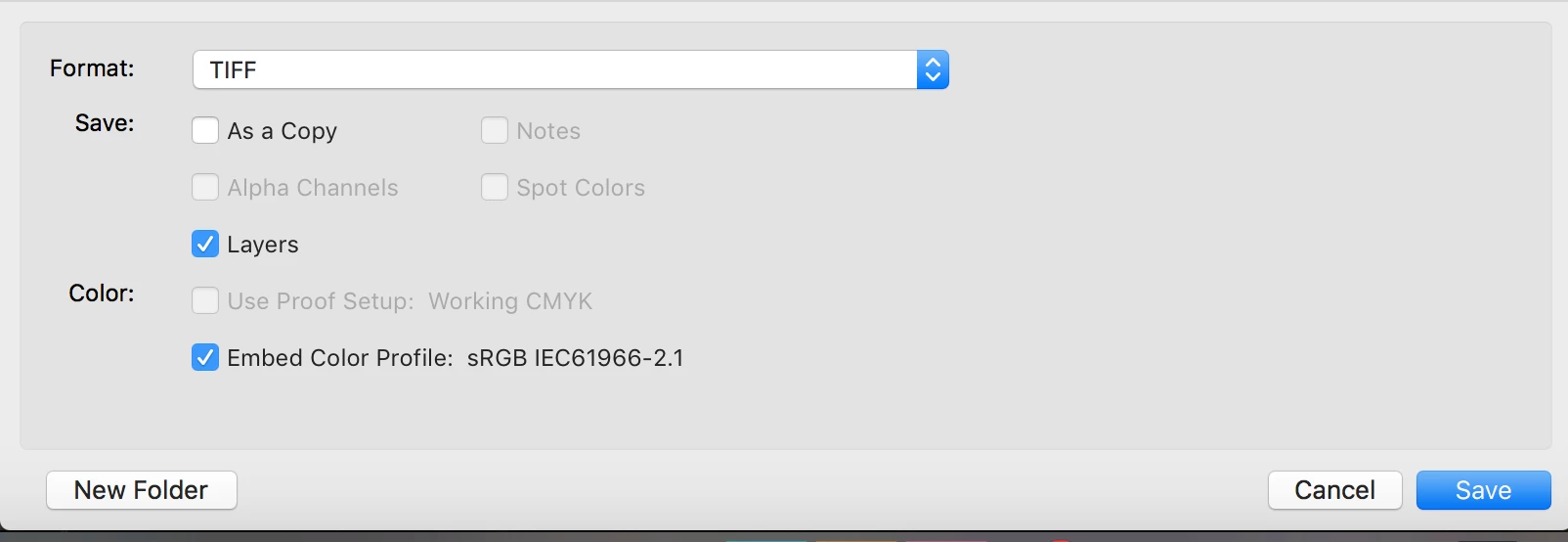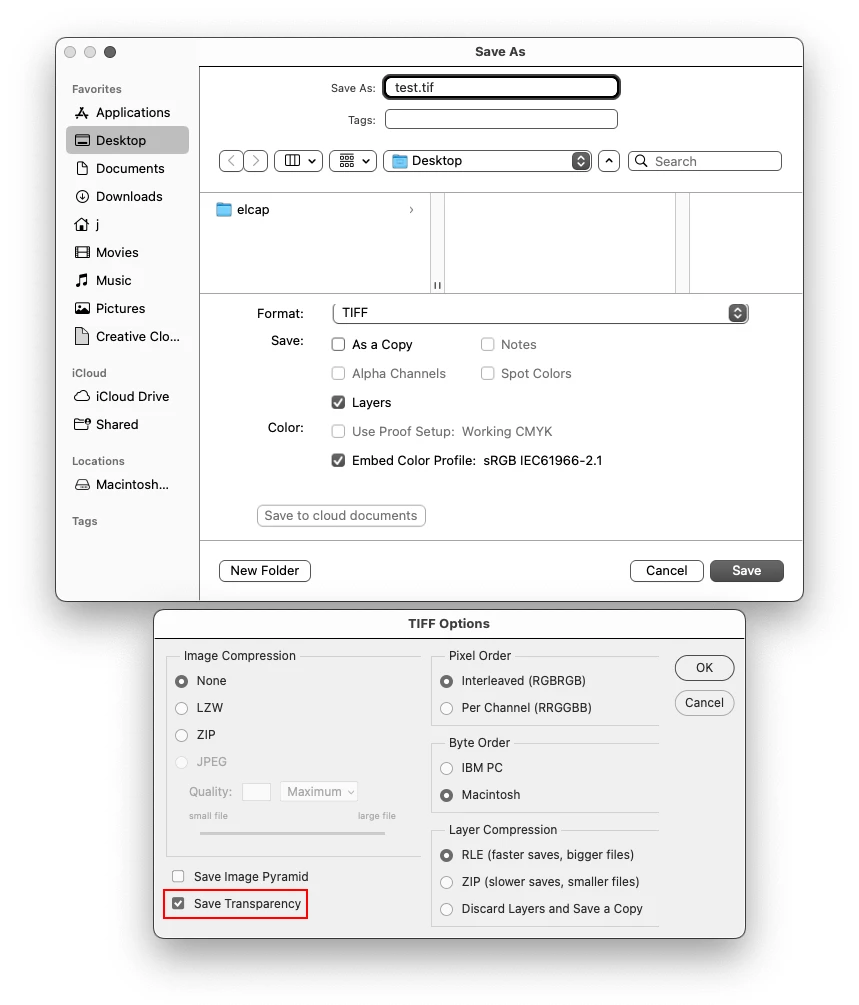No transparency option when saving a tiff
I keep reading that you can save a tiff with a transparent background, by using "Save as" then selecting the transparancey option when you select the tiff format.
Well... maybe I'm losing my mind, but it's not there. I saved the image with the background layer hidden (I see the checked background) and tried importing it into InDesign (thinking myabe it works differently now and those are old posts) but it comes in with a white background.
Help! What am I missing? Where is it? It's the last illustration in a book and I really need to finish this!
Thank you in advance.