Rename the UXP folder to ~UXP.
- (Windows) Navigate to C:\Program Files\Common Files\Adobe\UXP
- (macOS) Navigate to Macintosh HD/Library/Application Support/Adobe/UXP
Copy link to clipboard
Copied
Hey all,
Just tried getting into photoshop today and the screen came up blank - I can open files, and the app seems to function fairly normally. I checked my other apps, this is true across all my CC apps. I have photoshop set for legacy to create new files but this is obviously not an ideal work around, what makes this really odd is it was working fine yesterday. I have attached an image of the error for the new file screen. Any help with the issue is greatly appreciated.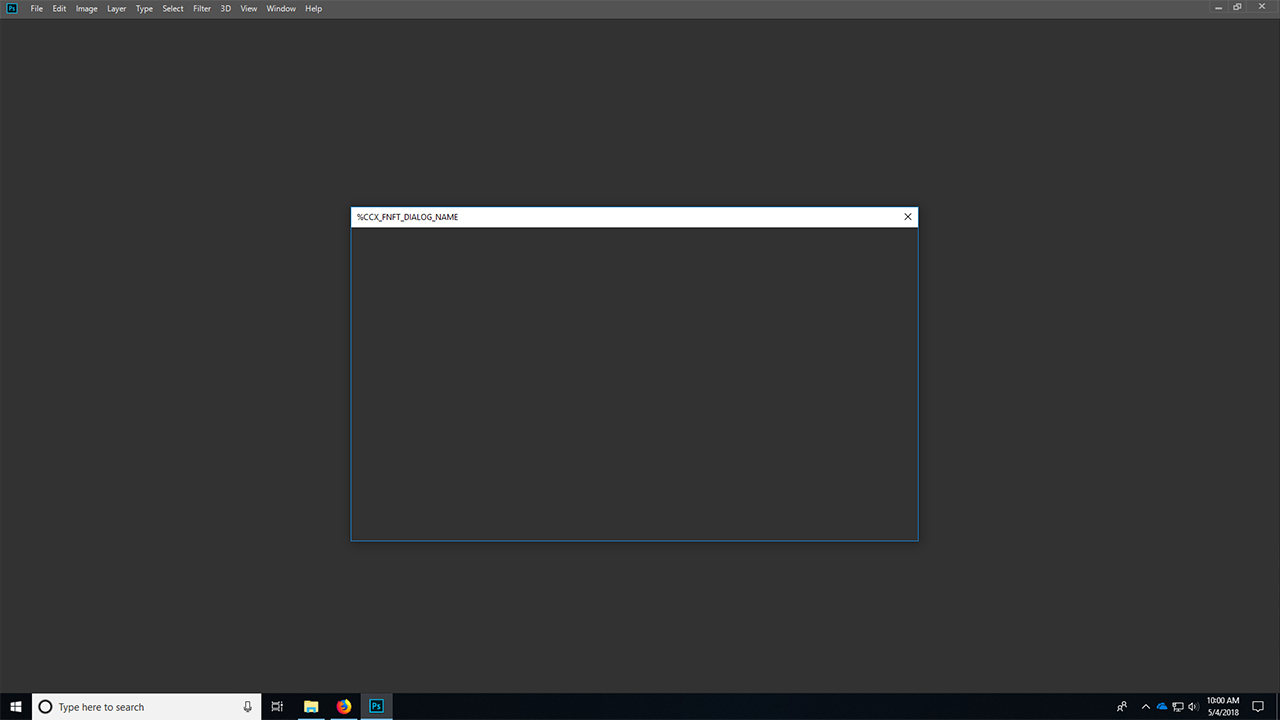
Hi charliel12993001,
Sorry that the Welcome screen in Photoshop does not display. Could you please let us know the version of Photoshop you're using?
Hi!
Problem solved (after trying everything listed here) by following one tip here: https://helpx.adobe.com/photoshop/kb/troubleshoot-home-screen-issues.html
Rename the UXP folder to ~UXP.
Copy link to clipboard
Copied
Hi charliel12993001,
Sorry that the Welcome screen in Photoshop does not display. Could you please let us know the version of Photoshop you're using?
Also, a general approach to quickly fix issues like these is to restore Photoshop preference to default. See Preferences in Photoshop and let us know if resetting the app preferences helps?
Regards,
Akash
Copy link to clipboard
Copied
Try resetting your preferences

Copy link to clipboard
Copied
Copy link to clipboard
Copied
Thank everyone for the advice, still having errors. It seems that this occurred after a windows update. I also updated my graphics drivers at the same time. I might try to wipe the hdd and re-install on a clean system.
Copy link to clipboard
Copied
I had the same problem, this is what it solved for me!
FOUND- SOLVED !!!!!!
Finally I found the solution in the logfiles:. A missing 2.JS file!
I had an older com.adobe.ccx.start-3.1.0, so I copy and move the 2.js it too the com.adobe.ccx.start-3.2.0 map
LOG FILE
------------------------------------------------------------
[01/24/20 14:37:44][8264][Error] [general] Uncaught JS Exception: Error: Error: Failed to load script file: ././js/2.js Failed to invoke the stat. File Path: C:\Program Files\Common files\Adobe/UXP/Extensions\com.adobe.ccx.start-3.2.0\\js\2.js
Copy link to clipboard
Copied
Hi!
Problem solved (after trying everything listed here) by following one tip here: https://helpx.adobe.com/photoshop/kb/troubleshoot-home-screen-issues.html
Rename the UXP folder to ~UXP.
Copy link to clipboard
Copied
Thankyou so much I've had this issue for days now and this worked!! Thankyou!
Copy link to clipboard
Copied
PERFECT! IT WORKS!!!
Thank You SOOOOO MUCH!
Copy link to clipboard
Copied
This worked, thanks!
Copy link to clipboard
Copied
Thank youuuu!!!!!!!!
Copy link to clipboard
Copied
I cannot find the UXP folder on a newer Mac Book.
how can i search for it?
Copy link to clipboard
Copied
mmmNope. Brand-new MacBook Air M3, Pshop 2024 latest.
Copy link to clipboard
Copied
Hi ther, i made a fix for my class mates, sins we are on a school network and they downloade the adobe programs in bulk, they forgot to add Creative cloud, i instaled it from ther pages closed and opend photoshop again, and it worked all as intended by The Man Adobe.
Copy link to clipboard
Copied
Renaming the UXP folder foes nothing for me.
Neither does unselecting the "use GPU" box.
Neither does resetting preferences.
Neither does checking the "auto shoe home screen" box.
I still get nothing but a black screen.
Copy link to clipboard
Copied
THIS WAS SUPER HELPFUL! Thank you!
Find more inspiration, events, and resources on the new Adobe Community
Explore Now