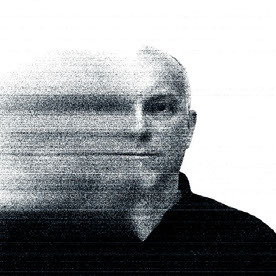Copy link to clipboard
Copied
M1 Macbook Air, version 25.4.
I'm trying to use the normal maps feature via filter > 3d > generate normal. When I hit this it creates a new layer that looks likes it glitches out, and then Photoshop crashes. I'm not using it for a normal 'normal texture, though, I'm using it to create normals for photo sprites I'm creating; for example a photo of an apple. Maybe that's standard, but I'm just trying to provide as much info as possible. I've also seen alot of people say to use a different program, as Photoshop is supposedly phasing 3d out. However, I find Photoshop way to convienent for the project im doing, so I'm just trying to fix this isue. Things I've tried are resetting my preferences, trying smaller images, and turning off native canvas in prefereneces. I'd appreciate any help, thank you!
 1 Correct answer
1 Correct answer
You can read more the removal of 3D from Photoshop here:
https://helpx.adobe.com/photoshop/kb/3d-faq.html
In the meantime you can install Photoshop 22.2 as suggested in the above Adobe KB for fully working 3D.
Explore related tutorials & articles
Copy link to clipboard
Copied
You can read more the removal of 3D from Photoshop here:
https://helpx.adobe.com/photoshop/kb/3d-faq.html
In the meantime you can install Photoshop 22.2 as suggested in the above Adobe KB for fully working 3D.
Copy link to clipboard
Copied
I kindly ask, are these filters already made inoperable in Photoshop release 25.5 because they do nothing but crash Photoshop? If so, why does Photoshop still have these menus?
I guess it's time to learn some coding on Mac 🤨 to create a simple standalone app or filter.
To my understanding, an image filter like "Generate Normal Map" has not much to do with Photoshop's "3D" features (they were heavy and a bit unusable anyway).
It only would take a few lines of code to keep us happy... But Adobe policy is Adobe policy.
Copy link to clipboard
Copied
Thank you for the reply. Would you happen to know which Substance app would be best for generating normal and bump maps?
Copy link to clipboard
Copied
I am sorry, Adobe, but removing the 3D filters seems like a plain stupid move. Generating bump and normal maps has been a useful feature, but after updating to Photoshop 25.5.0 a couple of days ago, I am facing a crash whenever I use these filters.
I am confused why you still keep the menus if they were intended to be disabled. Feels like twisting the knife...
The solution suggested subscribing to the Substance Painter for an extra €237 per year seems kindly put, unreasonable. Keeping another older Photoshop installation just for normal maps is not an elegant workflow (and sooner than later it will no longer be supported). Might as well use another software altogether.
I naively assumed that Substance Painter would be included in the annual subscription when it first became available. Of course, it was not. As a result, I am not a happy customer.
Copy link to clipboard
Copied
@Rocketbottle there are quite a few free applications that can create normal maps, Materialize and Krita are ones that come to mind
Copy link to clipboard
Copied
Thanks, I know. Most are for Windows (I'm on Mac). And I prefer simplicity over complex functionality or full-blown image editing software. Just open a filter in Photoshop, where I do my editing anyway - or a simple drag-and-drop app with minimal UI to quickly convert bump to normal.
I've tried a few, but who would write a simple, stylish Mac app or a plugin for Photoshop?
Find more inspiration, events, and resources on the new Adobe Community
Explore Now