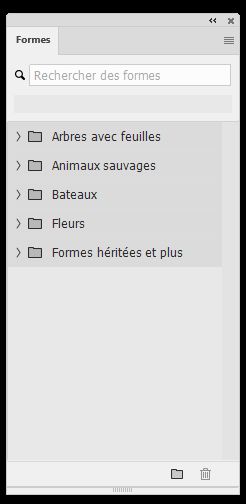- Home
- Photoshop ecosystem
- Discussions
- Nothing in the folder "Add legacy shapes and more"
- Nothing in the folder "Add legacy shapes and more"
Copy link to clipboard
Copied
I have the last Photoshop 2023 and to find shapes, I follow the tips given on the site to find the legacy shapes (Window > Shapes > Add legacy shapes and more) but, when I click on this folder, nothing appears. Is-it possible to download them elsewhere ? Thank you !
 1 Correct answer
1 Correct answer
Click the four lines in the upper right (marked "1") to reveal the panel menu. This is where you will find "Legacy Shapes and More". Show a screenshot with the panel and the panel menu if you don't see it.
Click each disclosure triangle ">" (marked "2) to the left of the folders open the folder and reveal the shapes inside.
Jane
Explore related tutorials & articles
Copy link to clipboard
Copied
Can you show a screenshot of your Shapes panel with the panel menu open (bars in upper right)?
Jane
Copy link to clipboard
Copied
This is how the "Forms" menu looks like (my Photoshop is in French). Everything is in grey and nothing can be opened. Trees with leaves, Wild animals, Ships, Flowers, and Legacy shapes & more.
Copy link to clipboard
Copied
Click the four lines in the upper right (marked "1") to reveal the panel menu. This is where you will find "Legacy Shapes and More". Show a screenshot with the panel and the panel menu if you don't see it.
Click each disclosure triangle ">" (marked "2) to the left of the folders open the folder and reveal the shapes inside.
Jane
Copy link to clipboard
Copied
Copy link to clipboard
Copied
No legacy shapes are there in CC 2024.
Any more ideas?