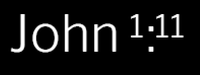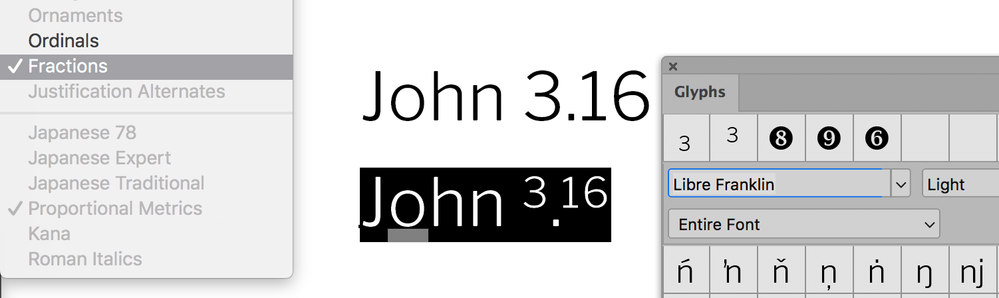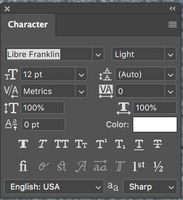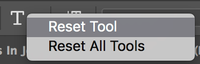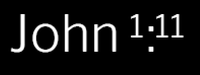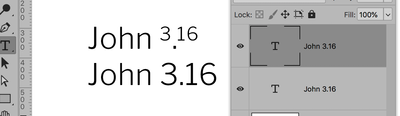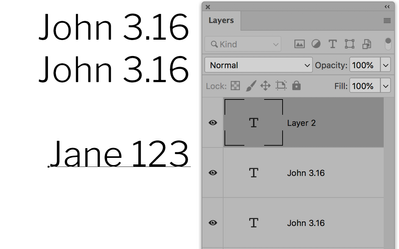Copy link to clipboard
Copied
I've got this weird thing going on where any number I type starts in superscript, and sometimes the number glyph popup doesn't appear. Any ideas how I can get my numbers to start as normal again?
- Superscript is not enabled in the character panel
- I've reset the type tool in the options bar
- I've gone to Preferences > Type > and tried checking and unchecking "Enable type layer glyph alternates".
Still it looks like this:
Thoughts?
 1 Correct answer
1 Correct answer
Select your text, then go to Type > OpenType and uncheck "Fractions".
~ Jane
Explore related tutorials & articles
Copy link to clipboard
Copied
Hi
Open the Character panel from the Window menu and turn off superscript from the row of buttons at the bottom. If you need to reset the Type tool, then do this:
- Select the Type tool in the Tools panel
- Confirm that you are not on a Type layer that is formatted correctly — any other layer is fine
- Right-click the Type tool in the options bar (not the Tools panel) and choose Reset tool
This will set the Type tool back to its defaults.
~ Jane
Copy link to clipboard
Copied
Hmm... I tried that but it didn't work.
Superscript is not enabled in my character panel:
Tye type tool is reset to default:
But still my numbers do this by default:
And the glyph pop up box is not appearing!
It's driving me nuts!
Copy link to clipboard
Copied
Select your text, then go to Type > OpenType and uncheck "Fractions".
~ Jane
Copy link to clipboard
Copied
Yaaaaaas! Thank you!
Now–how do I make it not DEFAULT to superscript?
Copy link to clipboard
Copied
Hi
I usually do this in InDesign and Illustrator, both of which do this better. Try this, as it seems to have worked here:
- Select the Type tool and select the layer. Turn off fractions in the Type menu > Open Type > Fractions. What you are seeing, btw, is the numerator without the solidus or denominator.
- Type new text to confirm fractions are off.
~ Jane
Find more inspiration, events, and resources on the new Adobe Community
Explore Now