 Adobe Community
Adobe Community
- Home
- Photoshop ecosystem
- Discussions
- Re: Object duplication - Photoshop CC 20.0.0
- Re: Object duplication - Photoshop CC 20.0.0
Object duplication - Photoshop CC 20.0.0
Copy link to clipboard
Copied
Why a duplicated object moves to the left, when I duplicating something? It's very annoying to move it back to the same position. Is it possible to switch this feature off? I'm using duplicating to do a different versions of the same object, so I need to stay on the same place like original object.
Thank you.
Explore related tutorials & articles
Copy link to clipboard
Copied
Can you provide more details, please? What kind of layers and which method/command you are using to duplicate. I tried to reproduce the problem using Ctrl + J shortcut without success, duplicated items do not shift to any side.
Copy link to clipboard
Copied
You're right, CTRL+J duplicate the right way. But I'm mostly using duplicating this way>
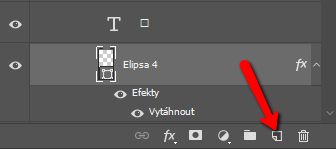
It has the same effect, like duplicating through the Layer navigation>Duplicate. it is Interesting, that duplicating of folders to another artboard is perfect. All the objects in the folder remains on the same position like in original composition.
Copy link to clipboard
Copied
Truth is, that duplicating has another error:
if you work on another artboard (Návrhová plocha in Czech) and duplicate some object, it duplicates to the first artboard 😞 It doesn't matter if you use CTRL+J or duplicate it the same way like me.
Copy link to clipboard
Copied
On my side Ctrl + J is working as expected with two artboards in the document.
Dragging layer onto Create a new layer icon and right click > Duplicate Layer... are producing strange behavior, the item is duplicated to the first artboard.
Copy link to clipboard
Copied
There are two known bugs with layer duplication within an artboard. A fix is in the pipeline for both:
- Layer Panel: Dragging a layer cell to the new layer icon at the bottom of the Layer Panel.
- Duplicate Layers Dialog: selecting a layer and then using the main menu or context menu. If you duplicate to the same artboard (e.g. Artboard 1 to Artboard 1), the layer may duplicate to (hidden) canvas coordinates instead. Auto-nesting into another artboard may follow.
In the meantime, try Option-Drag to duplicate the layer, either on-canvas or in the Layer Panel. Cmd-J should also work.
Copy link to clipboard
Copied
On another thread, it has been pointed out that Ctrj-J/cmd-J works for SINGLE layers, but not for groups. The fix that is in the pipeline will also fix this.