- Home
- Photoshop ecosystem
- Discussions
- Re: Obvious, but maybe useful warning about Photos...
- Re: Obvious, but maybe useful warning about Photos...
Obvious, but maybe useful warning about Photoshop 2018
Copy link to clipboard
Copied
For anyone excited to get the latest version of Photoshop installed, be advised it removes by default Photoshop 2017. When you click the 'Update ' button in the desktop application you will see a dialog box with an 'advanced' option. If you want to keep CC2017 you must use this option. and uncheck 'Remove Old Version' That way you can retain the old version. Below is an illustration for Dreamweaver, but Photoshop is exactly the same.
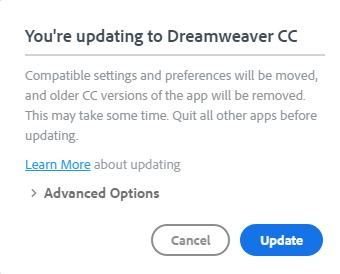
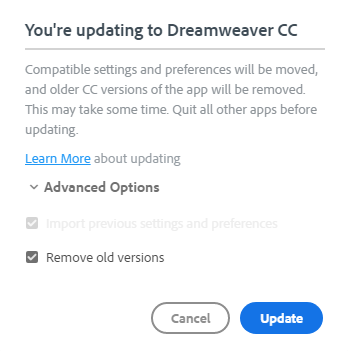
Explore related tutorials & articles
Copy link to clipboard
Copied
Thanks for this, as I've been bitten by this more than once.
However, I believe I have the latest version of CC app (Mac 10.10.5) and my screens look like this:
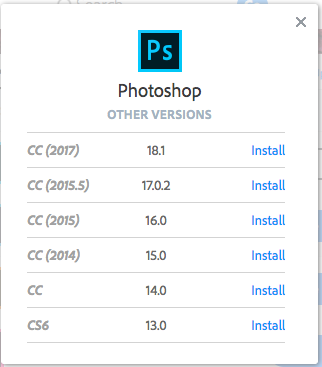
clicking install:
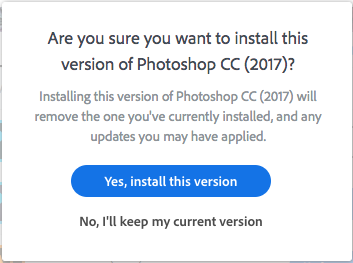
So it seems the option was removed or pushed later into the process? Clicking the Install button goes right to the download in the CC app. I clicked the 'x' to stop it, just in case.
Can anyone comment on this please? Thanks!
Copy link to clipboard
Copied
Hi,
There are a couple things going on here. The update released today is not available on 10.10.5 (min. requirement for 19.0 is 10.11) so you aren't seeing that as an option at all. Second, you have 18.1.1 currently installed, and the option to install 18.1 is a downgrade. The messaging is meant to make sure you want to downgrade from 18.1.1 to 18.1, and shouldn't have any impact on the major versions (thus no option to remove major version).
Hopefully that makes sense.
regards,
steve
Copy link to clipboard
Copied
What about regions? I'm on Mac OS 10.12, I don't sense the update I mean it shows all my cloud application are up to date! May be because I have Middle Eastern version.
UPDATED… The update showed up three days after my original post.
Copy link to clipboard
Copied
Bumping this. As you may have noticed, the default "remove old versions" still causes a lot of problems. As it has ever since at least CS3. File associations and so on.
If you do not wish to keep the old versions, I'd strongly recommend to remove them before running the installer.
