Answered
Odd banding displayed in Colour Picker
Anyone able to offer insight into why I am seeing this odd banding in Photoshop colour picker?
Thanks
Gavin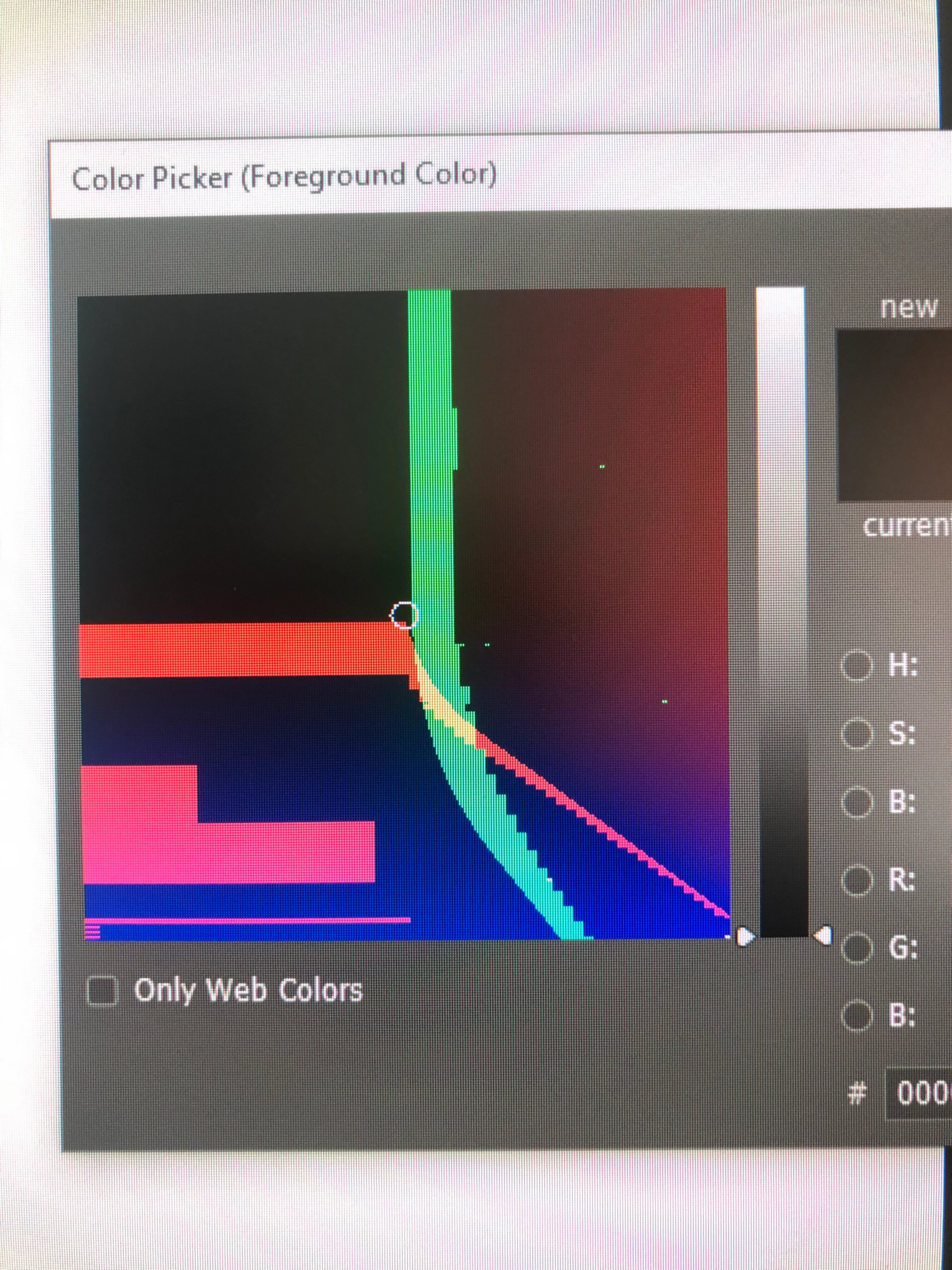
Anyone able to offer insight into why I am seeing this odd banding in Photoshop colour picker?
Thanks
Gavin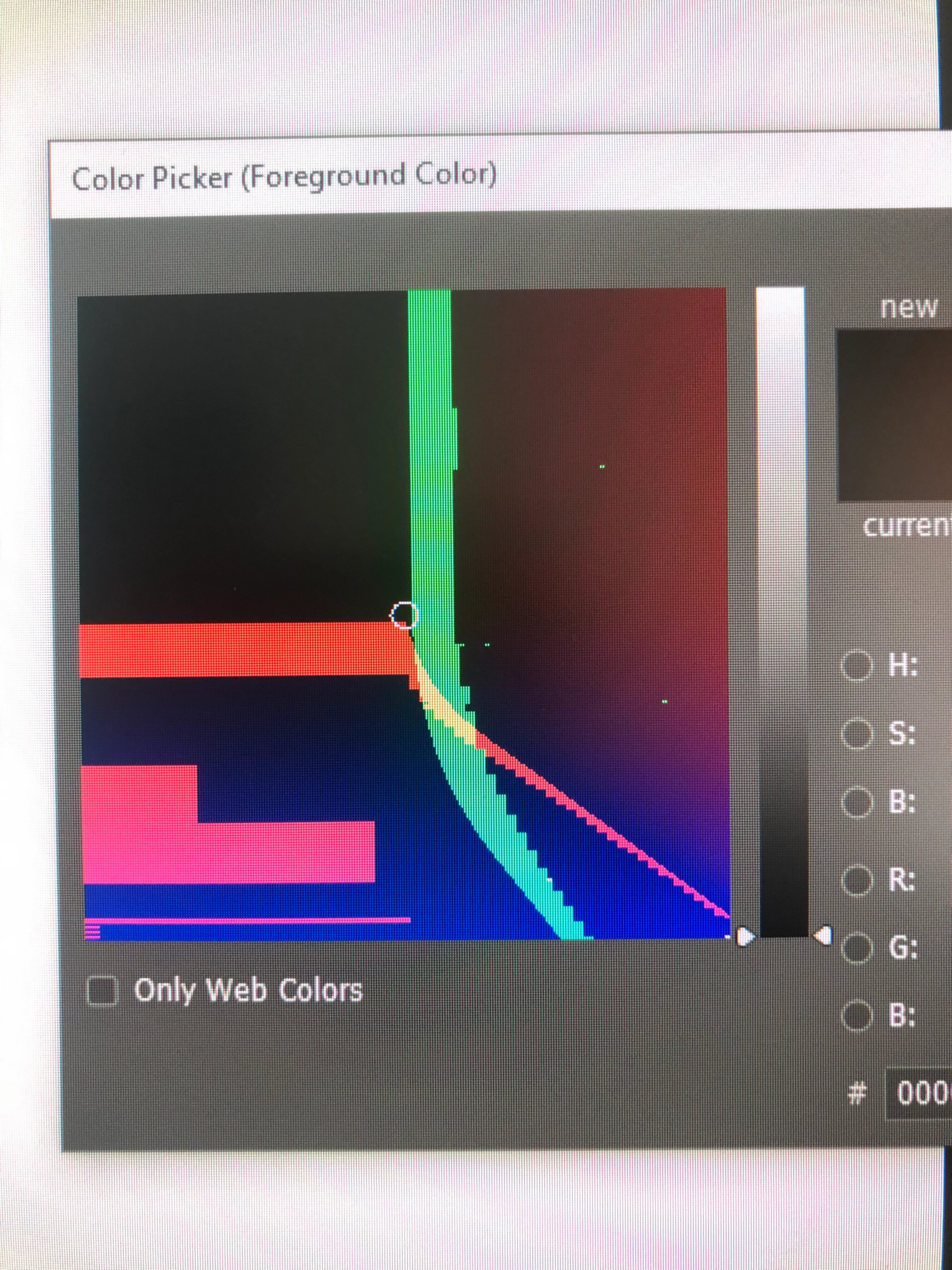
Issues with hardware acceleration and/ or messed up monitor color profiles. Check your settings and update your graphics driver if need be.
Mylenium
Already have an account? Login
Enter your E-mail address. We'll send you an e-mail with instructions to reset your password.