Hey guys,
I just got a new iMac 2017 5k retina and installed Adobe CC on it.
From day 1, Photoshop has been giving me really odd bugs that I've never dealt with before on my older rMBP.
I'll select all, but it won't show the "marching ants" (even though it actually is selecting it because if I copy/paste it pastes that selection).
I'll move objects in the layer panel, but it won't update what you see in the document until I zoom in/out... then it will appear correctly.
BEFORE:
I create a green square and put it on top of a red one (see layer panel).
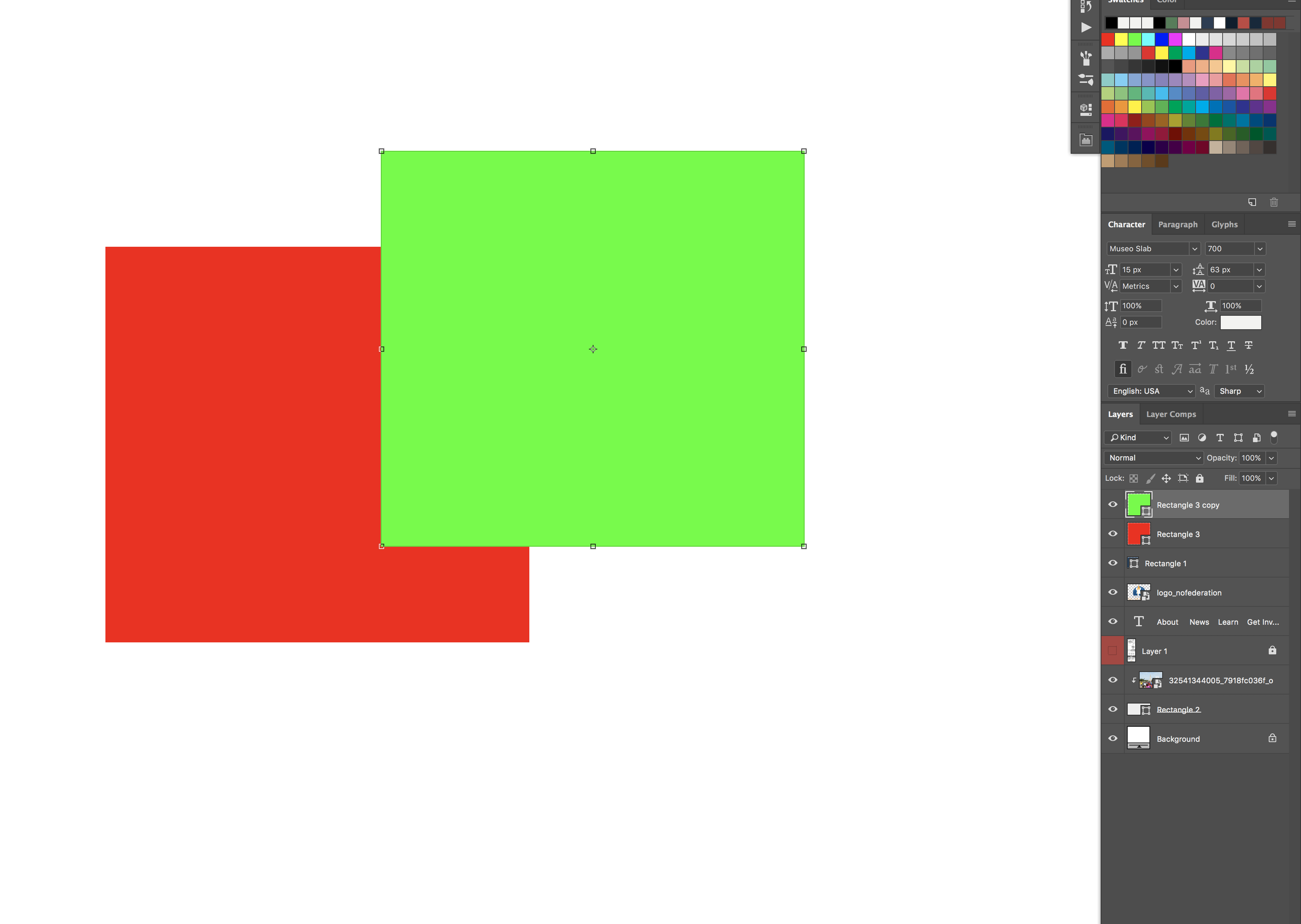
AFTER:
This is after I've moved the green square beneath the red one in the layers panel. It should be appearing behind the red square but Photoshop doesn't update the image until I zoom in or out... then it will appear correctly behind the red square.
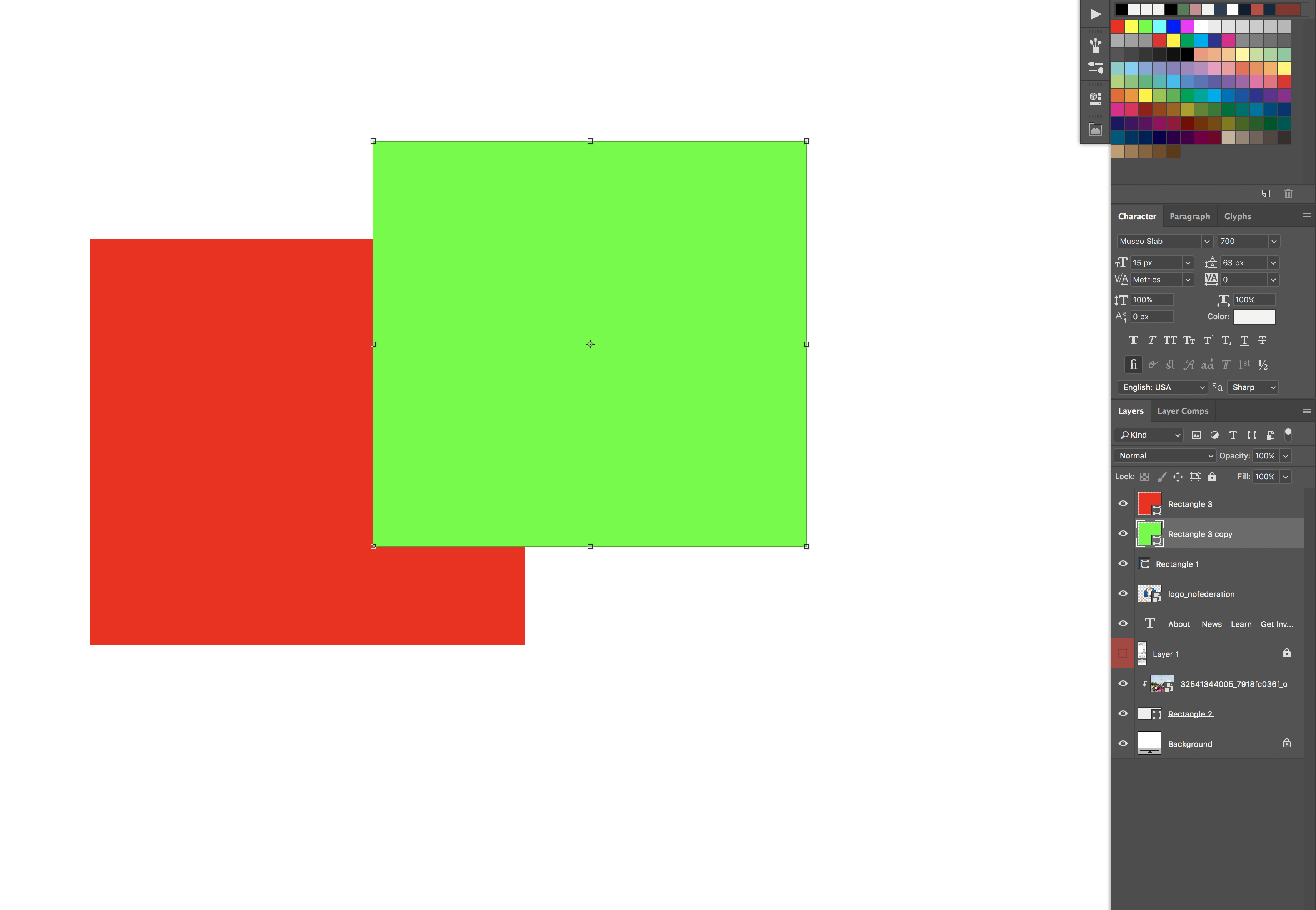
As you can imagine, this is VERY frustrating and I am having a hard time using Photoshop period because of it.
This doesn't happen every time I open it, but does rear its head quite often and I can't discern why.
I am using Photoshop CC 2017.1.1 (latest)
iMac (Retain 5K, 27-inch, 2017), 4.2 GHz Intel Core i7, 32 GB Memory, Radeon Pro 580 8192 MB Video card
Any ideas?