- Home
- Photoshop ecosystem
- Discussions
- Re: Only one Finder window on Cmd-tab from Photosh...
- Re: Only one Finder window on Cmd-tab from Photosh...
Only one Finder window on Cmd-tab from Photoshop
Copy link to clipboard
Copied
When ever I work in Photoshop and cmt-tab to Finder, I only see the latest used finderwindow and the rest of them is still hidden by Photoshop. This is really annoyin and it would be great if someone have a solution for this.
Explore related tutorials & articles
Copy link to clipboard
Copied
It seems to me this is probably not a Photoshop problem per se as that cmd-tab feature resides on the OS-side.
But my »work-arounds« (and I am aware that the term is generous here) is switching to another application in-between if necessary or using cmd-alt-H in the Finder to hide the other applications.
Copy link to clipboard
Copied
Well, since I only have this problem with Photoshop it seems to me that it is a Photoshop problem.
Copy link to clipboard
Copied
The conclusion is tempting but the Application Switcher is not an Adobe product, so how could they be responsible for this unexpected/undesirable behaviour?
And I am not ruling out that Photoshop’s Window handling may indeed be non-standard in some way but as far as I can tell it is a Macintosh operation that produces the problem.
I might not have seen a Photoshop version that did not have some (at least minor) bugs yet but not every issue that »only happens when I use Photoshop« is actually Adobe’s making; OS, hardware, drivers, … can all contribute to problems that only take effect when certain demands on the system are made.
Copy link to clipboard
Copied
Hi There, I trying to understand your problem, here a few solutions
1- Remove application frame from the Window menu
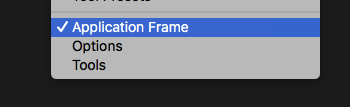
2- Use Comand + TAB and the Comand + ` (tilde)
I hope this works for you
Regards
E
Copy link to clipboard
Copied
Thanks for the creative suggestions. Didn't work though. ![]()
Copy link to clipboard
Copied
You can also hide Photoshop from Application Switcher itself (H).
Copy link to clipboard
Copied
Did anyone find out why this is happening and if there is a fix for it? Photoshop 2021 and it happens ONLY with Photoshop, not with ANY other application on my Mac. OP didn't share that info, hopefully that helps.
Find more inspiration, events, and resources on the new Adobe Community
Explore Now

