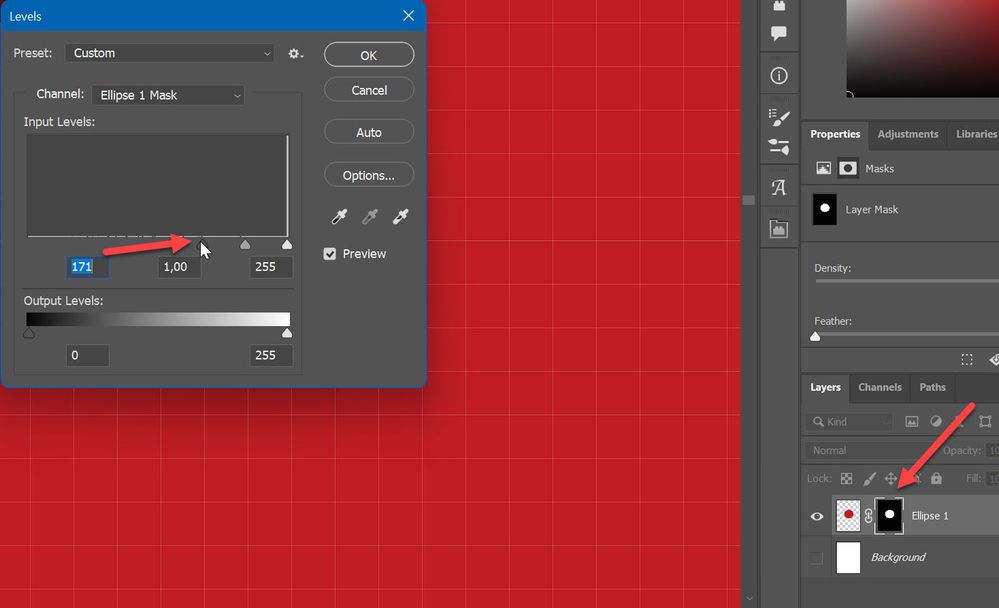Turn on suggestions
Auto-suggest helps you quickly narrow down your search results by suggesting possible matches as you type.
Exit
0
Opacity
New Here
,
/t5/photoshop-ecosystem-discussions/opacity/td-p/13122703
Aug 08, 2022
Aug 08, 2022
Copy link to clipboard
Copied
Community guidelines
Be kind and respectful, give credit to the original source of content, and search for duplicates before posting.
Learn more
Explore related tutorials & articles
Community Expert
,
/t5/photoshop-ecosystem-discussions/opacity/m-p/13122907#M663260
Aug 08, 2022
Aug 08, 2022
Copy link to clipboard
Copied
Can you show a view at 100% instead of zoomed in to the pixel depth?
Community guidelines
Be kind and respectful, give credit to the original source of content, and search for duplicates before posting.
Learn more
Community Expert
,
LATEST
/t5/photoshop-ecosystem-discussions/opacity/m-p/13123448#M663310
Aug 08, 2022
Aug 08, 2022
Copy link to clipboard
Copied
In essence you want hard edges, right? Try with layer mask, drag layer onto mask at the bottom of Layers panel what will create mask from transparency (if you do not have mask already). Select mask then press Ctrl + L to bring Levels on screen. Drag left side slider toward right side and watch what is haoppening. You can also manipulate and right hand slider. Repeat if necesarry.
Community guidelines
Be kind and respectful, give credit to the original source of content, and search for duplicates before posting.
Learn more
Resources
Quick links - Photoshop
Quick links - Photoshop on iPad
Troubleshoot & Learn new things
Get ready! An upgraded Adobe Community experience is coming in January.
Learn more
Copyright © 2025 Adobe. All rights reserved.