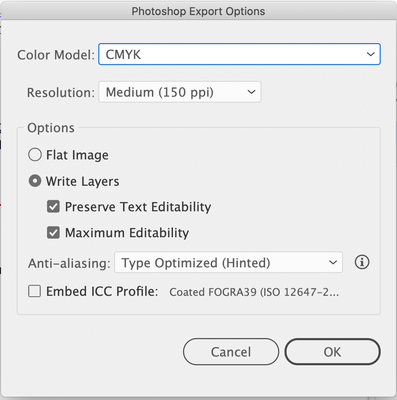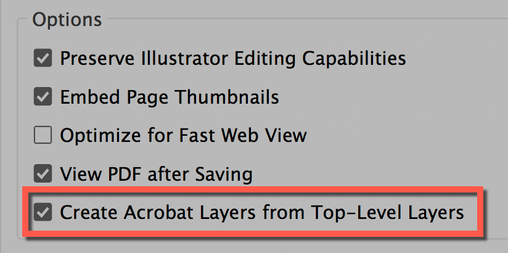- Home
- Photoshop ecosystem
- Discussions
- Open a one page pdf from Illustrator into layers
- Open a one page pdf from Illustrator into layers
Open a one page pdf from Illustrator into layers
Copy link to clipboard
Copied
Hi
I have a one-page pdf document with photos and text. The file was created in Illustrator and exported as a pdf document. I would like to open this pdf in PS 2020 and be able to edit the layers. I can't find the options to do this. The file comes into PS as one and I cannot separate the layers.
I'm using PS on a Mac with OS Catalina.
Many thanks
Stephen
Explore related tutorials & articles
Copy link to clipboard
Copied
It has been a while and I am not in front of Illustrator, however, I believe that there is a feature to export or save a layered PSD from Illustrator.
If a PDF is saved with an embedded copy of the original AI file, then that is what Illustrator will open, not the PDF. I'm guessing that Photoshop reads the main PDF data, not the embedded AI data. Keep in mind that layers in a PDF are not the same as layers in other apps. A PDF is flat, it does not have layers, PDF layers are actually Optional Content Groups (OCG) and are more like a content filter than a layer.
Copy link to clipboard
Copied
Thank you, Stephen. I'm on the hunt for the PSD file now. 🙂
Copy link to clipboard
Copied
Stephen is right there is a feature to export a psd from Illustrator. In Illustrator choose File > Export > Export as. In the list of file formats choose Photoshop (PSD). In the Photoshop Export Options there is an option 'Write Layers'.
Copy link to clipboard
Copied
When you open the PDF, do you see the Acrobat top-level layers in Acrobat's Layers panel? It's optional when saving a PDF from Illustrator.