- Home
- Photoshop ecosystem
- Discussions
- Re: Open File in Photoshop CC with AppleScript
- Re: Open File in Photoshop CC with AppleScript
Open File in Photoshop CC with AppleScript
Copy link to clipboard
Copied
Hi,
I'm unable to open an file vial AS in PS CC.
Also the example in the Refeference:
"tell application "Adobe Photoshop CC"
set myFilePath to alias "...."
open myFilePath as Camera RAW with options ¬
{class:Camera RAW open options, bits per channel:eight, ¬
color noise reduction:20, temperature:4200, white balance:cloudy
end tell"
doesn't work.
Any tipps what to do. Is AS in PS CC broken?
Thank'S
Ishan
Explore related tutorials & articles
Copy link to clipboard
Copied
Could you work with JavaScript instead?
AppleScript is not particularly popular for Photoshop automation.
In any case the code you posted does not seem to contain a file path.
Copy link to clipboard
Copied
c.pfaffenbichler wrote:
Could you work with JavaScript instead?
AppleScript is not particularly popular for Photoshop automation.
In any case the code you posted does not seem to contain a file path.
Copy link to clipboard
Copied
c.pfaffenbichler wrote:
Could you work with JavaScript instead?
AppleScript is not particularly popular for Photoshop automation.
In any case the code you posted does not seem to contain a file path.
Yes, I know. I changed the filepath with the 3 points.
It's a code snippet form the Adobe AS reference.
I'm a newbee without any experience in JavaScript. Do you have an example?
Copy link to clipboard
Copied
If you want to open RAW files with JavaScript I would recommend you record the process with ScriptingListener.plugin and use the resulting code.
It is possible with the Document Object Model, too, though.
To see the properties you can refer to ESTK Help > Object Model Viewer or Photoshop-CS6-JavaScript-Ref.pdf.
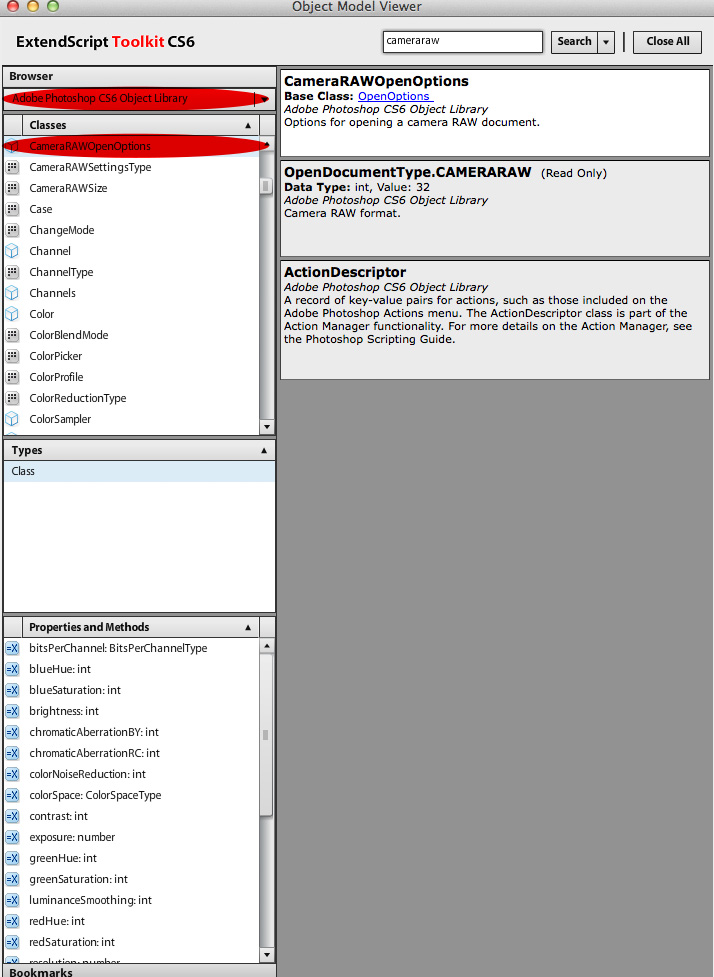
But if Muppet Mark’s advice applies maybe you can stick with AppleScript for this.
Copy link to clipboard
Copied
Since CS5 Photoshop has been fussy over Finder's File Alias… Try change your myFilePath variable to a string…
Copy link to clipboard
Copied
Muppet Mark wrote:
Since CS5 Photoshop has been fussy over Finder's File Alias… Try change your myFilePath variable to a string…
Interesting. Thank's for your hint.
The code is 1:1 from the Adobe AS reference! I used a string definition without success. But I give it a next try. I'm a newbee.
Find more inspiration, events, and resources on the new Adobe Community
Explore Now