- Home
- Photoshop ecosystem
- Discussions
- Open Sequence opens only first image
- Open Sequence opens only first image
Copy link to clipboard
Copied
Using Lightroom CC Classic I exported 118 16x9 jpg files to an empty folder using the naming settings so that the names are of the form A_DSC_1234-001 through -118. There are no missing names. My other Export settings were as suggested by a fairly recent video about making timelapse videos with LR CC and PS CC.
In Photoshop CC I opened the Motion workspace. I then chose File>Open, navigated to the export destination folder, selected the first file, and under Options I checked Image Sequence. I chose 10 FPS and clicked OK.
Only the first image showed up on the timeline as a single layer in a movie group. It indicates that the movie is 0.1 sec long.
PS and LR were updated yesterday. I’m using a MacBook Pro with IOS 10.something (Current available version).
i have spent 2 days finding articles and videos that were relevant, but now I’m stuck. Any ideas about what stupid thing I’m doing wrong?
TIA
duncan
 1 Correct answer
1 Correct answer
Solved, but not exactly understood. Evidently PS CC gets confused by the presence of the Nikon file name combined with a sequence number added by LR Classic CC.
Import as a sequence into PS CC with file names created with LR Export that include the original Nikon filename like _DSC1234-001, _DSC1234_001, or A_DSC1234-001 caused a failure described above.
Creating a new name in LR Export of the form NewName-001 worked just fine as a sequence import.
(All my files were jpg.)
Thanks all.
duncan
Explore related tutorials & articles
Copy link to clipboard
Copied
You should use the Lightroom forum for this. Lightroom Does the Image sequence open in Photoshop? It should open as a video layer and be playable in the Video Timeline. What you write seem good to me. Does the video layer play in the video timeline. If it does export your MP4 video.
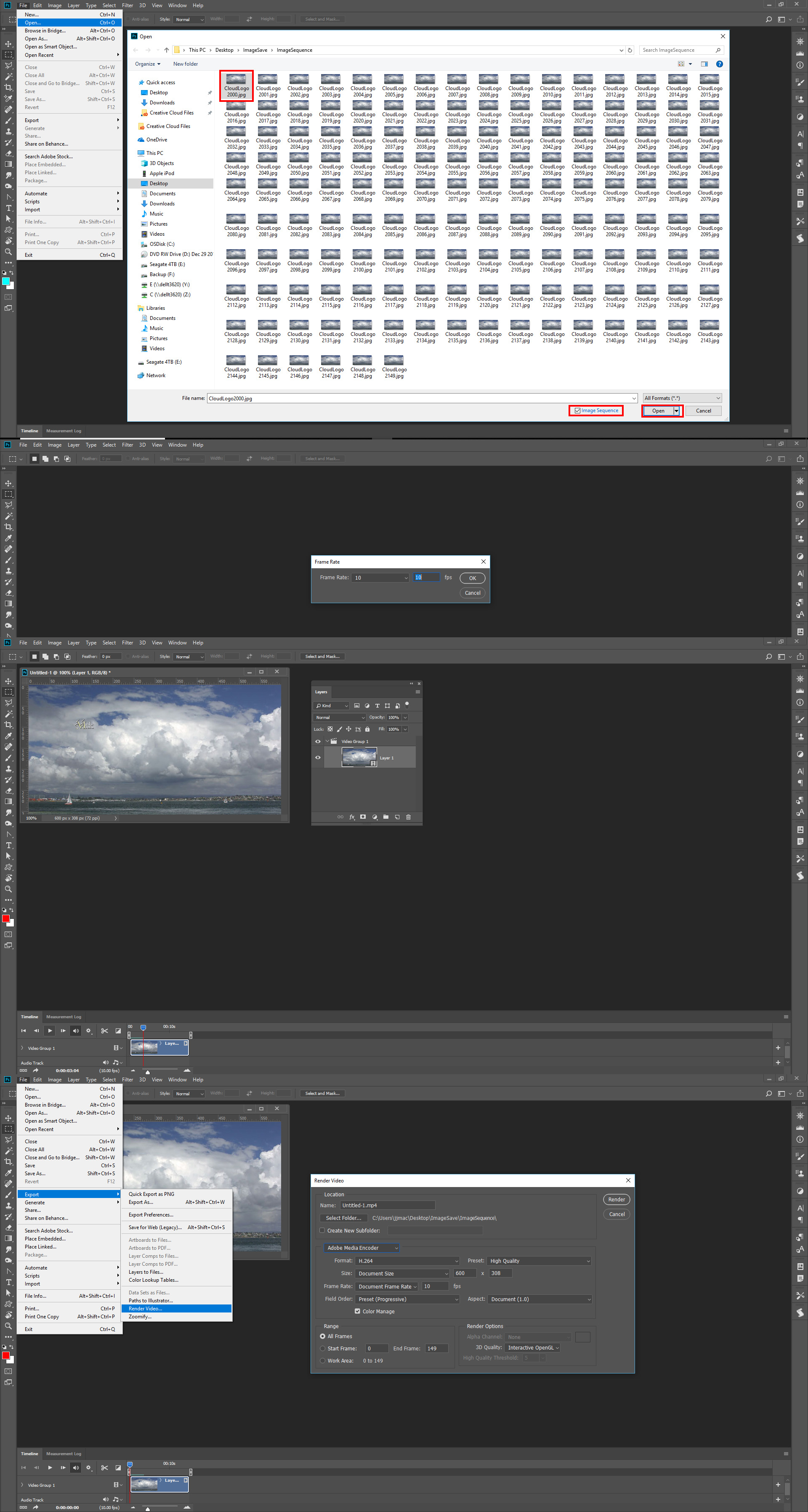
Copy link to clipboard
Copied
Have you tried exporting the files via Bridge and using Image Processor?
Copy link to clipboard
Copied
I think it is working correctly the OP does not realize all the frames are in the single video layer.
Copy link to clipboard
Copied
I don't know. The OP says that the video is only .1 sec long, so that is way too short for 118 frames.
Copy link to clipboard
Copied
In the open dialog you should just select the first frame perhaps they selected a frame near the end of the sequence. The doe not post a screen capture showing which file they selected in to open dialog. The did sat the firs one shows in the video layer. Is it actually the first in the sequence it may not be.
If the convert to frames and flatten frames into clips they can see how may image files were opened into the video layer. Each frames will become a layer. Be the sequences of file layers
Copy link to clipboard
Copied
I was following this video:
How To Make A Time Lapse Movie with Adobe Lightroom and Adobe Photoshop CC - YouTube
At the 7:50 mark it begins discussion of opening the files in PS.
It seems accurate except for inserting leading digits in the sequence numbering in LR which I figured out might be the problem. In LR Export I also added A before the leading underscore in the file name in case the underscore was confusing the sequence. The location of the Image Sequence in PS has been changed Since the tutorial was made.
i did select only the first image in the Open dialog.
I now see that in the tutorial video only one frame is created, just like in my attempt. That seems correct.
In my timeline there is no thumbnail of the first image like there is in the tutorial. There is only a blue box about the size of the thumbnail. In the tutorial the blue box extends across the timeline. When I click the little Play arrow in the upper right corner of this blue box it says Duration 0.1 sec, Speed 100%. The main window displays the first image file.
Copy link to clipboard
Copied
I did a very short test with your sequence number, and had no trouble. Did you try exporting the images in Bridge with Image Processor?
Copy link to clipboard
Copied
I do not install Lightroom I can not help you with LR.
Copy link to clipboard
Copied
I did the PS part of the procedure using the jpg files right out of the camera without any enhancement, cropping, renaming, and exporting in LR. The procedure worked as advertised and I created an mp4 movie successfully.
I guess I don’t understand all I know about LR catalogs, developing, and exporting. Clearly my mistake was in LR. I will take this problem to the LR forum if I cannot figure out what went wrong.
Thank you all for your kind assistance.
duncan
Copy link to clipboard
Copied
Solved, but not exactly understood. Evidently PS CC gets confused by the presence of the Nikon file name combined with a sequence number added by LR Classic CC.
Import as a sequence into PS CC with file names created with LR Export that include the original Nikon filename like _DSC1234-001, _DSC1234_001, or A_DSC1234-001 caused a failure described above.
Creating a new name in LR Export of the form NewName-001 worked just fine as a sequence import.
(All my files were jpg.)
Thanks all.
duncan
Copy link to clipboard
Copied
Thank you, this solved my my problem!
Get ready! An upgraded Adobe Community experience is coming in January.
Learn more
