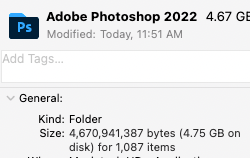- Home
- Photoshop ecosystem
- Discussions
- “Open using Rosetta” not coming up as a choice
- “Open using Rosetta” not coming up as a choice
Copy link to clipboard
Copied
Ive got a Macbook Pro 2021 that runs on an apple M1 chip, I've tried to render video of my photoshop file but it only comes up "render image sequence". I have tried to do the "open using rosetta" method but that option does not come up for me at all as my photoshop file says "Kind: Folder" instead of "Kind: Universal application".
[Subject renamed for clarity by moderator. Was "Render Video".]
[Clarity needed because this is not the same issue as the very long merged thread.]
 1 Correct answer
1 Correct answer
Hi, Rosetta is not needed anymore if you update to Ps 23.4, as videos now work in the native mode: https://helpx.adobe.com/photoshop/using/whats-new/2022-3.html#other-enhancements
Explore related tutorials & articles
Copy link to clipboard
Copied
Here are the directions from Apple:
https://support.apple.com/en-us/HT211861
It appears from your screenshot that you have the Folder selected. Open the folder and select the Photoshop application instead.
~ Jane
Copy link to clipboard
Copied
Hi, Rosetta is not needed anymore if you update to Ps 23.4, as videos now work in the native mode: https://helpx.adobe.com/photoshop/using/whats-new/2022-3.html#other-enhancements
Find more inspiration, events, and resources on the new Adobe Community
Explore Now