- Home
- Photoshop ecosystem
- Discussions
- OpenGL tools not working, driver updated.
- OpenGL tools not working, driver updated.
OpenGL tools not working, driver updated.
Copy link to clipboard
Copied
I'm using Photoshop CC 2017 and have a GeForce GTX 970 graphics card. Up until a few days ago everything was working fine, including the rotate tool and the colour picker ring. Then suddenly I couldn't use those tools and apparently it 'only works with OpenGL enabled document windows'.

I have updated my graphics card drivers, updated my cintiq drivers (and then went back to previous versions to see if this was causing the problem, but it wasn't that I could tell), and uninstalled then reinstalled Photoshop itself.
Nothing seems to be fixing this problem, though occasionally I will start up my computer and the rotate tool etc. will work for a while before ceasing to function again.
As you can see, OpenCL is checked and Advanced Drawing Mode is still accessible:

Has anyone had similar problems and have found a workaround/knows how to fix this problem? It wouldn't bother me so much but line edges etc. are all jagged and nasty to work with...
Explore related tutorials & articles
Copy link to clipboard
Copied
You seem to be trying to use the rotate tool. I have a different Nvidia adapter and driver and have not problem. I would think your problem would be related to your display device driver. Your Cintiq is a display as far as Photoshop goes. Its Pen would be a different device. Are you using touch to rotate does the cintiq support touch like an Wacom Intuos Pro tablet does? Is the cintiq display a touch display?
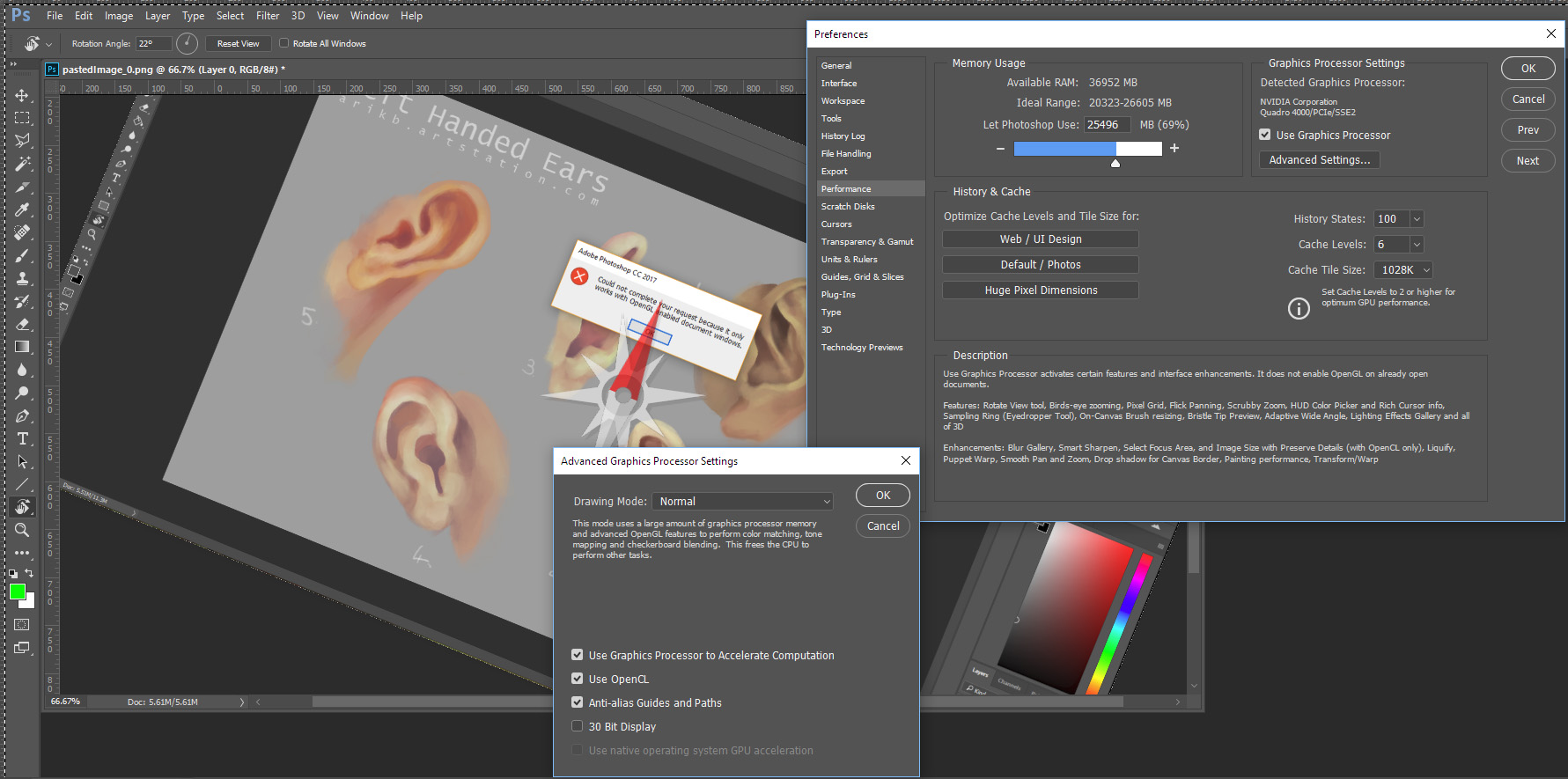
Copy link to clipboard
Copied
Thanks for the reply JJMack, the cintiq does support touch but I have the touch turned off and use the R command to rotate.
I've just checked my display device driver and it's all up to date aswell.
Find more inspiration, events, and resources on the new Adobe Community
Explore Now