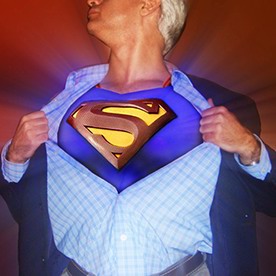- Home
- Photoshop ecosystem
- Discussions
- Opening a XCF (GIMP) File Format in Photoshop
- Opening a XCF (GIMP) File Format in Photoshop
Copy link to clipboard
Copied
Is there any way to get photoshop to open a XCF File format? I know I could download GIMP and re-save the file into a PSD but that is a hassle. Are there other options?
 1 Correct answer
1 Correct answer
I would think that taking 5 minutes to install GIMP is less of a hassle than waiting hours or days for ideas in a forum.
GIMP is a good companion to Photoshop. There are some features exclusive to each program. I do not think I could work without both.
Explore related tutorials & articles
Copy link to clipboard
Copied
I don’t think there are currently, at least I could not find anything definitive with a superficial google-search.
You could post a Feature Request at
http://feedback.photoshop.com/photoshop_family/
but I am unsure about the likelyhood of an implementation.

Copy link to clipboard
Copied
I would think that taking 5 minutes to install GIMP is less of a hassle than waiting hours or days for ideas in a forum.
GIMP is a good companion to Photoshop. There are some features exclusive to each program. I do not think I could work without both.
Copy link to clipboard
Copied
Interesting...I ended up finding a program that would convert the XCF file into a PSD file and that worked. Thanks for the information
Copy link to clipboard
Copied
Would you mind sharing the link to that program in case someone else should come up against the same issue?

Copy link to clipboard
Copied
There's http://www.xnview.com and http://www.imagemagick.org to name two but image conversion of these advanced formats may require review in the native program. I would not want to risk losing editable layers or effects to a limited conversion tool. I'd want to know what the file is supposed to look like before it is converted to PSD. Not all features translate.
Copy link to clipboard
Copied
Here is the link - http://www.batchimageconverter.com/image-resizer/ - I do not know what the original looked like and the PSD was a flat image which was fine for my purpose.
Copy link to clipboard
Copied
A good solution would be a Photoshop plug in that allows Photoshop to load XCF files (Someone should code one!), but installing a converter program for a limited conversion is much worse than installing GIMP for a faithful conversion. It is the same effort after all so you ended up with the hassle you tried to avoid (Download installer, install, open the XCF file, save a PSD...) but with a less faithful conversion.
Glad you got your goal, anyway.
Copy link to clipboard
Copied
What I just encountered is GIMP hoarding or otherwise taking hostage my collection of ADOBE LOOPS. The files have been with me for a long time. I haven't had to delve into my audio library as deeply as I am having to for a new project. I can't find out the native file type because of this. I can't pull any of the files into Audition as Gimp will not release them. Very Strange Mercury in Retrograde... ALSO, there is nothing anywhere about this weirdness. Seems ambitious for a photo/graphics program to insist itself on an audio format file. -- Thanks for any consideration. Peace
Find more inspiration, events, and resources on the new Adobe Community
Explore Now