opening CR2 raw files in photoshop cc 2017
Copy link to clipboard
Copied
help please - I'm an amateur photographer and always shoot in raw i have a Canon 5d mk III and since adobe updated photoshop to cc 2017 i can't open my CR2 raw files. Can anyone please offer assistance?
When i click on the CR2 files - a message comes up from photoshop - could not complete your request because Photoshop does not recognise this type of file.
Previously all my CR2 files would open direct to the raw settings and then straight into photoshop.
Explore related tutorials & articles
Copy link to clipboard
Copied
Have you tried to open them in Bridge? Try it and when the images are loaded, you can right-click on them and choose open in Photoshop.
Have you updated your PS2017 just in case there is an update for Camera Raw plugins. Probably not if your Camera is old and so Ps should have everything.
Copy link to clipboard
Copied
Hello Flora,
could you check your Camera Raw version from under the Help menu
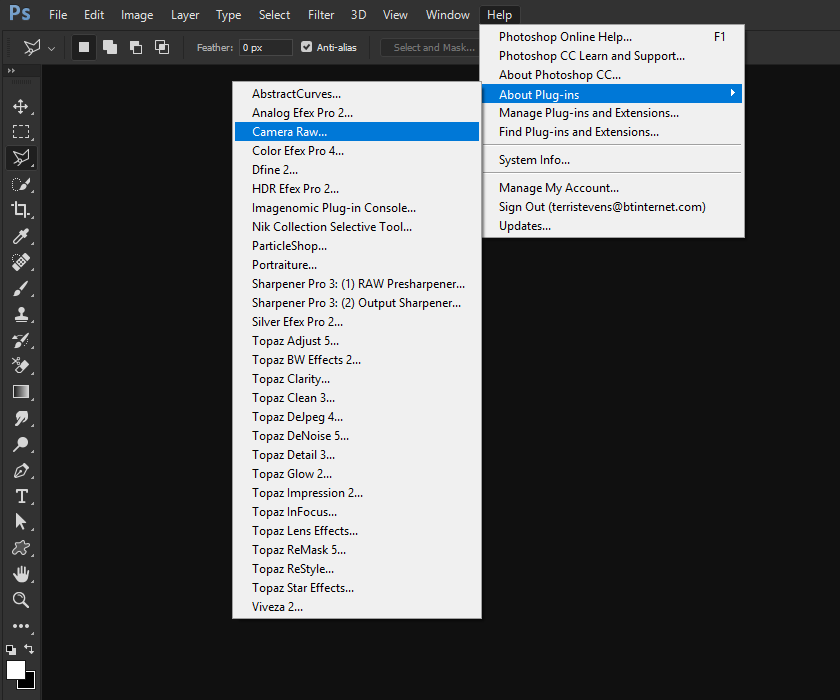
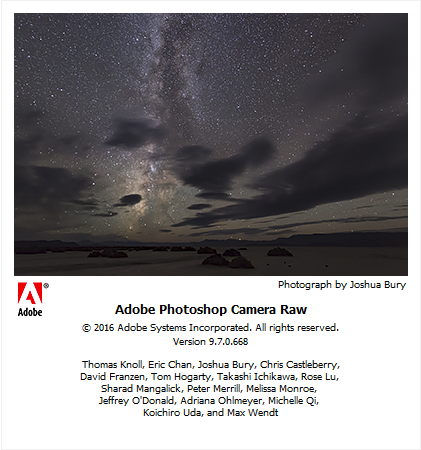
v9.7 is the latest for CC2017, but if you have as low as v7.1 it should work with your camera unless the raw file is corrupt. Can you try opening a different CR2 file?
Copy link to clipboard
Copied
Hi Flora,
I have the same problem on my machine, I had updated to CC2017 when I realized the problem for the first time: I wasn't able to open any RAW file from Canon 7DII, Sony A7R or Fuji XT2. I restored my system from an image backup where I had CC2015.5 and the latest version of Camera Raw (9.7) installed => same problem with this configuration. Then I installed a system image dated back in May which had CC2015.5 and Camera Raw (9.5.1) installed. Everything works fine there, RAW images open as expected. This brought me to the conclusion that the problem lies in Camera Raw 9.7.
I checked the preferences for Camera Raw in PS and found a work-around which solved the problem on my machine: Go to Edit>Preferences>Camera Raw and uncheck the option "use graphics processor". You do not need to disable the option "use graphics processor" in the Edit>Preferences>Performance menu. This one has no influence on the RAW conversion problem.
Hope this helps
Juergen
@Adobe: here are some technical details of my machine: Windows 10 / i7-6700 / 32 GB RAM / AMD Firepro W5100 / AMD Driver Version 15.301.2601.1002 / OpenCL 2.0.4.0 / OpenGL 6.14.10.13423 / 4096 MB GDDR5 RAM
Copy link to clipboard
Copied
Same issue here since updating to cc 2017. No issues at all exporting a file from from lightroom into photoshop. Also no issues opening any other file type other than a raw file. CLEARLY an issue with ACR. This bull about updating video drivers and such is all a waste of time and likely to lead to other issues. Adobe needs to address this issue soon! Would be helpful to be able to just roll back to a previous version of ACR.
Copy link to clipboard
Copied
an addition to my previous post: I have installed the latest version of Camera Raw yesterday and updated to the latest version of the AMD video drivers too. The bad news: the new version is buggy too, the good news the described work-around still works.