 Adobe Community
Adobe Community
Turn on suggestions
Auto-suggest helps you quickly narrow down your search results by suggesting possible matches as you type.
Exit
- Home
- Photoshop ecosystem
- Discussions
- Opening PNG in Photoshop CC 2018
- Opening PNG in Photoshop CC 2018
0
New Here
,
/t5/photoshop-ecosystem-discussions/opening-png-in-photoshop-cc-2018/td-p/9736884
Mar 14, 2018
Mar 14, 2018
Copy link to clipboard
Copied
When opening a PNG in Photoshop CC 2018, my image is distorted and contains a collage of recently edited documents.
This is the image I am attempting to open:
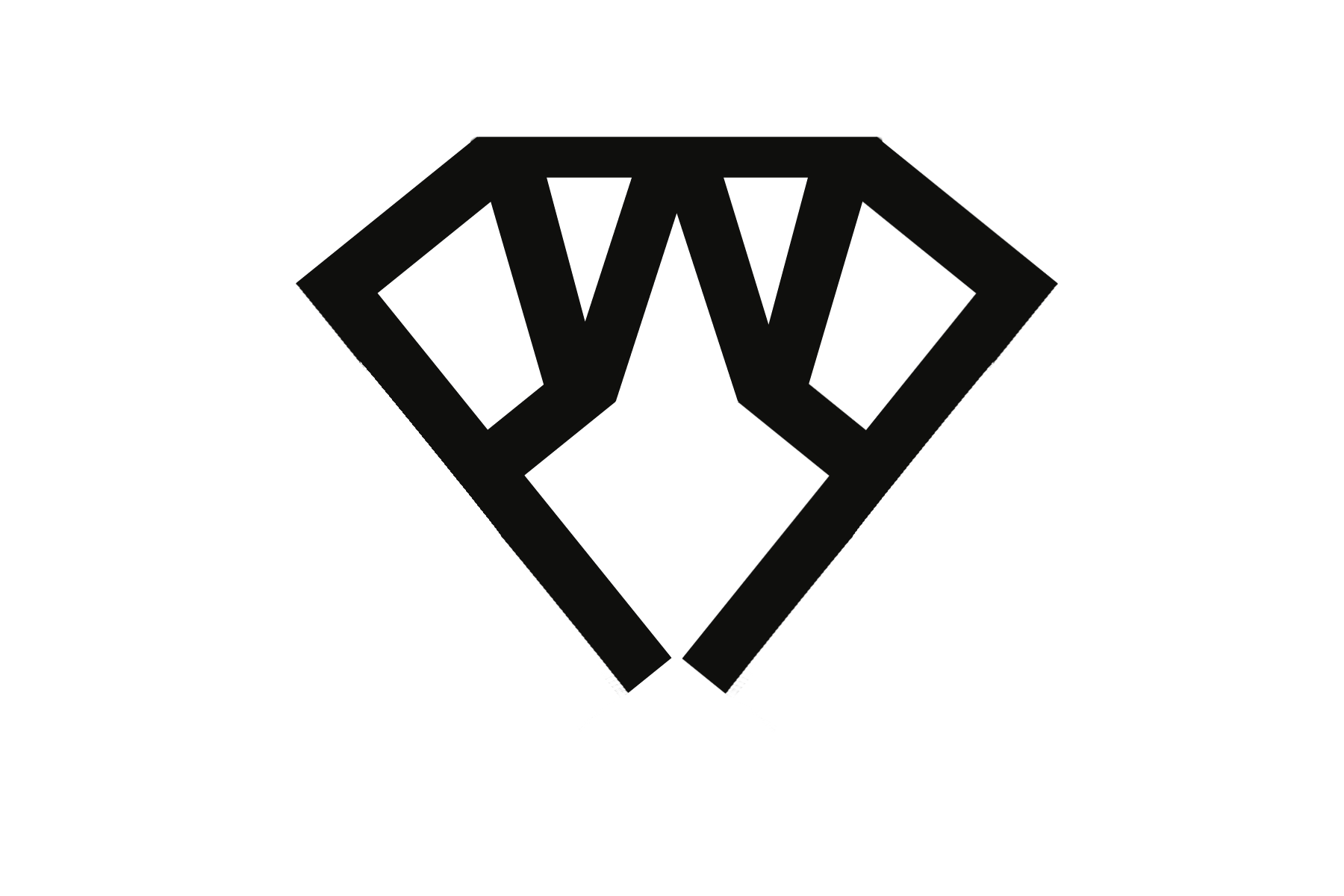
This is the image that opens:
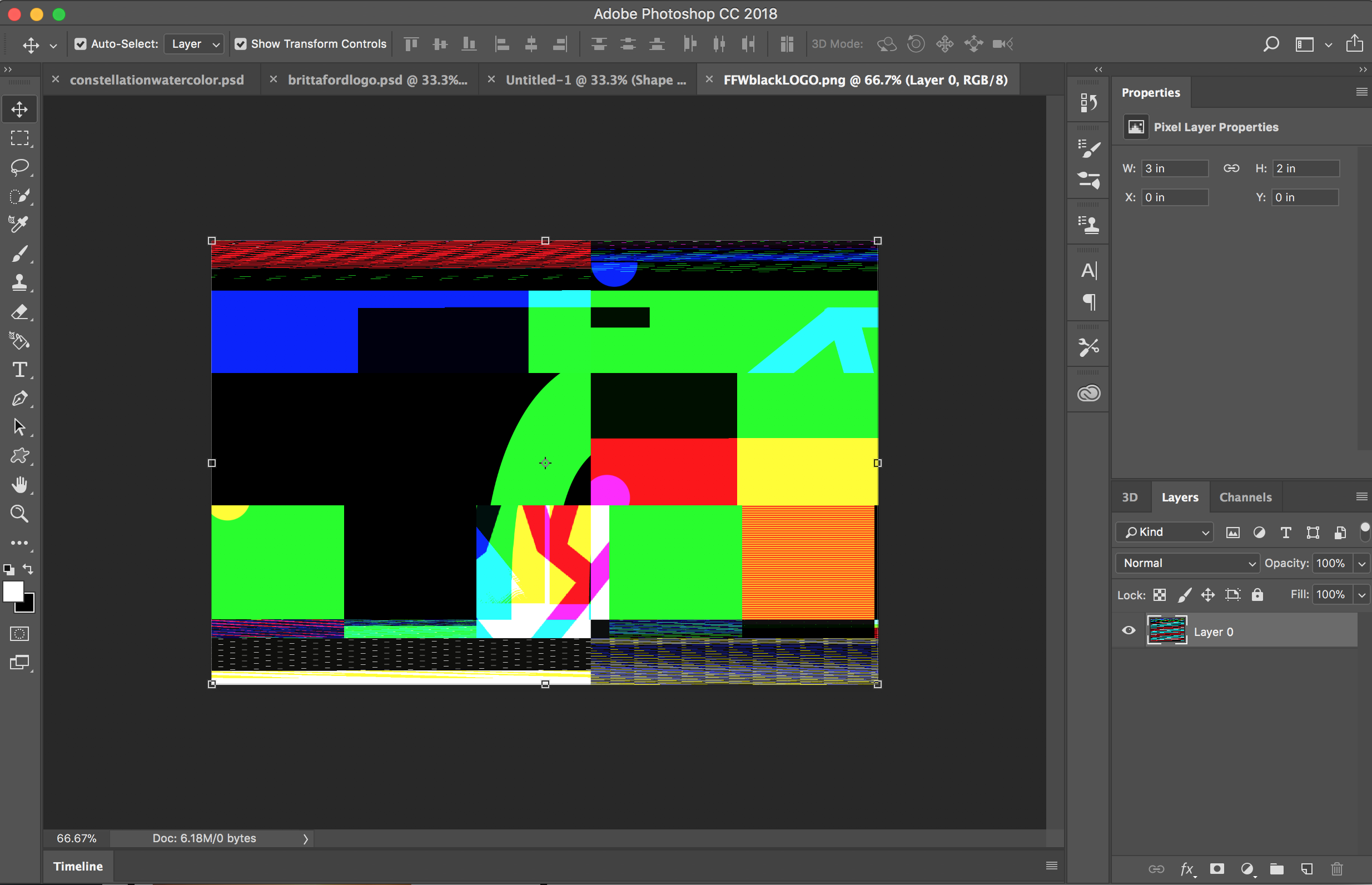
This is happening with all png files that I open, regardless of colors or content.
Community guidelines
Be kind and respectful, give credit to the original source of content, and search for duplicates before posting.
Learn more
 1 Correct answer
1 Correct answer
Mar 14, 2018
Mar 14, 2018
This issue was fixed in the latest release of Photoshop CC2018 19.1.2
More info
Explore related tutorials & articles

/t5/photoshop-ecosystem-discussions/opening-png-in-photoshop-cc-2018/m-p/9736885#M156596
Mar 14, 2018
Mar 14, 2018
Copy link to clipboard
Copied
This issue was fixed in the latest release of Photoshop CC2018 19.1.2
More info
Community guidelines
Be kind and respectful, give credit to the original source of content, and search for duplicates before posting.
Learn more
brittafordp
AUTHOR
New Here
,
LATEST
/t5/photoshop-ecosystem-discussions/opening-png-in-photoshop-cc-2018/m-p/9736886#M156597
Mar 14, 2018
Mar 14, 2018
Copy link to clipboard
Copied
Beautiful! Just updated. Thank you VERY much. ![]()
Community guidelines
Be kind and respectful, give credit to the original source of content, and search for duplicates before posting.
Learn more
Resources
Quick links - Photoshop
Quick links - Photoshop Mobile
Troubleshoot & Learn new things
Copyright © 2024 Adobe. All rights reserved.