- Home
- Photoshop ecosystem
- Discussions
- Re: operation could not be completed? How to fix i...
- Re: operation could not be completed? How to fix i...
operation could not be completed? How to fix it?
Copy link to clipboard
Copied
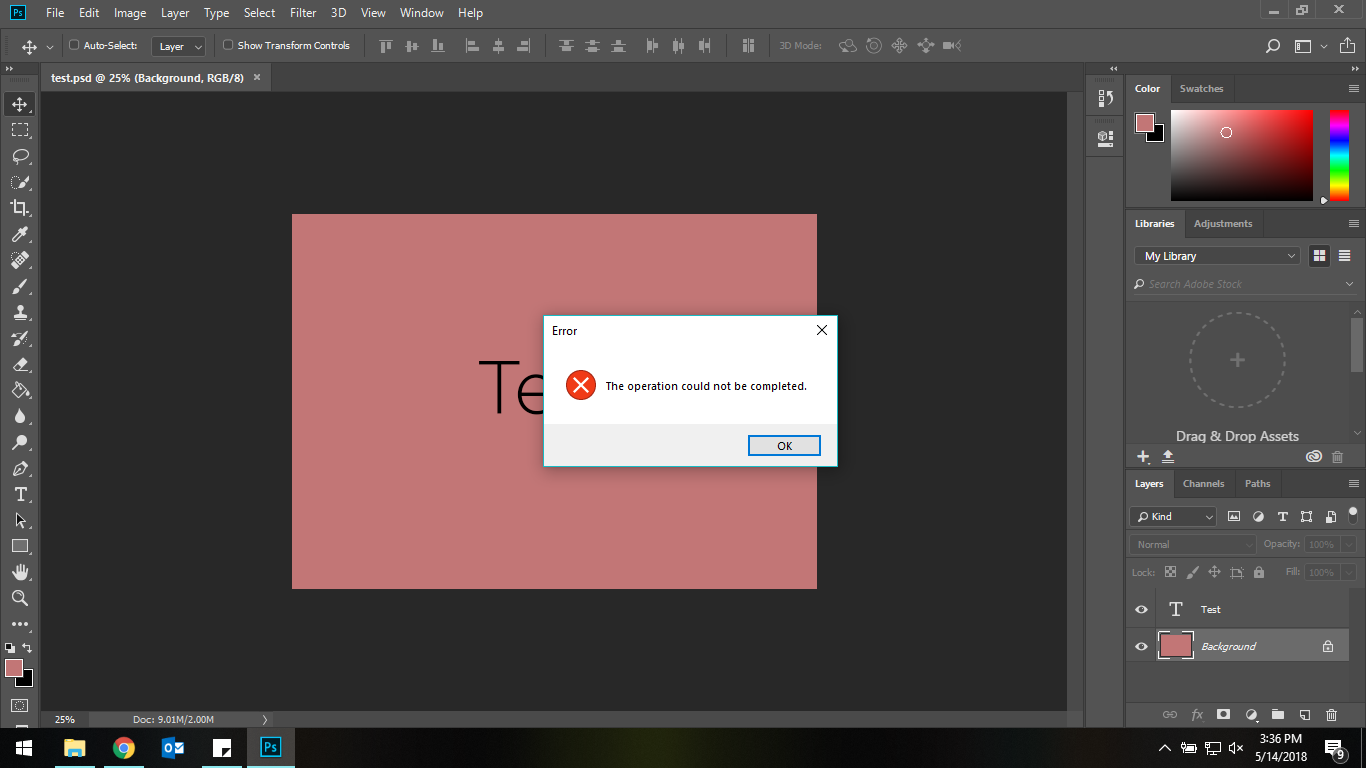
Explore related tutorials & articles
Copy link to clipboard
Copied
What were you trying to do? What is the operation that couldn't be completed? What platform, OS, and version of Photoshop? Details about your setup?
Copy link to clipboard
Copied
What were you trying to do?
- I was trying to save the file.
What is the operation that couldn't be completed?
- Save for web legacy >> could not complete operation ERROR popping up
What platform, OS, and version of Photoshop?
- Adobe Photoshop CC 2015
Copy link to clipboard
Copied
Can you use Save for Web on any files or is it just this one? Is there are reason you haven’t upgraded Photoshop to the current 2018 version?
Copy link to clipboard
Copied
Hi, I also started to have the same problem as described above and it seems that it occurred after the last Windows update.
I uninstalled previous and installed the latest version of Photoshop, but it did not solve the issue. In addition, I cannot even simply save as JPEG now and getting an error message "Could not complete Save As command because there is not enough memory (RAM)", but I definitely do have enough RAM memory.
My System Info:
Adobe Photoshop Version: 19.1.4 20180507.r.325 2018/05/07: 1170750 x64
Number of Launches: 1
Operating System: Windows 10 64-bit
Version: 10 or greater 10.0.17134.1
Please help to fix it!
I need Photoshop almost every day and currently unable to do anything in it...
Copy link to clipboard
Copied
Hi,
I am also having same issue but I am using the latest version of Photoshop on Windows 10. Furthermore, when I am trying to save the picture in some other extension such as JPEG, it's giving the following error.
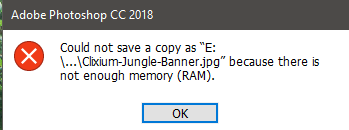
Copy link to clipboard
Copied
Hi Guys,
I found this video which solved the issue for me..
Thanks
Copy link to clipboard
Copied
The instructions to fix are pretty advanced for a newbie but this worked.
BTW - I use 64Bit Windows 10, but that instruction was for 32Bit? Is that correct, or is there different steps for my PC?
Find more inspiration, events, and resources on the new Adobe Community
Explore Now