 Adobe Community
Adobe Community
Copy link to clipboard
Copied
Okay, so this is driving me up the bleeping censored wall, here...
I'm adding an outer bevel to some text...but for some reason, the darker the shadow, the less opaque the bevel.
Have a look:
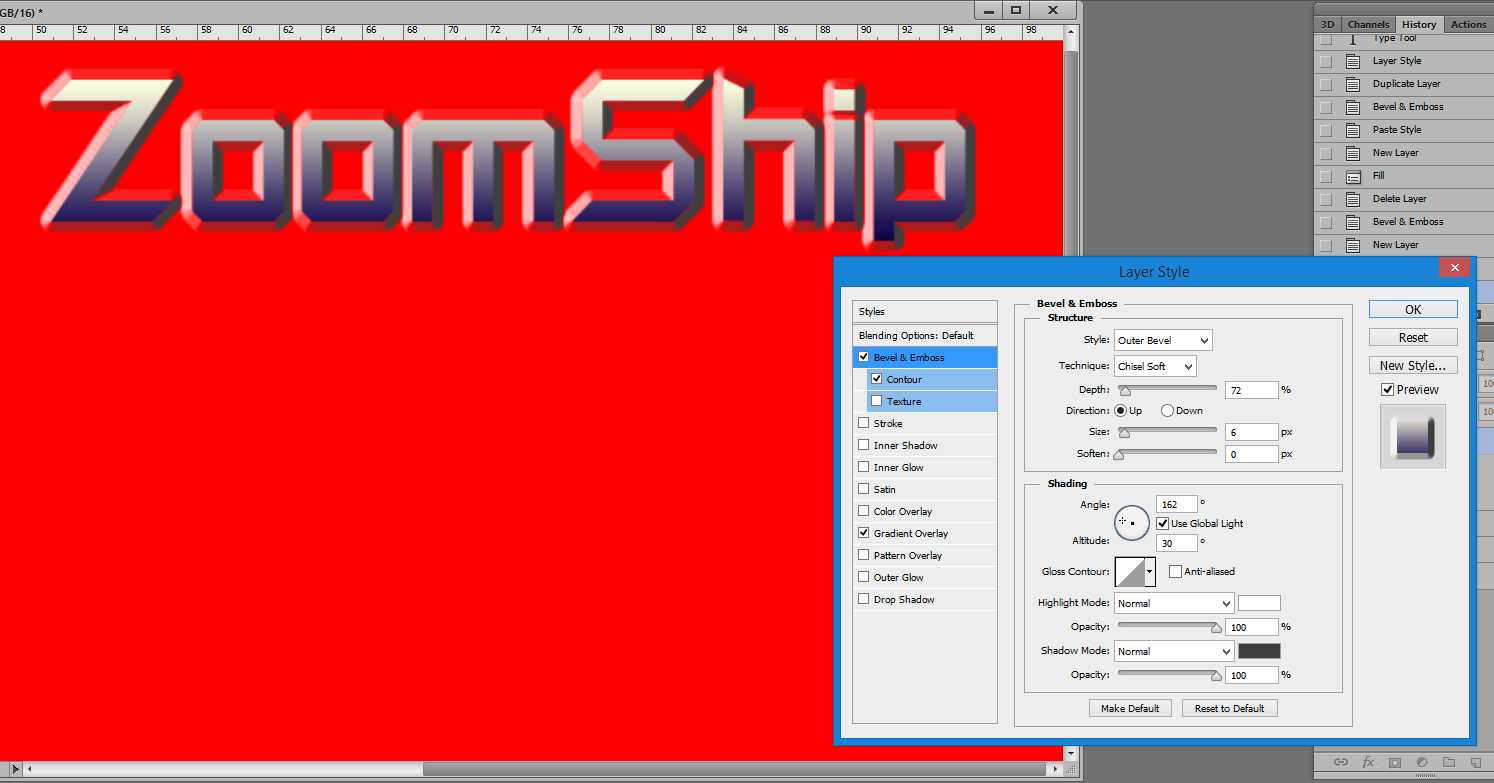
That red should not be showing through; that should be black. Or at least dark gray.
Nothing I can find fixes that.
I've got Opacity for Shadows at 100% and the Mode is set to Normal; by all rights, that should give me a solidly opaque outer bevel, shouldn't it?
And the Highlight isn't entirely opaque, either.
I've gone looking for tutorials; every last stinking one of them deals with Inner Bevel, never mentioning Outer.
If you cannot make this look like something solid, where the background doesn't show through, what possible good is the effect???
Help me out, here? Thanks.
 1 Correct answer
1 Correct answer
Actually, I may have figured it out...needed to use Stroke as well.
Seems an odd requirement, but...it worked.
Felt like a kludge, but it was a solution, neh?
Explore related tutorials & articles
Copy link to clipboard
Copied
What are the settings for the Contour and Gradient Overlay?
Copy link to clipboard
Copied
Actually, I may have figured it out...needed to use Stroke as well.
Seems an odd requirement, but...it worked.
Felt like a kludge, but it was a solution, neh?
Copy link to clipboard
Copied
If you go to Layers > Layer Style > Create Layers, it will create separate layers of the Outer Bevel Highlight from the Outer Bevel Shadow. If you turn off the eye on all the layers except the Outer Bevel Shadow it will reveal each bevel as a group as a tint and as such will show the red color beneath.
Copy link to clipboard
Copied
Well, okay the idea was to get rid of the red, not bring it out.
Also, I found the solution.
But, thanks.

