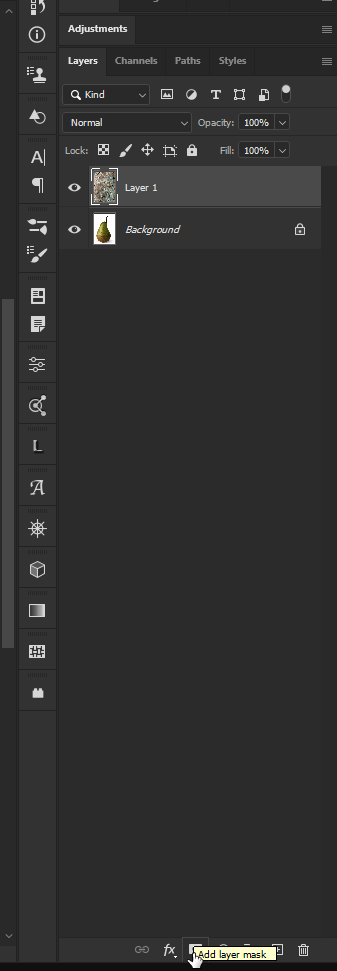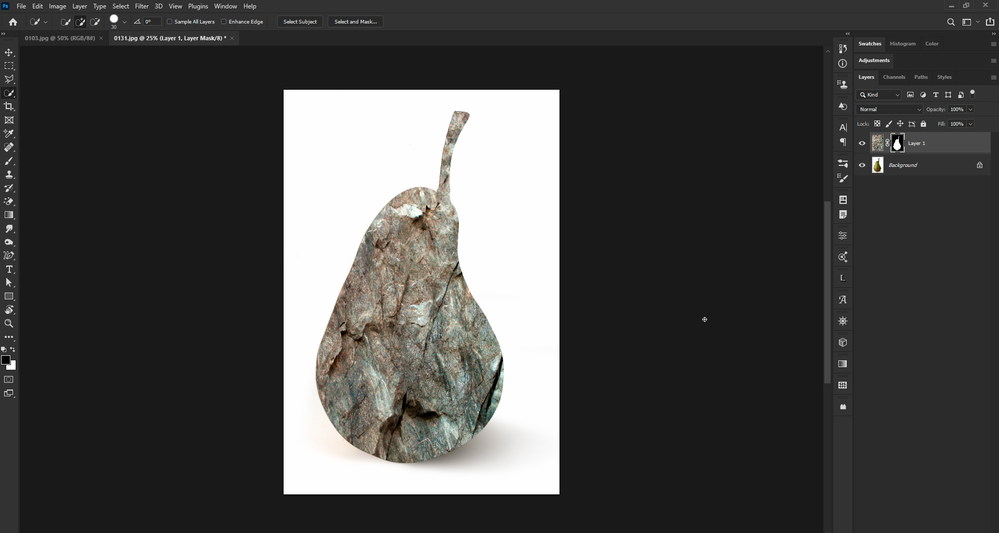Turn on suggestions
Auto-suggest helps you quickly narrow down your search results by suggesting possible matches as you type.
Exit
- Home
- Photoshop ecosystem
- Discussions
- Overlaying a wallpaper on a shape
- Overlaying a wallpaper on a shape
0
New Here
,
/t5/photoshop-ecosystem-discussions/overlaying-a-wallpaper-on-a-shape/td-p/11811157
Feb 05, 2021
Feb 05, 2021
Copy link to clipboard
Copied
Community guidelines
Be kind and respectful, give credit to the original source of content, and search for duplicates before posting.
Learn more
 1 Correct answer
1 Correct answer
Feb 05, 2021
Feb 05, 2021
Hi
With your selection made, select the other layer and add a layer mask
Explore related tutorials & articles

/t5/photoshop-ecosystem-discussions/overlaying-a-wallpaper-on-a-shape/m-p/11811202#M510226
Feb 05, 2021
Feb 05, 2021
Copy link to clipboard
Copied
Hi
With your selection made, select the other layer and add a layer mask
Community guidelines
Be kind and respectful, give credit to the original source of content, and search for duplicates before posting.
Learn more
hosein0D4D
AUTHOR
New Here
,
LATEST
/t5/photoshop-ecosystem-discussions/overlaying-a-wallpaper-on-a-shape/m-p/11811280#M510240
Feb 05, 2021
Feb 05, 2021
Copy link to clipboard
Copied
Cheers mate
Community guidelines
Be kind and respectful, give credit to the original source of content, and search for duplicates before posting.
Learn more
Resources
Quick links - Photoshop
Quick links - Photoshop Mobile
Troubleshoot & Learn new things
Copyright © 2024 Adobe. All rights reserved.