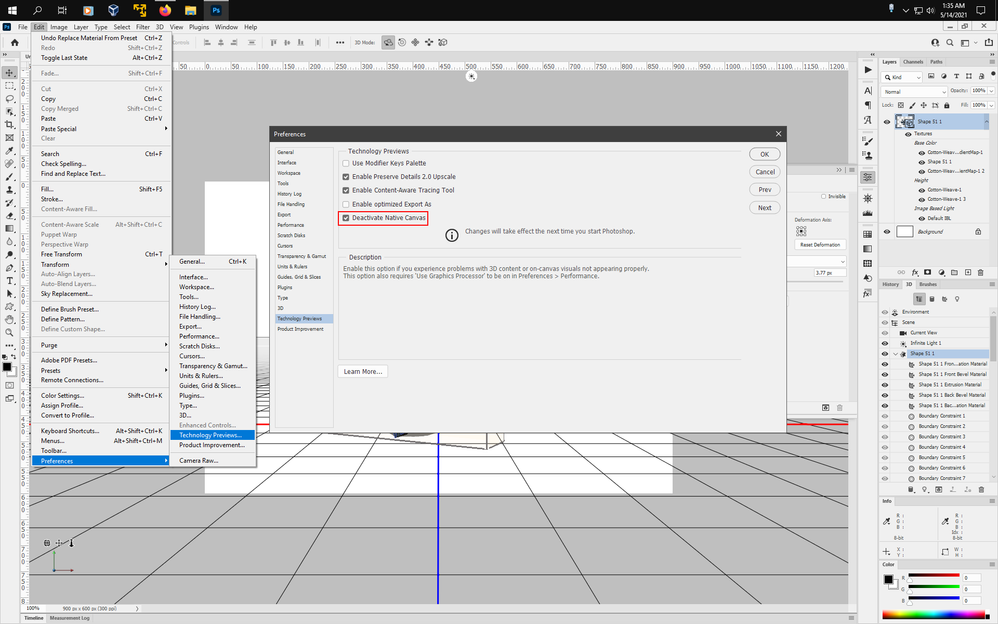- Home
- Photoshop ecosystem
- Discussions
- P: 3D feature issue in Photoshop 22.4
- P: 3D feature issue in Photoshop 22.4
Copy link to clipboard
Copied
After installing PS 22.4 the 3D features in PS no longer work. If i switch to 3D mode i have a black preview window up to the upper left and the second i try to move the 3D object it vanishes and i get strange artifacts on my screen. If i ignore the fact i no longer can see my 3D object and hit render it will render but not correctly flashing different colors.
what i have done:
Re-installed GPU drivers
Made sure my GPU is set to max performance
I reset my preferences in Photoshop
Made sure all settings in 3d and performance were set correctly in adobe
toggled use native
System Info below:
Adobe Photoshop Version: 22.4.0 20210512.r.195 5b318a5 x64
Number of Launches: 4
Operating System: Windows 10 64-bit
Version: 10 or greater 10.0.19041.928
System architecture: Intel CPU Family:6, Model:14, Stepping:13 with MMX, SSE Integer, SSE FP, SSE2, SSE3, SSE4.1, SSE4.2, AVX, AVX2, HyperThreading
Physical processor count: 8
Logical processor count: 16
Processor speed: 4008 MHz
Built-in memory: 65474 MB
Free memory: 41992 MB
Memory available to Photoshop: 51355 MB
Memory used by Photoshop: 70 %
SAM SDK Version: 2.0.0-main.480
ACP.local Status:
- SDK Version: 1.45.1
- Core Sync Status: Reachable and compatible
- Core Sync Running: 4.11.0.12
- Min Core Sync Required: 4.3.28.24
ACPL Cache Config:
- Time to Live: 5184000 seconds
- Max Size: 20480 MB
- Purge Percentage: 50%
- Threshold Percentage: 85%
- Purge Interval: 60 seconds
Live Edit Client SDK Version: 3.80.01
Manta Canvas: Enabled.
Alias Layers: Disabled.
Modifier Palette: Enabled.
Highbeam: Enabled.
Image tile size: 1024K
Image cache levels: 6
Font Preview: Medium
TextComposer: Latin
------- GPU
Native API stable: True
OpenGL API stable: True
OpenCL API stable: True
GPUDeny: 0
GPUForce: 0
useGPU: 1
useOpenCL: 1
isGPUCapable: 1
GPUName: NVIDIA Quadro RTX 5000
GPUVendor: NVIDIA
IsNativeGPUCapable: 1
IsOpenGLGPUCapable: 1
IsOpenCLGPUCapable: 1
HasSufficientRAM: 1
VRAM: 16,955 MB
Required VRAM: 1,500 MB
UseGraphicsProcessorChecked: 1
UseOpenCLChecked: 1
Windows remote desktop: 0
GPU Allow Normal Mode: True
GPU Allow Advanced Mode: True
GPU Drawing Mode: Advanced
Display: 1
Display Bounds: top=0, left=0, bottom=1440, right=3440
Display: 2
Display Bounds: top=0, left=3440, bottom=1440, right=6880
Start sniffer 2021-05-13 10:43:36
C:\Program Files\Adobe\Adobe Photoshop 2021\sniffer.exe -app=Photoshop -verbose=1 -comment=Photoshop Version: Adobe Photoshop 22.4.0 20210512.r.195 5b318a5 x64
# Photoshop Version: Adobe Photoshop 22.4.0 20210512.r.195 5b318a5 x64
Start platform native
# displays: 2
Display 0
Display: \\.\DISPLAY3
Main: TRUE
Built in: FALSE
Stereo: FALSE
Bounds: ((0 0) -> (3,440 1,440), w=3,440, h=1,440)
Dimensions: (3,440 1,440)
Physical size: (0 0)
Pixel size: (0 0)
Dynamic range: (0 1)
Potential dynamic range: (0 1)
Reference dynamic range: (0 0)
Attached Device: (DeviceID name=NVIDIA Quadro RTX 5000 index=0 preferred=1)
Display 1
Display: \\.\DISPLAY4
Main: FALSE
Built in: FALSE
Stereo: FALSE
Bounds: ((3,440 0) -> (6,880 1,440), w=3,440, h=1,440)
Dimensions: (3,440 1,440)
Physical size: (0 0)
Pixel size: (0 0)
Dynamic range: (0 1)
Potential dynamic range: (0 1)
Reference dynamic range: (0 0)
Attached Device: (DeviceID name=NVIDIA Quadro RTX 5000 index=0 preferred=1)
# devices: 1
Device 0
Name: NVIDIA Quadro RTX 5000
Preferred: TRUE
Power Envelope: UNKNOWN
Attachment: UNKNOWN
# attached displays: 2
\\.\DISPLAY3
\\.\DISPLAY4
GPU accessible RAM: 16,955 MB
VRAM: 16,955 MB
Dedicated System RAM: 0 MB
Shared System RAM: 34,327 MB
API version: 12.0 (12.0)
Device version: 12.0 (12.0)
Vendor name: NVIDIA
Driver: C:\Windows\System32\DriverStore\FileRepository\nv_dispi.inf_amd64_27b7032dc800f1a9\nvldumdx.dll
Driver date: 2021-02-26 000000.000000-000
Driver age: 3 months
Driver version: 27.21.14.7005
D3D-ID: 7856
End platform native
Start platform OpenGL
# displays: 2
Display 0
Display: \\.\DISPLAY3
Main: TRUE
Built in: FALSE
Stereo: FALSE
Bounds: ((0 0) -> (3,440 1,440), w=3,440, h=1,440)
Dimensions: (3,440 1,440)
Physical size: (0 0)
Pixel size: (0 0)
Dynamic range: (0 1)
Potential dynamic range: (0 1)
Reference dynamic range: (0 0)
Attached Device: (DeviceID name=NVIDIA Quadro RTX 5000/PCIe/SSE2 index=0 preferred=1)
Display 1
Display: \\.\DISPLAY4
Main: FALSE
Built in: FALSE
Stereo: FALSE
Bounds: ((3,440 0) -> (6,880 1,440), w=3,440, h=1,440)
Dimensions: (3,440 1,440)
Physical size: (0 0)
Pixel size: (0 0)
Dynamic range: (0 1)
Potential dynamic range: (0 1)
Reference dynamic range: (0 0)
Attached Device: (DeviceID name=NVIDIA Quadro RTX 5000/PCIe/SSE2 index=0 preferred=1)
# devices: 1
Device 0
Name: NVIDIA Quadro RTX 5000/PCIe/SSE2
Preferred: TRUE
Power Envelope: INTEGRATED
Attachment: UNKNOWN
# attached displays: 2
\\.\DISPLAY3
\\.\DISPLAY4
GPU accessible RAM: 16,955 MB
VRAM: 16,955 MB
Dedicated System RAM: 0 MB
Shared System RAM: 34,327 MB
API version: 2.1 (2.1.2 NVIDIA 470.05)
Device version: 2.1 (2.1.2 NVIDIA 470.05)
Vendor name: NVIDIA
Driver: C:\Windows\System32\DriverStore\FileRepository\nv_dispi.inf_amd64_27b7032dc800f1a9\nvldumdx.dll
Driver date: 2021-02-26 000000.000000-000
Driver age: 3 months
Driver version: 27.21.14.7005
GLSL version: 1.20 (1.20 NVIDIA via Cg compiler)
End platform OpenGL
Start platform OpenCL
# displays: 0
# devices: 1
Device 0
Name: NVIDIA Quadro RTX 5000
Preferred: TRUE
Power Envelope: DISCRETE
Attachment: UNKNOWN
# attached displays: 0
GPU accessible RAM: 17,179 MB
VRAM: 17,179 MB
Dedicated System RAM: 0 MB
Shared System RAM: 0 MB
API version: 3.0 (OpenCL 3.0 CUDA)
Device version: 3.0 (OpenCL 3.0 CUDA)
Vendor name: NVIDIA
Driver: UNKNOWN
Driver date: UNKNOWN
Driver age: UNKNOWN
Driver version: UNKNOWN
Bandwidth: 363 GB / s
Compute score: 4,577.92
Device name string: NVIDIA Quadro RTX 5000
Device vendor string: NVIDIA Corporation
Platform name string: NVIDIA CUDA
Platform vendor string: NVIDIA Corporation
End platform OpenCL
End sniffer 2021-05-13 10:43:36
 2 Correct answers
2 Correct answers
In photoshop go to Edit>Preferences>Technology Previews, check Deactivate Native Canvas and then restsrt photoshop. and see if that makes any difference.
Hi all,
We're sorry for the 3D render issue in Photoshop 22.4. We have acknowledged this issue and our team is working on it.
We recommend using the Tech Preview option for overriding Photoshop’s native canvas mode to continue to use the 3D features. Go to Preferences > Technology Previews, and check the item Deactivate Native Canvas, then restart Photoshop. Check out the following article for information and workaround on this issue: Known issues in Photoshop
Thanks,
Mohit
Explore related tutorials & articles
Copy link to clipboard
Copied
You have posted in an old thread. 3D is to be discontinued in Photoshop : https://helpx.adobe.com/photoshop/kb/3d-faq.html
Dave
Copy link to clipboard
Copied
Ha Ha well thats one way of solving the problem!!! well done adobe feel like I’m really getting my moneys worth now. I use this feature a lot and it was a great introduction, basic but useful don’t think I've ever know adobe to actually get rid of a big feature before just because its having problems working on newer machines. the bigger Adobe gets the worst it becomes.
Copy link to clipboard
Copied
Oh, they didn't get rid of the feature (3D) they just decided to take it out of PS and make a whole new suite of apps just for 3D. So now a simple 3d object which is all we ever wanted in PS requires you to open up another application. But wait, there's more! Even though you pay a subscription for ALL APPS in CC these are not included thus you need to pay like $50 more a month or something stupid like that.
I get they had old tech and the 3D engine in PS was creating more problems then it was worth but why not just migrate it to the new tech and as always have it watered down. Turn it into a upsale for Substance instead of removing it all. I mean even lighting affects and panoramic is going away in PS. But, it doesn't matter and i'll end up getting the subscription to substance because i hate money and i hate myself. thanks Adobe.
Copy link to clipboard
Copied
They don’t care!!!!!!! the bean counters run things now same thing has happened with apple products its all about the money and profits. If we bought the software and owned it, things would be different, these subscription based software only gives the power and profit to the company. Would people buy software that work worse in an upgrade? There is also little incentive to add better features to the software as well, i remember when Adobe upgrades every few years had mind blowing new features that made you want to pay for the upgrade, now they have your money every month for ever, the upgrades are just very average and usually cause issues, never goes smoothly as they don’t test properly and takes months for the problems to be ironed out. There is Zero incentive as they have your money every month.
Copy link to clipboard
Copied
After creating 3D files in PS 22 and/or 23.2.1 I could not see them on the screen when I reopened them. Using the suggested "deactivate Native Canvas" and restart I am able to see the files once again. I am reluctant to try to work with the files since PS sends messages that it no longer supports 3D.
-
- 1
- 2
Find more inspiration, events, and resources on the new Adobe Community
Explore Now