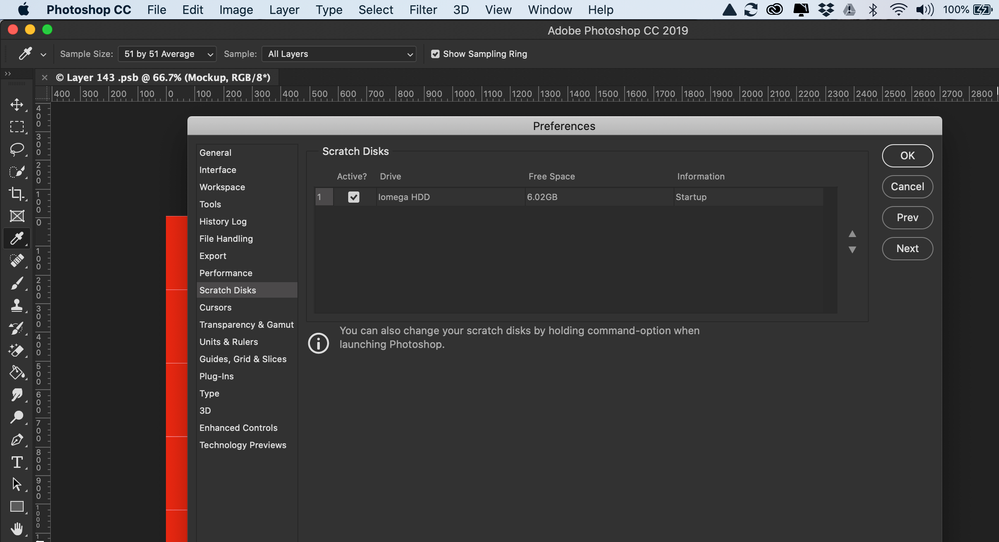- Home
- Photoshop ecosystem
- Discussions
- P: How to fix Photoshop Scratch Disks Full Error?
- P: How to fix Photoshop Scratch Disks Full Error?
Copy link to clipboard
Copied
I am running Photoshop CC on my MacBook Air with macOS Sierra. Every time I attempt to open Photoshop through any means, the following message appears: "Could not initialize Photoshop because the scratch disks are full", and Photoshop does not open. I tried clearing space from my Mac in general including several GB worth of apps and removing several cache files, but nothing seems to work. I also tried holding down the command and option keys to reveal the Scratch Disk Preferences, and it lets me select the Startup and MacIntosh HD. Again, nothing worked. Anyone know how to fix this message, and/or clear scratch disk space?
{Moderator note: Edited the thread title PS-65057}
 2 Correct answers
2 Correct answers
This is super late, but for anyone else who runs into this issue...Similar thing happened to me. Do you make new files by pixel size or by inches? I usually go by pixels (ex: 2500x3000 or something like that), but I apparently I had accidentally switched to inches and it would only let me max the numbers to 1000. Went back to pixels and it all worked out!
Hi all,
We're sorry for the scratch disk issue. Take a look at the following troubleshooting article which can help you to resolve the "Scratch disk is full" error: Troubleshoot scratch disk full errors in Photoshop
Please have a look and let us know if that helps.
Thanks,
Mohit
Explore related tutorials & articles
Copy link to clipboard
Copied
I am having the same problem. How do you do this? How do you format with OX X extended
Copy link to clipboard
Copied
I use FAT32 so mac and windows can use both disk. Weird thing is, illustrator does see the disk, while photoshop does not. Seems like a hardcoded pref to use JOURNALED in photoshop while illustrator doesn't seem to care.
Copy link to clipboard
Copied
total tech nub here... how do i format the externa, hard drive w OX X EXTENDED (Journald) format?? plz & ty
Copy link to clipboard
Copied
Open Disk Utility.app Search for it in Spotlight.
Click on Erase, and select MacOS Extended Journaled and then click Erase to remove all
data on the External Drive and to format the drive.
Copy link to clipboard
Copied
DOESN'T WORK
Copy link to clipboard
Copied
What doesn't work? Please be detailed.
Copy link to clipboard
Copied
Photoshop won't start because my scratch disc is full. It says I can change the scratch disc by pressing Command-Option while launching it. But that doesn't work. Photoshop sees no other scratch discs even though I have an 8Tb disc nearly empty and ready to go.
Now I can't use Photoshop. Any help?
Copy link to clipboard
Copied
THANK YOU!!!!
Copy link to clipboard
Copied
Hi
What OS are you using ? Mac or Windows
Is the external drive formatted for the right OS you are using ?
Pierre
Copy link to clipboard
Copied
Hey,
It should be I can read and write on it. I am using Mac OS.
Copy link to clipboard
Copied
In preferences , there is a Tab for Scratch disk, Drive " I " in the shot below is my external Hard drive
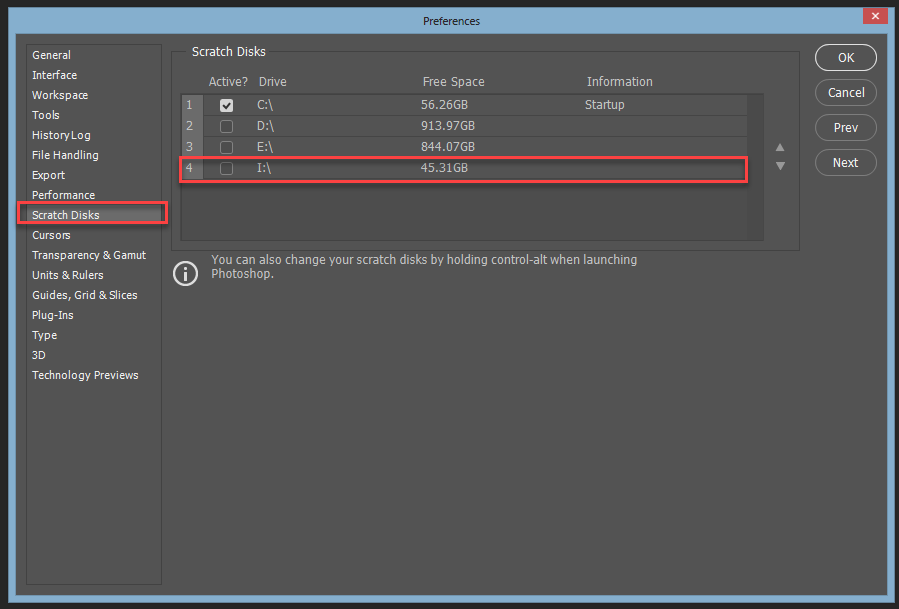
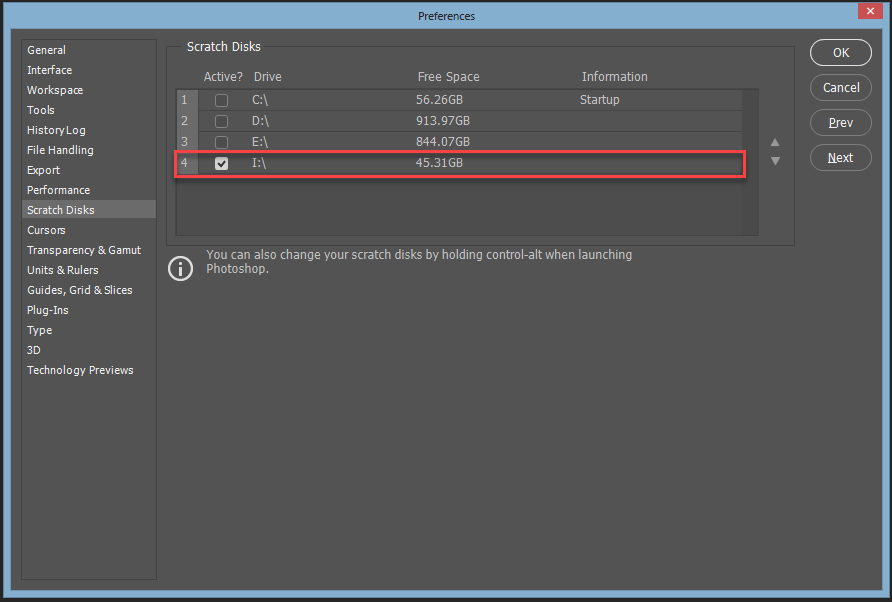
Copy link to clipboard
Copied
I have the problem of the external SSD not showing as an option. I have reset PS preferences, the HD is formatted to ExFAT and it still wont show as an option.
Copy link to clipboard
Copied
I too am having the same issue. I used to be able to choose my External Hard drive for my Scratch Disk - but it no longer allows me. *Yes I know I only have 6.02GB of free space left.
I'm running a Mac Book Pro using Creative Cloud. Photoshop Version 20.0.6
Any ideas appreciated. 🙂
Copy link to clipboard
Copied
This is exactly what is happening to me as well. Did you find an answer to this?
Copy link to clipboard
Copied
yesenial, you use Disk Utility to format disks in macOS. ALL INFO ON THE DISK WILL BE LOST FOREVER.
Copy link to clipboard
Copied
lmrw, why did you format as exFAT?
Neil, how is your disk formatted?
Copy link to clipboard
Copied
You are HEAVEN sent. Thank you!
Copy link to clipboard
Copied
Open Photoshop as administrator.
Copy link to clipboard
Copied
I cannot open photoshop because it says scratch disk full. I know of the shortcut (ctrl+alt) and have used it before to set my scratch disk to almost empty drives. I've tried the same thing again as photoshop is starting up but it does nothing and i still get the "scratch disks full" error message. It has opened in the past so I don't know what happened. I need this to work for school in a couple of weeks so any help is appreciated!
Copy link to clipboard
Copied
Try resetting your Photoshop preferences. Start Photoshop immediately press and hold Shift+Alt+Ctrl. If done in time Photoshop should pop up a dialog asking if you want to delete your preferences. Reply yes delete them. Photoshop should then open using an new set of Adobe default preferences. If your system startup disk is full Photoshop may no start for there need to be free space on the drive tor Temp files and scratch space, You system performance will be poor not what it should be. Your OS new to use temp space too.
Copy link to clipboard
Copied
It worked! Thank you!
Copy link to clipboard
Copied
I have the same problem. Suddenly PS won't launch and gives me a series of scratch disk errors but my disks aren't full. (LR and other programs run fine)
So before I delete my preferences where are they so I can make a copy of them. The idea of having to recreate all my settings is not that appealing.
Copy link to clipboard
Copied
Try holding down Ctrl+ALT and keep them held down and start Photoshop. You should be able to then change Photoshop's scratch disk configuration.
Copy link to clipboard
Copied
Thank you I was able to launch it
Copy link to clipboard
Copied
Yeah except when I did Ctrl + ALT I now realize I lost all my prefs, keyboard shortcuts and customization etc. hence my question to where that was located to make a copy.
Find more inspiration, events, and resources on the new Adobe Community
Explore Now