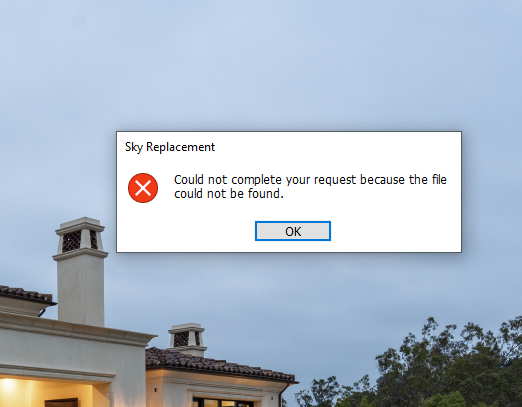- Home
- Photoshop ecosystem
- Discussions
- P: New Sky Replacement tool-Lost files? (FIXED)
- P: New Sky Replacement tool-Lost files? (FIXED)
Copy link to clipboard
Copied
Worked great for a while but now I'm getting this and it seems that all of the preloaded sky library as well as the ones I added are gone. I am able to add a new sky, but obviously needing to upload a new sky each time is not as intended. Any ideas. I am 100% up to date on updates with PS, LR, ACR as well as my windows 10 operating system.
 2 Correct answers
2 Correct answers
Thank you so much for providing this video along with other feedback. This is super helpful. We are now able to reproduce this issue as you reported, and we will be working on the fix as a high priority. Meanwhile, as a workaround, please try to do the following to prevent your presets files from being lost: After you record and play your sky replacement actions and then you have to restart Photoshop, do not directly replay your actions. Instead, open the Sky Replacement dialog and click on any
...Hi All,
We are happy to announce the June release of Photoshop 22.4.2 that should resolve this issue.
This update includes fixes to some of the top customer reported issues among other bug fixes. See Bug fixes and security updates
To update Photoshop to 22.4.2, click "Update" in the Creative Cloud desktop app next to Photoshop. See More detailed instructions for updating
Let us know how it goes.
Thanks,
Akash
Explore related tutorials & articles
Copy link to clipboard
Copied
Hi All,
We are happy to announce the June release of Photoshop 22.4.2 that should resolve this issue.
This update includes fixes to some of the top customer reported issues among other bug fixes. See Bug fixes and security updates
To update Photoshop to 22.4.2, click "Update" in the Creative Cloud desktop app next to Photoshop. See More detailed instructions for updating
Let us know how it goes.
Thanks,
Akash
Copy link to clipboard
Copied
Hi, All -- Since updating to Adobe Photoshop 22.4.2, my sky files that I imported into the Sky Replacement panel have disappeared. The Adobe default sky files are still there, and the sky replacement tool works, but my files have disappeared. I had them in a file labeled with (myname)images -- can I recover them, or do I have to import all of them again? SHEESH! Thanks.
Copy link to clipboard
Copied
this has happened to me three times now
Copy link to clipboard
Copied
it appears to happen after every update .......
Copy link to clipboard
Copied
Ik kan luchtvervanging niet gebruiken, het licht niet op in photoshop. Het woord blijft lichtgrijs staan Kan iemand helpen?
Copy link to clipboard
Copied
@Fotografie Krisje VDV please post a new thread as your issue is not the same as the answered post here.
Please include details like screenshots of your workspace and file, your steps to use Sky Replacement, etc.