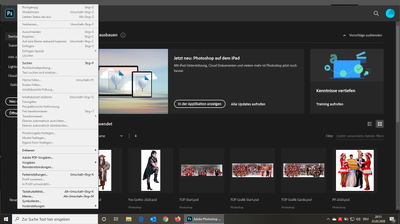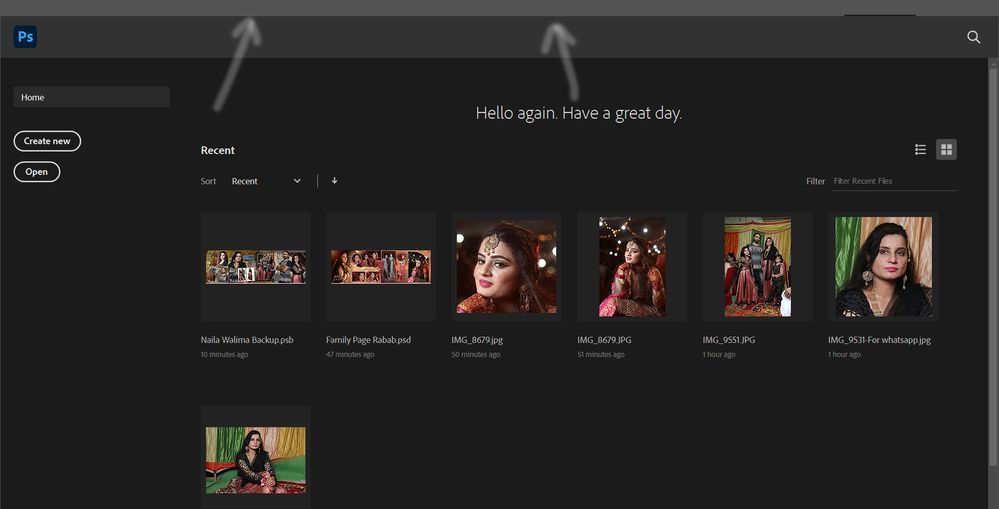Copy link to clipboard
Copied
I can no longer see the top Application Menu (File, Edit, etc.). Running Win 10, 64 bit on an old HP Pavillion i5 with AMD Radeon HD 6300m Series (version 15.201.1151.1008) & Intel HD Graphics (version 8.15.10.2900). In an attempt to fix, I disabled Intel Graphics but computer went black. Rebooted and AMD Radeon driver had a big ! and had been disabled by windows. So I turned Intel Graphics back on. Hoping someone has a solution to make the Menu reappear. If not, is there a way I can go back to previous version?
Thank you
{Moderator note: Edited the thread title}
 2 Correct answers
2 Correct answers
Thanks All,
It took a few days and its not perfect but I have a workaround. Apparently it doesnt like duel graphics cards. If I go into device manager and disable one of them then I can run Photoshop with no issues. Just means I have to keep disabling and enabling a graphics card but at least I can carry on with my work for now.
@tmpnsan @I found this previous answer on an earlier conversation. Maybe it will help you
For AMD users, those who don't want to update their drivers. Here is the solution:
1. open Adobe Photoshop, minimize it
2. Right click on desktop, open AMD Radeon settings,
3. go to preferences,
4. Click radeon additional settings
5. Click tab switchable graphics application settings
6. In recent application
7. Use drop down menu to change
Photoshop.exe and
Adobe spaces helper.exe to power saving
Now restart the ado
...Explore related tutorials & articles
Copy link to clipboard
Copied
It's a laptop. If I could go back to V20 I would.
Copy link to clipboard
Copied
Hallo,
wenn ich Pohtochop 2020 Starte fehlt die Menueleiste, woran kan das liegen?
Also Datei Bearbeiten ... usw - ganz oben - es fehlt nur bei PS
Gruß Jörg
{Thread renamed by moderator}
Copy link to clipboard
Copied
Hi there,
Sorry to hear about the menu bar missing, could you please try resetting the preferences and let us know if it helps? https://helpx.adobe.com/photoshop/using/preferences.html
Note: Make sure that you back up all your custom presets, brushes & actions before restoring Photoshop's preferences. Migrate presets, actions, and settings
Which version of Photoshop and the operating system are you working on?
Regards,
Sahil
Copy link to clipboard
Copied
Hi, I just installed Photoshop on my new Imac and the menu bar at the top is missing. I am new to this computer and haven't used creative cloud for a while. Any ideas on how to get my menu bar back? Thanks
Copy link to clipboard
Copied
You may be referring to the Options Bar. If that is the case, go to Window and down at the bottom of the drop-down list click Options.
(The Menu Bar is at the very top of the screen and includes Window)
Copy link to clipboard
Copied
Copy link to clipboard
Copied
I am having the same problem...
Copy link to clipboard
Copied
I don't know if you have got a fix already. This is how I fixed mine:
1. Create a new file with the "Create New" button on your left
2. When the workspace launches, on the topmost part, you will find the "Choose a Workspace" icon (Looks like a rectangle with the left border shaded-deep)
3. Click on it to toggle a dropdown menu
4. Find and click on reset Essentials.
That should restore the default Photoshop interface. Thank you!
Copy link to clipboard
Copied
Out of curiosity what version OSX and what version Photoshop?
There is only one case where the menu bar was missing in Photoshop: MacOS 10.13.0 (or perhaps .1) and Photoshop CS6.
CS6 is really not tested for 10.13 (High Sierra) and I remember that top menu bar missing until 10.13.2 on my Macbook Pro.
Make sure Photoshop and MacOS is up to date.
Copy link to clipboard
Copied
Hi,
I'm having this problem on my MacBook Air, macOS Catalina 10.15.4. There is no menu/option bar up right
Everything is up to date, latest Photoshop and latest software.
Any advice? Thanks
Copy link to clipboard
Copied
Hi,
Could you please let us know what exactly is missing, Menu bar or Options Bar? Menu bar is where you see menu as File, Windows, View, etc and Options bar is where you see options to transform any objects.
Copy link to clipboard
Copied
I'm not sure what happened but I opened photoshop today and my top and left side menu is gone.... how do I fix it? I tried using the F key to make it full screen and that did not work.... and its stuck on Font Mode at the top...
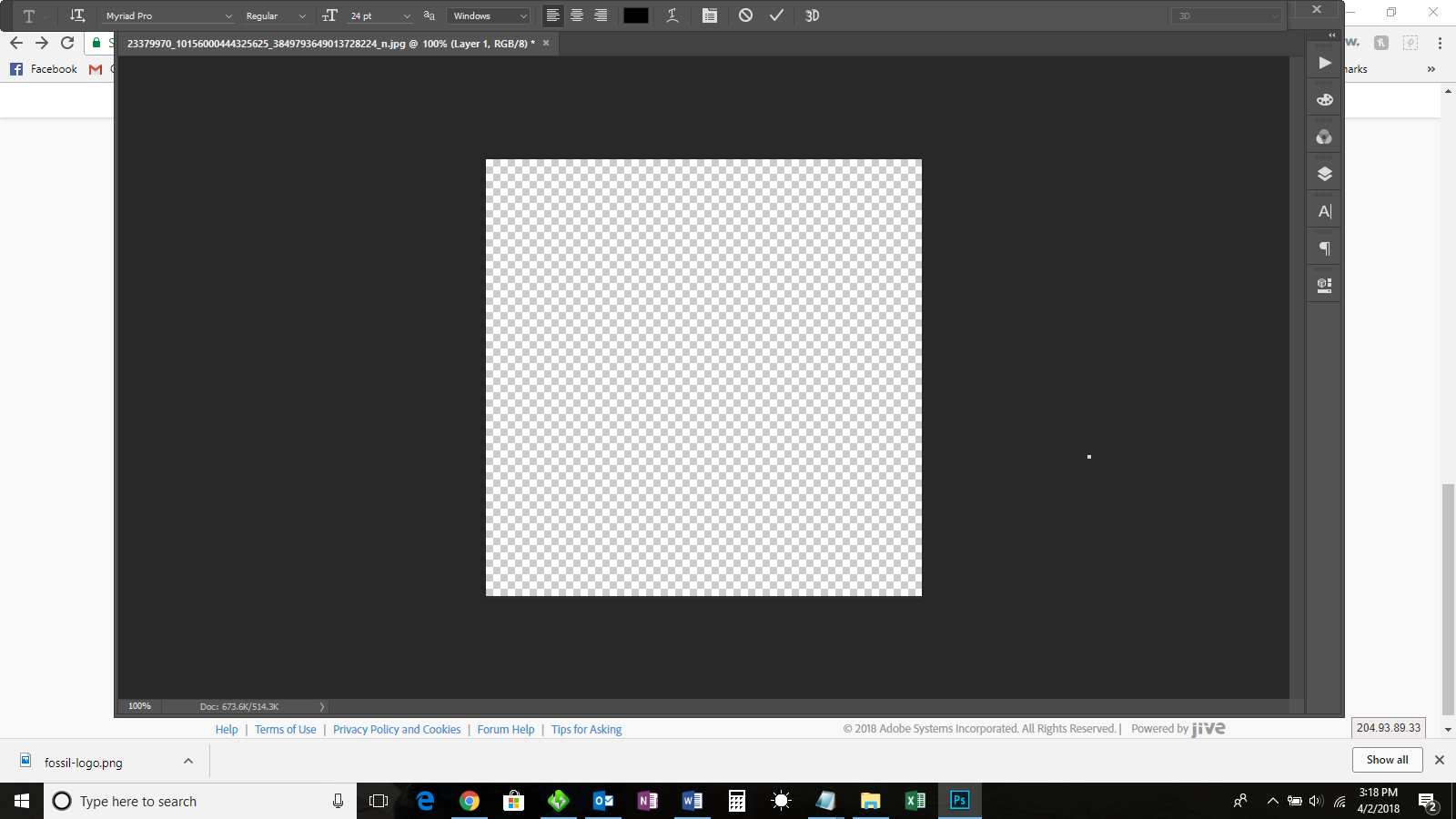
Copy link to clipboard
Copied
Copy link to clipboard
Copied
Hi. Have you managed to solve this issue?
Copy link to clipboard
Copied
How did you resolve this issue? Menu bar gone! All tabs indicating different files, GONE!
Need help!
Copy link to clipboard
Copied
Hi.
I ended up contacting Adobe through website and the solved it for me, seemed 2010 version issues.
They did access my laptop and went through all the sittings until it fixed, you may want to get in touch with them.
Copy link to clipboard
Copied
I was fine in 2019, now i have gone to 2020 my menu bar is gone too, any ideas?
Copy link to clipboard
Copied
Please show a screen shot so we can see what is going on. Also give the exact version of your OS and PS.
In the screen shot from @peashoe on April 2, 2018, there is an options bar. It’s for the Type tool and is waiting for the text to be committed by clicking the Checkbox.
~ Jane
Copy link to clipboard
Copied
I have not able to see my top menu bar either. I don't even have the exit, minimize, and full screen icons to the top right. I've tried the full screen mode using the F shortcut and I've tried the switching from one monitor only and back to two. I'm working on PS CC. I've just upgraded my hardrive on this computer (win 10) and so had to do fresh installs of the software. Since the new install, I have had this issue with PS only. I've tried uninstalling, rebooting, and reinstalling. Before the hardware upgrade and fresh software install (just a couple weeks ago) I was not having this issue.
Copy link to clipboard
Copied
Hello, check this help document: https://helpx.adobe.com/photoshop/kb/troubleshoot-gpu-graphics-card.html
Copy link to clipboard
Copied
Hi, I wonder if this was resolved? I have had the same issue on Windows 10?
The link from PECourtejoie has not helped. I am stuck. If anyone knows why the menu bar is not showing, and the exit , minimise and full screen icons are missing, please help? I have Win 10 and have checked the graphics card is fine, the RAM is fine.I have uninstalled, rebooted and reinstalled and also tried with an older version.
Copy link to clipboard
Copied
hi guys, Anyone had this problem on Mac? I just downloaded Photoshop on MacBook Air OS Catalina 10.15.4 and there is no manu bar up. there is no update available on adobe.
Copy link to clipboard
Copied
Hello, try this:
If the document window is blank - see https://helpx.adobe.com/photoshop/kb/troubleshoot-gpu-graphics-card.html
If the Home Screem is blank - See https://helpx.adobe.com/photoshop/kb/troubleshoot-home-screen-issues.html
Copy link to clipboard
Copied
I am having the same issue with both Illustrator and PS. Is there a fix for this? I work on a Mac and I just upgraded to Catalina. How do I get the very top menu bar back?
Copy link to clipboard
Copied
@Anita Mroz50 wrote:
How do I get the very top menu bar back?
Click on the Illustrator or PS window to activate it. Show a screen shot if this doesn't work, as it may be something else.
Find more inspiration, events, and resources on the new Adobe Community
Explore Now