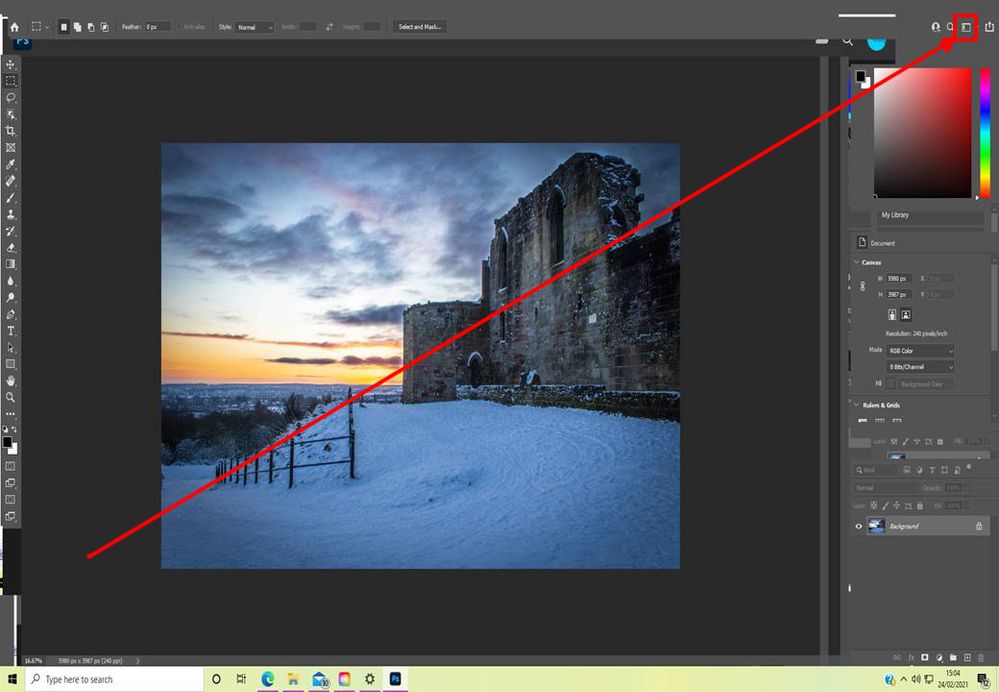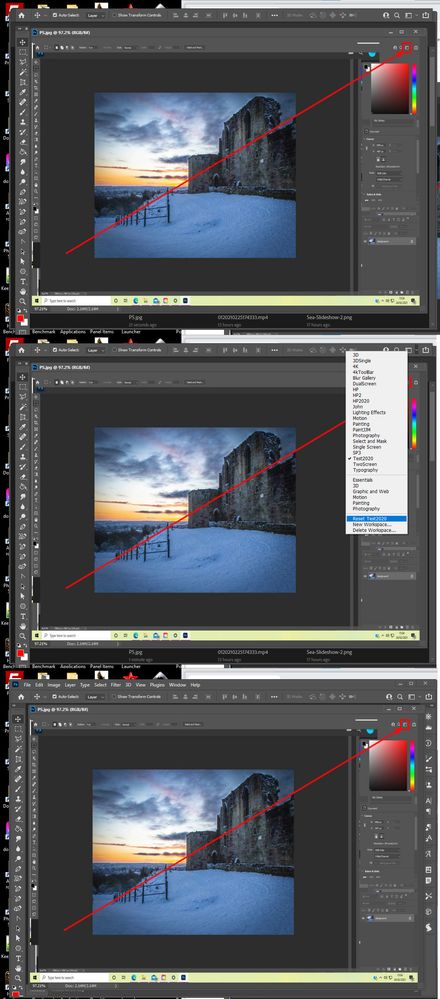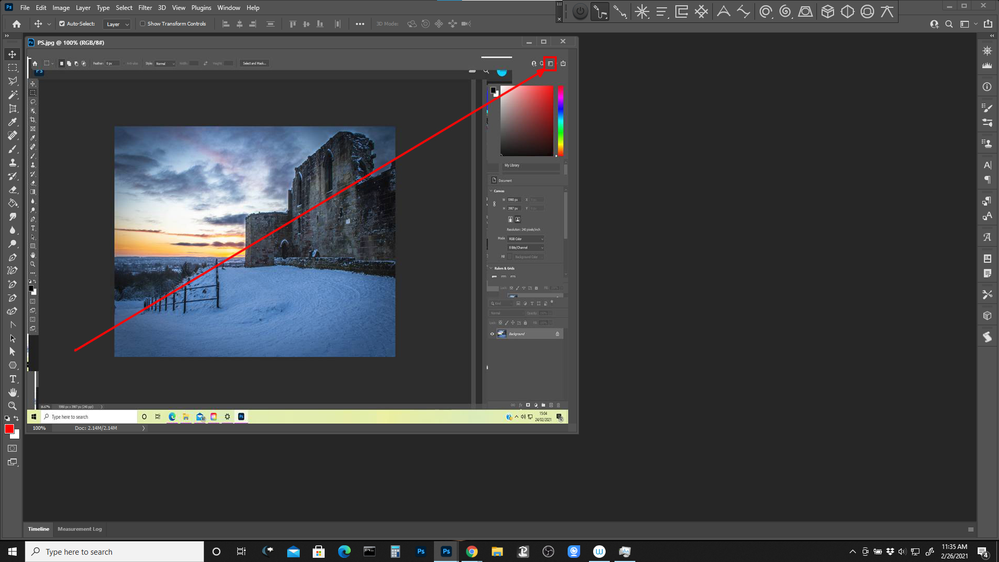Copy link to clipboard
Copied
I can no longer see the top Application Menu (File, Edit, etc.). Running Win 10, 64 bit on an old HP Pavillion i5 with AMD Radeon HD 6300m Series (version 15.201.1151.1008) & Intel HD Graphics (version 8.15.10.2900). In an attempt to fix, I disabled Intel Graphics but computer went black. Rebooted and AMD Radeon driver had a big ! and had been disabled by windows. So I turned Intel Graphics back on. Hoping someone has a solution to make the Menu reappear. If not, is there a way I can go back to previous version?
Thank you
{Moderator note: Edited the thread title}
 2 Correct answers
2 Correct answers
Thanks All,
It took a few days and its not perfect but I have a workaround. Apparently it doesnt like duel graphics cards. If I go into device manager and disable one of them then I can run Photoshop with no issues. Just means I have to keep disabling and enabling a graphics card but at least I can carry on with my work for now.
@tmpnsan @I found this previous answer on an earlier conversation. Maybe it will help you
For AMD users, those who don't want to update their drivers. Here is the solution:
1. open Adobe Photoshop, minimize it
2. Right click on desktop, open AMD Radeon settings,
3. go to preferences,
4. Click radeon additional settings
5. Click tab switchable graphics application settings
6. In recent application
7. Use drop down menu to change
Photoshop.exe and
Adobe spaces helper.exe to power saving
Now restart the ado
...Explore related tutorials & articles
Copy link to clipboard
Copied
Hi,
We're sorry about the trouble with Photoshop due to the missing menu bar. Please check out the conversation here: https://feedback.photoshop.com/conversations/photoshop/photoshop-2020-menu-bar-missing/5f5f462c4b561...
Please let us know if the suggested solution helps!
Regards,
Nikunj
Copy link to clipboard
Copied
Your Workspace looks like its messed upped try resetting it see if the Tool option bar and Tool Bar Dock to Photoshop's window frame.
Copy link to clipboard
Copied
My first thought was, "video driver." (It's always the video driver...well...*most* of the time.)
Definitely check out the thread Nikunj linked to.
Copy link to clipboard
Copied
Thanks All,
It took a few days and its not perfect but I have a workaround. Apparently it doesnt like duel graphics cards. If I go into device manager and disable one of them then I can run Photoshop with no issues. Just means I have to keep disabling and enabling a graphics card but at least I can carry on with my work for now.
Copy link to clipboard
Copied
Yay, glad to see you have it sorted! 🙂
From what I understand, the reason for dual graphics adapters are for devices such as laptops, presumably to save on battery power when the extra power isn't required. Is this your case? If it were me, I'd just leave the weaker GPU disabled and deal with the power drain. That's just me, though.
Copy link to clipboard
Copied
Quick solution
Go to power options.
Use balanced.
Go to change plan settings
Restore settings for this plan.
This worked for me.
Thanks
Copy link to clipboard
Copied
Yes I have same experience, but I don't think it safe that way, it way bigger for me. This is frustrating 😞