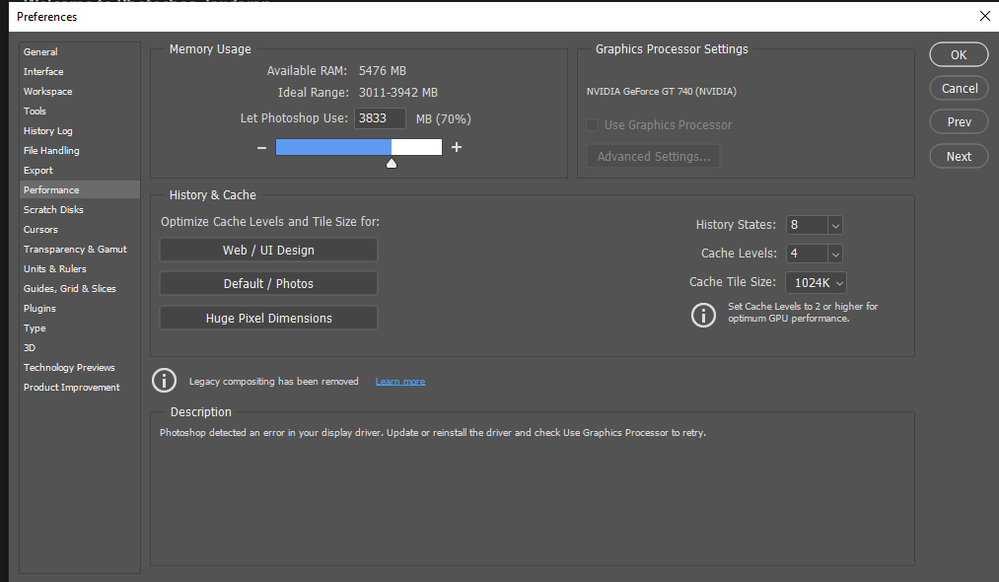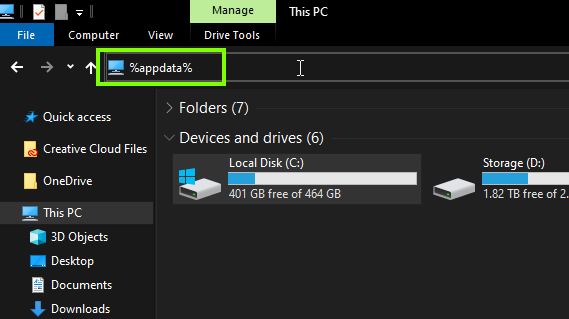# Force GPU On
GPUForce 1
Save the file as PSUSerConfig.txt
It should look like this
Copy the file to this location
C:\Users\YourName\AppData\Roaming\Adobe\Adobe Photoshop 2021\Adobe Photoshop 2021 Settings
To access the appdata folder just type %appdata% into the file explorer address bar