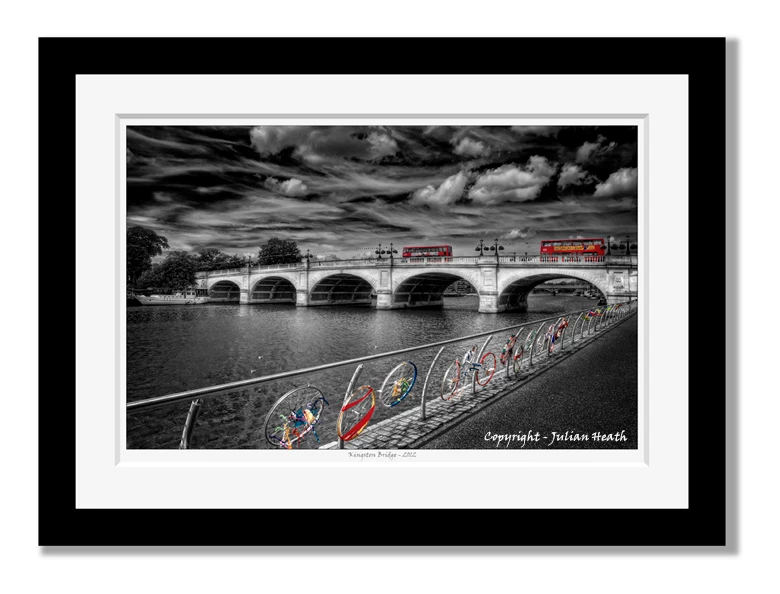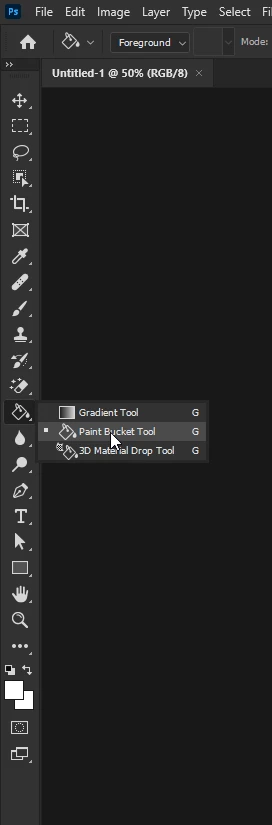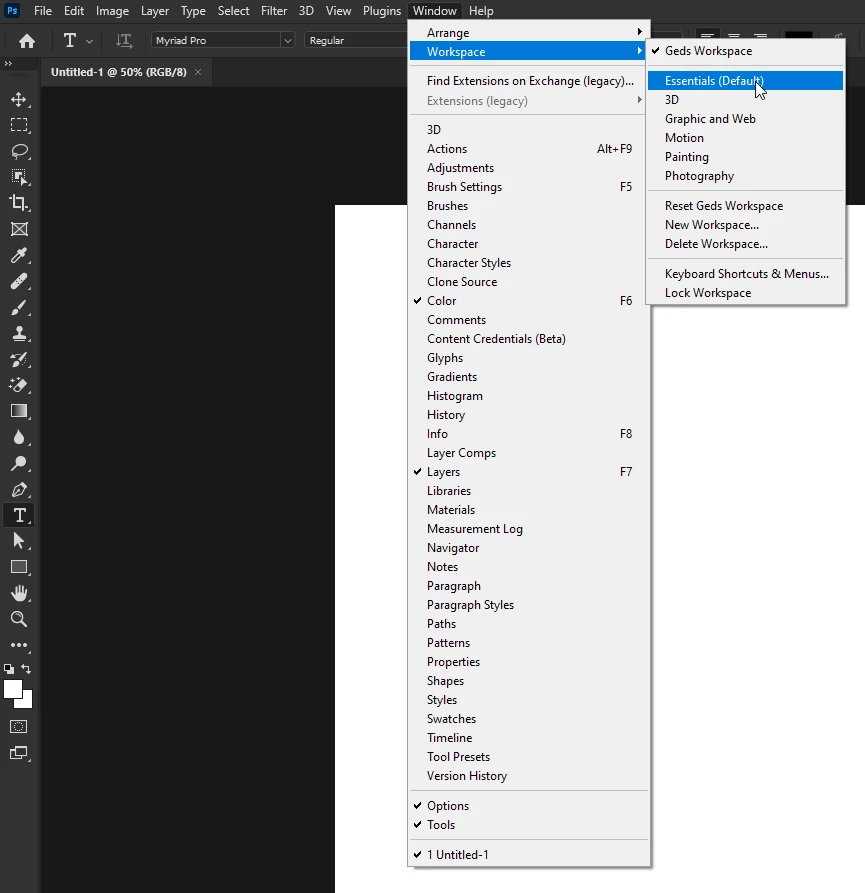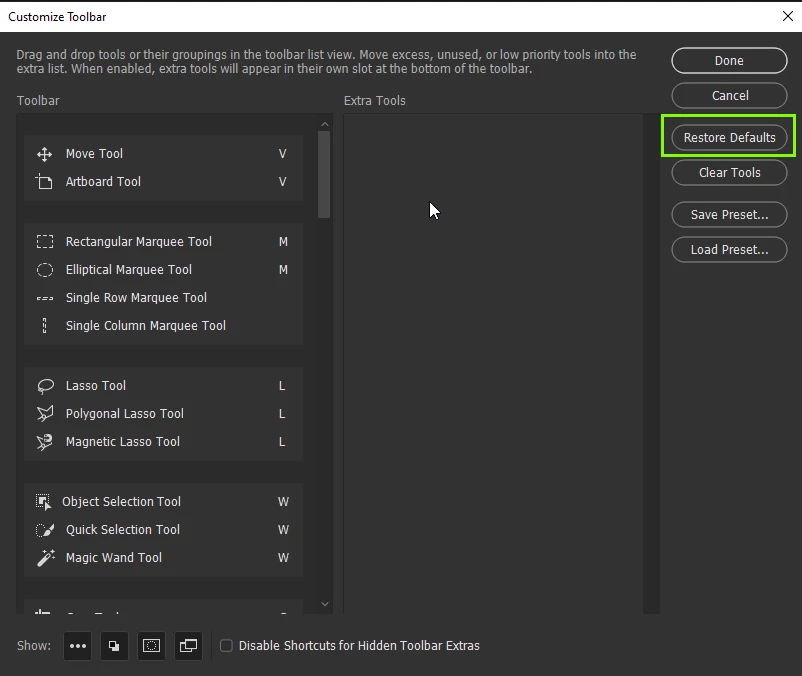Participating Frequently
May 12, 2023
Answered
Paint Bucket
- May 12, 2023
- 2 replies
- 2075 views
I'm using a PC Windows 11 and I have the latest Photoshop upgrade; I use the Paint Bucket tool for creating virtual bevel edge mounts around some images just to be clever and to create the illusion of a bevel mount! The image attached is real, everything else is Photoshop.
However, that seems to have come to an abrupt end as the Paint Bucket tool appears to have been deleted or very cleverly hidden but why?
So okay; I give up, 'Where is it please?'
Kind regards
Julian Heath
[phone number removed as per forum guidelines]
[Actions and scripting tag removed, as this does not involve either one]