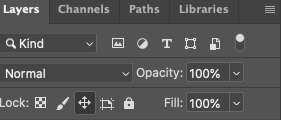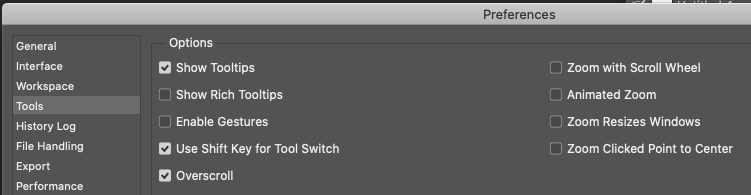- Home
- Photoshop ecosystem
- Discussions
- Painting on MacBook Pro track pad slips
- Painting on MacBook Pro track pad slips
Copy link to clipboard
Copied
I ignore my own advice and use my trackpad on my computer - I'm too lazy to switch computers or grab my wacom. While painting in photoshop - usually on a mask - it always "slips". It doesn't take long, all of a sudden my cursor zips across the screen creating a straight line way outside of what I'm painting. It's annoying! Is it a setting I can change? I've looked in the system prefs and don't see anything.
 1 Correct answer
1 Correct answer
A few thoughts:
In Trackpad Preferences, I keep the Trackpad speed slider all the way to "Slow" and uncheck any gestures I don't use.
If you suspect hardware issue with the trackpad, check his guide:
In Photoshop, see if these help. Resetting Preferences might be an idea even though I hate having to restore setttings and custom workspaces. It might just clear up the problem.
Lock L
...Explore related tutorials & articles
Copy link to clipboard
Copied
A few thoughts:
In Trackpad Preferences, I keep the Trackpad speed slider all the way to "Slow" and uncheck any gestures I don't use.
If you suspect hardware issue with the trackpad, check his guide:
In Photoshop, see if these help. Resetting Preferences might be an idea even though I hate having to restore setttings and custom workspaces. It might just clear up the problem.
Lock Layer position. You can still paint.
In Photoshop Preferences > Tools, I uncheck these, and if I can work at less than "fit to screen", I check "Overscroll" on, and it holds the image in place.
Copy link to clipboard
Copied
The slow speed is making me crazy for everything else but I'll give it a shot.
Copy link to clipboard
Copied
Ok. I have a mid 2012 MBP and don't seem to notice this, Melissa. I'm running MacOS Catalina.
Another thing: Under Security & Privacy > Accessibilty, be sure Photoshop 2021 is on the list and checked on.
If resetting the nvram or Preferences does not help, You may want to check with Apple if you have time.
Copy link to clipboard
Copied
The slower tracking speed seems to be working - I only spent a few minutes trying it out, but it's didn't jump at all. If it starts up again, I'll reset the nvram.
Copy link to clipboard
Copied
Good to hear that you are getting results. If the slow speed is distracting, try bumping up the tracking speed until you get the "jump" again.
Gene
Copy link to clipboard
Copied
While researching another problem, I came upon this subject, which has a few more ideas: