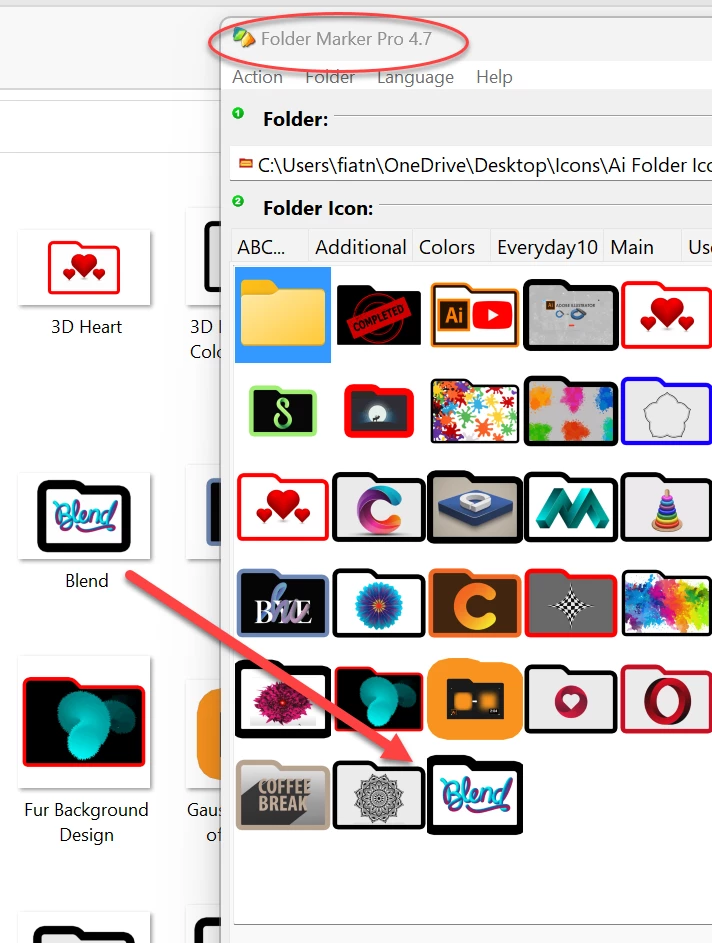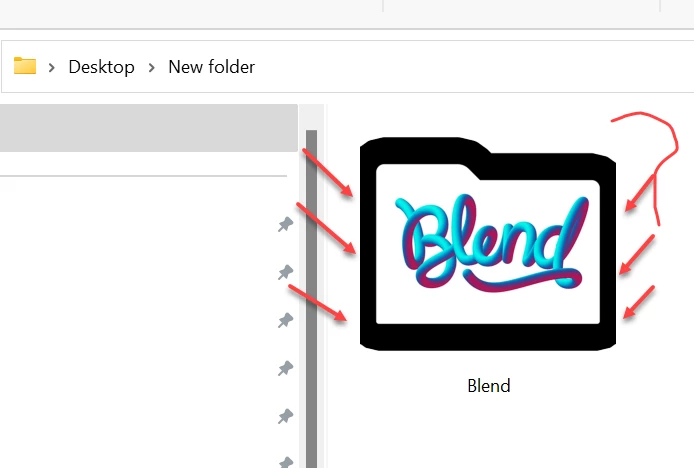Partial Icon appeared
This is a method to create & place a custom made folder icon. A folder icon was created in the PSD file [file is attached].
This icon is added to Folder Maker [a 3rd party app] to place on a folder. But you can notice left & right side strokes has been cut off & appearing partially. Other icons are not like this. What is the reason for this?