Turn on suggestions
Auto-suggest helps you quickly narrow down your search results by suggesting possible matches as you type.
Exit
0
Enthusiast
,
/t5/photoshop-ecosystem-discussions/pass-through-blending-option/td-p/9259865
Aug 06, 2017
Aug 06, 2017
Copy link to clipboard
Copied
I'd like to know what I can do to get the Pass through blending option back in my layers. Seems like I had it once and now it is gone.
I am using Adobe Photoshop CC 2017 and running Windows 7. ~Thanks
Community guidelines
Be kind and respectful, give credit to the original source of content, and search for duplicates before posting.
Learn more
 1 Correct answer
1 Correct answer
Community Expert
,
Aug 06, 2017
Aug 06, 2017
You will only see that blending mode when a layer group is selected - not a normal layer
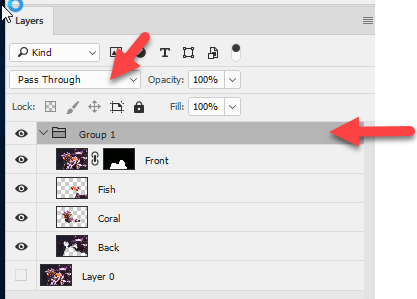
Dave
Explore related tutorials & articles
Community Expert
,
/t5/photoshop-ecosystem-discussions/pass-through-blending-option/m-p/9259866#M105977
Aug 06, 2017
Aug 06, 2017
Copy link to clipboard
Copied
You will only see that blending mode when a layer group is selected - not a normal layer
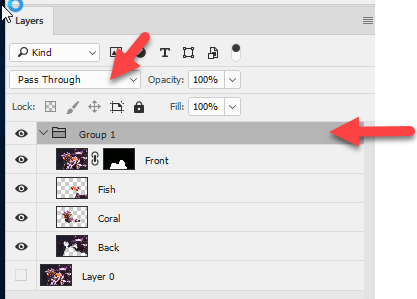
Dave
Community guidelines
Be kind and respectful, give credit to the original source of content, and search for duplicates before posting.
Learn more
pslane1
AUTHOR
Enthusiast
,
LATEST
/t5/photoshop-ecosystem-discussions/pass-through-blending-option/m-p/9259867#M105978
Aug 06, 2017
Aug 06, 2017
Copy link to clipboard
Copied
Ah, so that's it! Thank you!
Community guidelines
Be kind and respectful, give credit to the original source of content, and search for duplicates before posting.
Learn more
Resources
Quick links - Photoshop
Quick links - Photoshop on iPad
Troubleshoot & Learn new things
Find more inspiration, events, and resources on the new Adobe Community
Explore Now
Copyright © 2025 Adobe. All rights reserved.
