- Home
- Photoshop ecosystem
- Discussions
- Paste Offset (moves the pasted item)
- Paste Offset (moves the pasted item)
Paste Offset (moves the pasted item)
Copy link to clipboard
Copied
Usually, 95% of the time, a pasted item is identically positioned (but on a new layer)
but SOMETIMES the paste is offset and out of place. I can't work out why it does this, I literally don't do anything differently, but sometimes it pastes in a different position and I have to nudge it back up.
Does anyone know why?
Explore related tutorials & articles
Copy link to clipboard
Copied
Is a Selection active or not?
If a Selection is active does the copied pixel content actually »touch« the Selection’s bounds at all four sides?
What is the position and magnification of the image on screen?
If one needs to duplicate Layer content with identical position cmd-J is the way to go instead of cmd-C and cmd-V.
Copy link to clipboard
Copied
And please post screenshots including all pertinent Panels to illustrate your issue.
Copy link to clipboard
Copied
I appreciate your response but a screenshot of my panels would not further illustrate my question.
Usually the paste works absolutely fine, but sometimes, for seemingly no reason at all, it will offset the position.
It's not a huge obstacle, I can nudge it back over but I just wondered why.
I'm an old Photoshop user of many many years, I'm stuck in my habit of CtrlC and CtrlV I'm afraid.
Copy link to clipboard
Copied
Th screenshot should naturally have included the Canvas, not just the Panels.
Once again what about:
The Selection?
The selected pixel-content relative to the Selection?
The position of the image on screen (and relative to the original Selection)?
Copy link to clipboard
Copied
Hello, A video screen capture could work, have it running while you work, then trim it to the places where you run into the issue.
You did not state either how far it lands, I'm with Christoph I suspect a selection where the new stuff would land.
The CTRL+J to "jump" to a new layer is very old, and what is good is that it does not use the OS clipboard, so you get less memory fragmentation, less possible problems with third-party apps, and stuff usually lands in the same spot. 😉
Copy link to clipboard
Copied
Another option is that the Selection covers more area than the original pixels in at least one direction – when one copies and pastes the pasted pixels will be placed in the middle of the Selection but the original pixels were not.
Copy link to clipboard
Copied
I don't have video screen capture, sorry. I also can't predict when it happens, there seems to be no reason for it when it does happen.
95% of the time, copy and paste works exactly how you would expect.
I don't know how to respond to " I'm with Christoph I suspect a selection where the new stuff would land."
But, the pasted item is about 15 pixels out of place. It takes me a few Shift+Nudges to re-position.
Copy link to clipboard
Copied
Once again …
What is the spatial relation of the copied pixel content to the Selection (if any)?
Please post meaningful screenshots.
Copy link to clipboard
Copied
I have answered all your questions.
There is no more or further or other way I can explain it.
Maybe someone else would like to chime in?
Copy link to clipboard
Copied
You have not answered my questions in a meaningful manner and you apparently refuse to post screenshots.
So once again:
What is the spatial relation of the copied pixel content to the Selection (if any)?
Please post meaningful screenshots.
Copy link to clipboard
Copied
I have no wish to argue with anyone.
I have responded about the screenshots and the "spatial relation"...
If you haven't understood the meaningful manner of my responses, then I'm sorry but I cannot do more.
I shall happily wait until someone else may have an idea about why, sometimes, items are pasted out of position.
Copy link to clipboard
Copied
I have responded about the screenshots and the "spatial relation"...
If you haven't understood the meaningful manner of my responses, then I'm sorry but I cannot do more.
I had indeed skipped a few sentences and apologise for that.
Still you could have posted some plain screenshots, video capture, while it might have been helpful, is not absolutely necessary to help clarify Layer structure and Selection position.
Copy link to clipboard
Copied
Christophe, evocrim did state that the offset is about 15 pixels.
Evocrim, yes, a selection can be inactive, but present in memory of you a Ctrl+D, you can « reselect » it with a Ctrl+Shift+D, if you see marching ants, it is active, but can be hidden...
Copy link to clipboard
Copied
Maybe this can help illustrate the relevance of the spatial relationship of Selection and Pixel Content and the position of the image on screen:
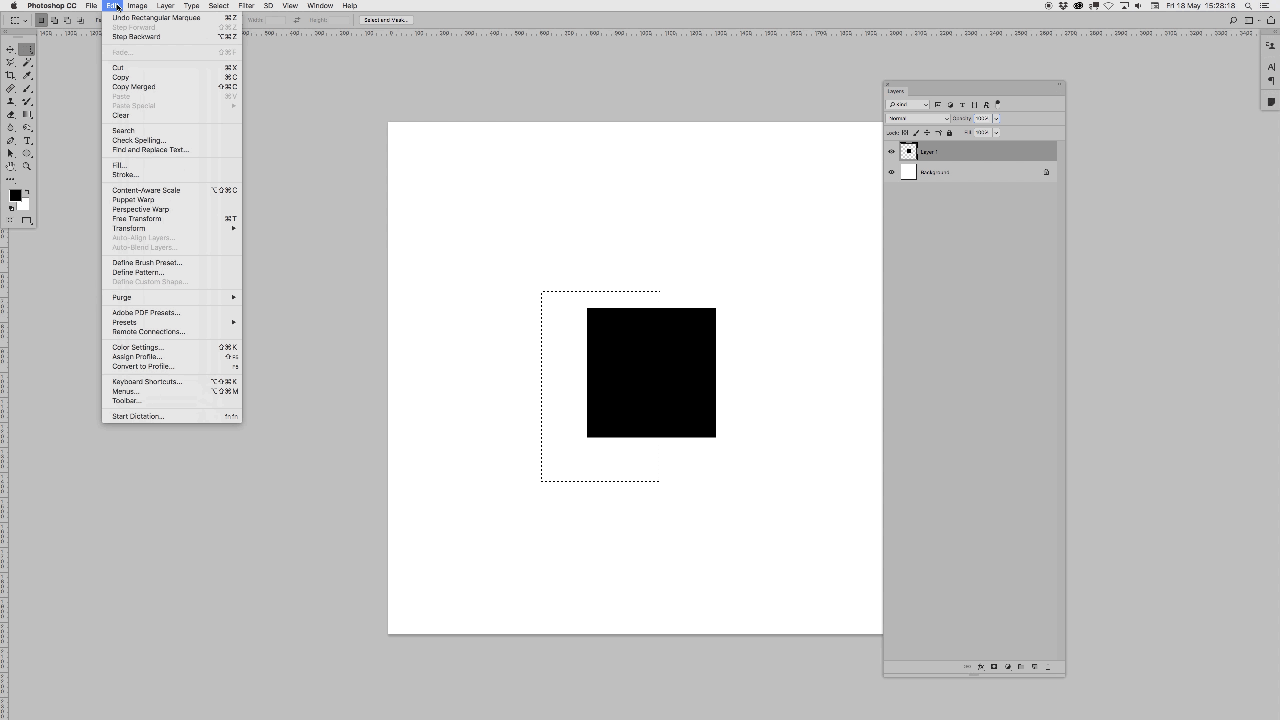
Copy link to clipboard
Copied
The questions were unclear, sorry. I do appreciate you trying to help.
I searched what you meant by "active" selection and the web offered no results. Adobe support pages did not seem to mention selections being "active or not". You draw a box, circle, or polygon and copy; I've never had to "activate" a selection so I can't answer that.
Yes, the thing I'm copying meets the edge of the selection.
The screen magnification and position would be typical: central position at 50% 66.6% 100%
Copy link to clipboard
Copied
Please post screenshots (including Canvas and pertinent Panels like Layers) to illustrate what you are doing.
You draw a box, circle, or polygon and copy; I've never had to "activate" a selection so I can't answer that.
If you used a Selection Tool (Rectangular Marquee Too, Magic Wand Tool, …) to create a Selection or loaded a Selection from a Channel or loaded a Path as a Selection etc. then a Selection is active (and Select > Deselect is not grayed out).
Copy link to clipboard
Copied
If your image is zoomed in on the canvas to any degree, PS will try and center the pasted image in you window, and not the actual image, unless you use shift-ctrl-V.
Copy link to clipboard
Copied
That's a good idea Chuck, thank you, but I don't think the zoom % is affecting it. The next time it happens I will double-check whether I just zoomed in or out or not. Thanks.
Copy link to clipboard
Copied
If you find a situation in which you can reproduce the issue at will please post the observation here.
Firstly I am curious and secondly as I have done you a disservice with my sloppy reading I would like to figure out what the issue is.
Copy link to clipboard
Copied
This was it. Thanks!
Copy link to clipboard
Copied
Hope this helps
Edit>Paste>Paste in Place
Not sure if you know this already or not lol
Copy link to clipboard
Copied
I have the same issue. I think It's a bug. How to fix it without reinstall my photoshop?
Find more inspiration, events, and resources on the new Adobe Community
Explore Now
