- Home
- Photoshop ecosystem
- Discussions
- Paste Smart Object from Illustrator become black a...
- Paste Smart Object from Illustrator become black a...
Copy link to clipboard
Copied
Sometimes copy paste from Illustrator work great but sometimes, it return black and white graphic. I don't know why.
Sometimes export also become black and white png.
See below :
The art on illutrator like this


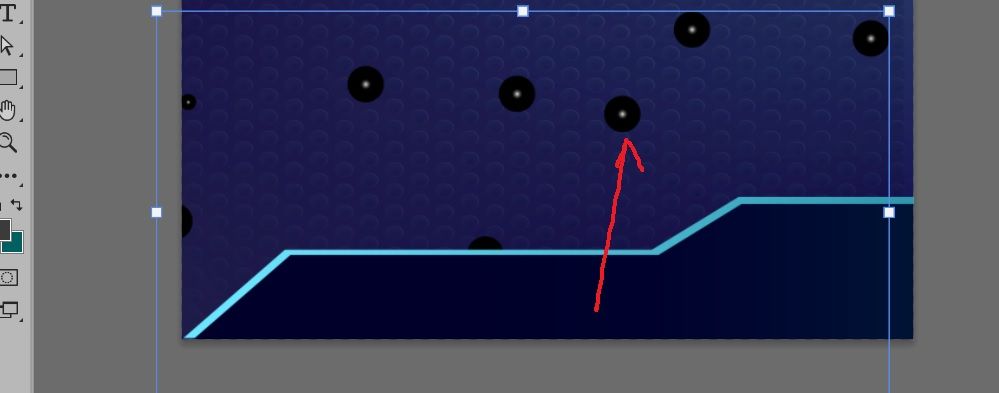
Raizen 7, 40Gb Ram, RTX 3060, Win 11 -- All of Software in the world are just tools. Buy it if it works for you 🙂
 1 Correct answer
1 Correct answer
Are the objects (essentially) gradients with black that are set to the Blend Mode Screen in Illustrator by any chance?
If so you would need to apply the same Blend Mode in Photoshop.
Otherwise please provide the files or at least meaningful screenshots that include all pertinent Panels.
Explore related tutorials & articles

Copy link to clipboard
Copied
Are you pasting into an image set in GreyScale mode? Switch it to RGB.
Copy link to clipboard
Copied
All of my image mode are RGB. I don't know why, it look like there is something missing effect in photoshop so when i try to paste some art it turn to black white.
but when i copy paste another graphic from illustrator it return good.
Raizen 7, 40Gb Ram, RTX 3060, Win 11 -- All of Software in the world are just tools. Buy it if it works for you 🙂
Copy link to clipboard
Copied
Are the objects (essentially) gradients with black that are set to the Blend Mode Screen in Illustrator by any chance?
If so you would need to apply the same Blend Mode in Photoshop.
Otherwise please provide the files or at least meaningful screenshots that include all pertinent Panels.
Copy link to clipboard
Copied
Thanks, the problem is blend mode, my graphic has "color dodge" mode in illutrator, so when i paste it in photoshop it become black and white, when i make blend mode same, it works. thanks
Raizen 7, 40Gb Ram, RTX 3060, Win 11 -- All of Software in the world are just tools. Buy it if it works for you 🙂
Copy link to clipboard
Copied
If you can post a source AI file with the object you are copying, and destinating PSD file where you paste that object that doesn't work, that may be the fastest way to debug the problem.
Copy link to clipboard
Copied
thanks jef, the problme was blending mode in photosop
Raizen 7, 40Gb Ram, RTX 3060, Win 11 -- All of Software in the world are just tools. Buy it if it works for you 🙂

