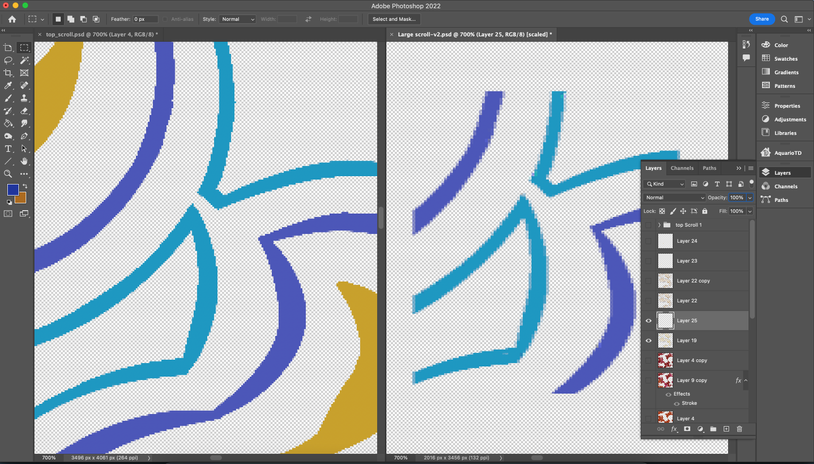- Home
- Photoshop ecosystem
- Discussions
- Pasting a solid shape changes edges to blurry
- Pasting a solid shape changes edges to blurry
Copy link to clipboard
Copied
I have an image that's been created using a RGB format with multiple layers. I'm trying to copy and paste from another simple shape that has solid colours but the edges paste as blurry.
Been playing around with the colour profiles et cetera but can't get it to work any ideas?
 1 Correct answer
1 Correct answer
Figured it out! I had the Pixel Aspect ratio set differently between the two resulting the image to be resized hence why it looks blurry.
Explore related tutorials & articles
Copy link to clipboard
Copied
Could you please post screenshots taken at View > 100% with the pertinent Panels (Toolbar, Layers, Options Bar, Properties, …) visible?
Copy link to clipboard
Copied
Here is the image on the left hand side and how it pastes into the next project blurry on the right
Copy link to clipboard
Copied
It looks like you might have used a nonsensical selection when copying.
Please make a new, plain rectangular Selection and try again or drag the Layer over without any Selection active.
And please post screenshots of every step of the process taken at View > 100% with the pertinent Panels visible.
Copy link to clipboard
Copied
edited
Copy link to clipboard
Copied
Figured it out! I had the Pixel Aspect ratio set differently between the two resulting the image to be resized hence why it looks blurry.
Find more inspiration, events, and resources on the new Adobe Community
Explore Now