- Home
- Photoshop ecosystem
- Discussions
- Re: Pasting in vanishing point does not work
- Re: Pasting in vanishing point does not work
Copy link to clipboard
Copied
i do everything you are supposed to do in vanishing point,i create the area in vanishing point, make sure it shows the grid, i copy the image i want to put ni it. But when i go to paste, the grid lines dissapear and the image doesnt paste
 5 Correct answers
5 Correct answers
Hi Jumpingeal,
Before pasting, have you properly created your planes? Are the grids showing in blue color? It would help to see a screen shot of the image with your vanishing point grids in place just prior to pasting.
Here is a pretty detailed page on how to use the vanishing point tool - perhaps you could let us know where the process breaks. Note that the section on pasting is about two-thirds of the way down the page, but the prior information is very useful if you're new to vanishing point:
...Hey there! I had this problem after watching a tutorial but I figured out that you're not supposed to leave the vanishing point screen. DON'T PRESS OK. just paste and adjust from there.
Are you first selecting the layer to paste ctrl-a or cmd-a, then copying too the clipboard ctrl-c or cmd-c, then in Vanishing Point make sure the selection tool is active and press ctrl-v or cmd v on the keyboard. Sometimes the pasted object will come in at a gigantic size, so zoom out and use the transform tool to adjust the dimensions. Now drag the imported image onto the perspective plane.
Well first of all,youre doing it wrong.Ctrl+a to select the layer you want to paste then Ctrl+c to copy it onto the clipboard.Now hide it and click on the layer you intend to copy it to,then go to Filter > Vanishing Point. At this point the Vanishing Point window will appear with the plane you made then Ctrl+v to paste. Marching ants will appear around your selection enabling you to free transform and adjust the selection to fit into your plane.
That should work
We have the same problem, but sometimes it works and sometimes not, I think it's one those adobe's experimental options, never gets complete or works smooth. I have to spend hours every time to get my result, so it is not worth it anymore, I'm trying to find an alternative
Explore related tutorials & articles
Copy link to clipboard
Copied
Hi Jumpingeal,
Before pasting, have you properly created your planes? Are the grids showing in blue color? It would help to see a screen shot of the image with your vanishing point grids in place just prior to pasting.
Here is a pretty detailed page on how to use the vanishing point tool - perhaps you could let us know where the process breaks. Note that the section on pasting is about two-thirds of the way down the page, but the prior information is very useful if you're new to vanishing point:
Use Vanishing Point in Photoshop
Mike
Copy link to clipboard
Copied
He told you where it breaks and your answer isn't an answer. It's long winded nonsense.
Copy link to clipboard
Copied
Hey there! I had this problem after watching a tutorial but I figured out that you're not supposed to leave the vanishing point screen. DON'T PRESS OK. just paste and adjust from there.
Copy link to clipboard
Copied
Thank YOU! thank you thank you... That's it, you solved it... it was that simple... Thank you!!!
Copy link to clipboard
Copied
I have the same problem. But I made the plans and my lines are blue, and yet I can not paste.
Copy link to clipboard
Copied
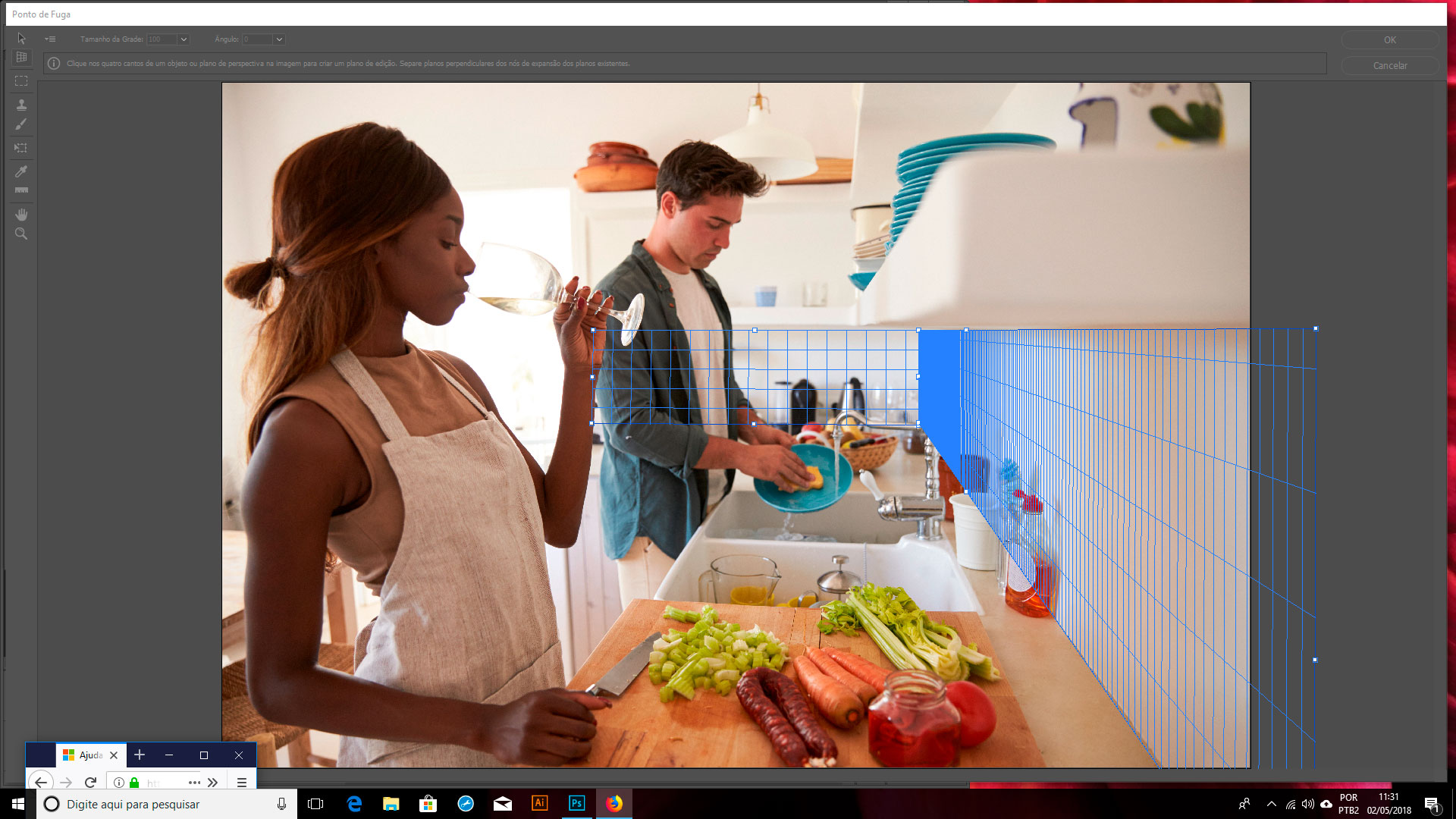
Copy link to clipboard
Copied
Are you first selecting the layer to paste ctrl-a or cmd-a, then copying too the clipboard ctrl-c or cmd-c, then in Vanishing Point make sure the selection tool is active and press ctrl-v or cmd v on the keyboard. Sometimes the pasted object will come in at a gigantic size, so zoom out and use the transform tool to adjust the dimensions. Now drag the imported image onto the perspective plane.
Copy link to clipboard
Copied
This was the answer to the problem. Not clicking Crtl A becor copying the layer in the first place.
Copy link to clipboard
Copied
I had the same problem. This fixed it. Thank you Terri!
Copy link to clipboard
Copied
Thank you! Just missed Select all!
Copy link to clipboard
Copied
Thanks, this solved it for me 😄
Copy link to clipboard
Copied
thank you
my problem is solved with this way you told :rose:
Copy link to clipboard
Copied
I have never been able to get vanishing point to work. I copy what I want to put into the layer. Go into a new layer, select vanish point and draw out my grid then I Ctrl-V to paste and nothing comes up. I am never able to put anything inside the grid. Does anyone know how to fix that?
Copy link to clipboard
Copied
Same
Copy link to clipboard
Copied
Per this post:
I needed to press CTRL-A before pressing CTRL-C. Just because we can paste an image into Photoshop as an image does not mean we can paste it into the Vanishing Point Filter.
Copy link to clipboard
Copied
OMG thank you!!! I spent an hour trying to figure it out! Yes stay on the vanishing point screen.
Copy link to clipboard
Copied
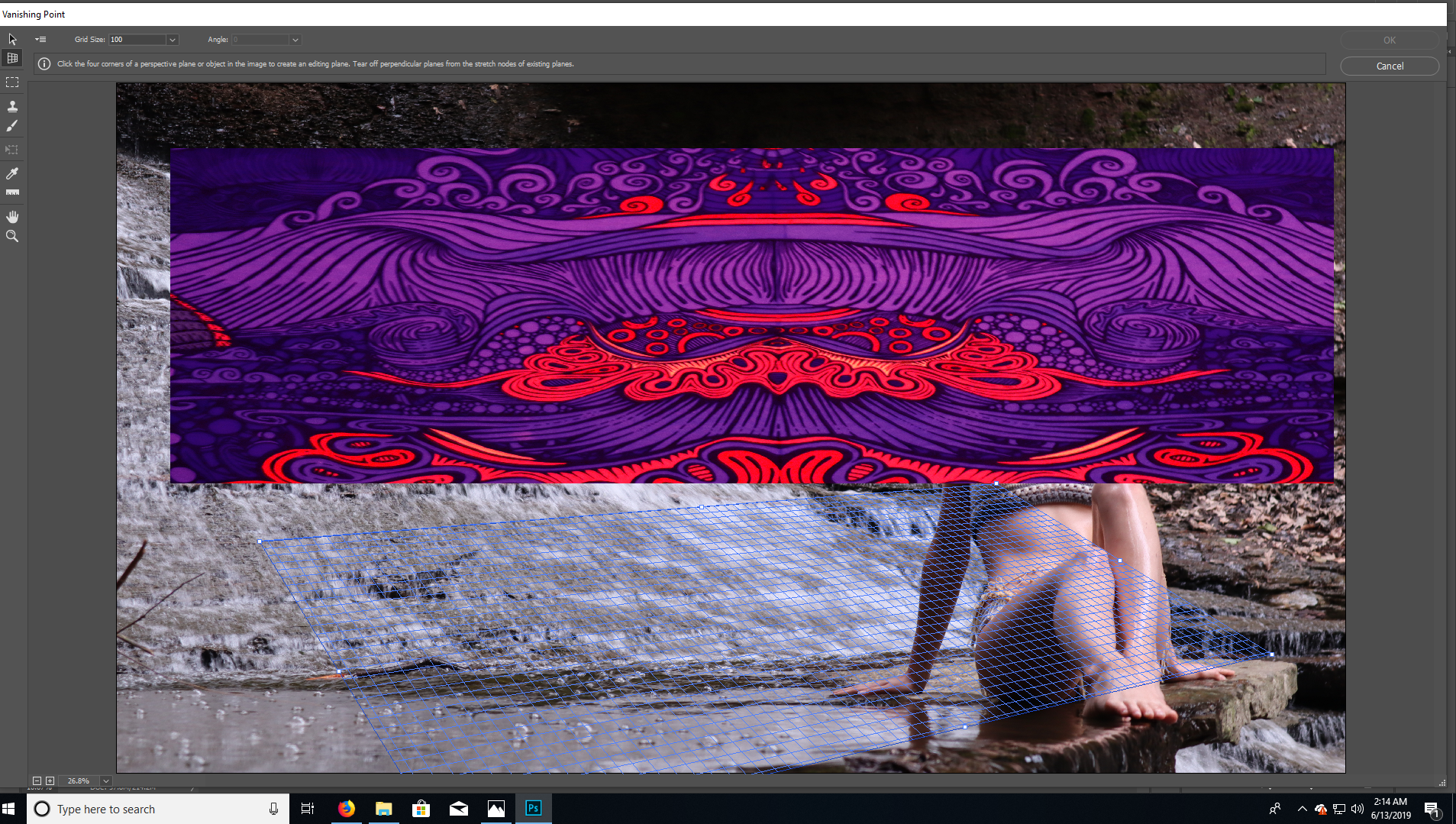 I am having the same problem. i'm using the control c and ctrl V command and its not letting me paste in the vanishing point window
I am having the same problem. i'm using the control c and ctrl V command and its not letting me paste in the vanishing point window
Copy link to clipboard
Copied
Your screen shot looks like it has let you paste. After pasting, have you then tried dragging the image onto the VP plane?
Dave
Copy link to clipboard
Copied
i was also trying to use vanishing point and having the smae problem,but i figured out that you have to select the whole layer despite slecting the particular object /text ....it solved my problem ..give it a try
Copy link to clipboard
Copied
Well first of all,youre doing it wrong.Ctrl+a to select the layer you want to paste then Ctrl+c to copy it onto the clipboard.Now hide it and click on the layer you intend to copy it to,then go to Filter > Vanishing Point. At this point the Vanishing Point window will appear with the plane you made then Ctrl+v to paste. Marching ants will appear around your selection enabling you to free transform and adjust the selection to fit into your plane.
That should work
Copy link to clipboard
Copied
this works ..great
Copy link to clipboard
Copied
Thanks dear, problem solved. Thank you so much.
Copy link to clipboard
Copied
Thank you only comment here which worked. I dont understand why you have to copy layer using ctrl a and then ctrl c. Doesnt make any sense. Anyway, thanks
Copy link to clipboard
Copied
Give up, that's what I did
-
- 1
- 2
Find more inspiration, events, and resources on the new Adobe Community
Explore Now